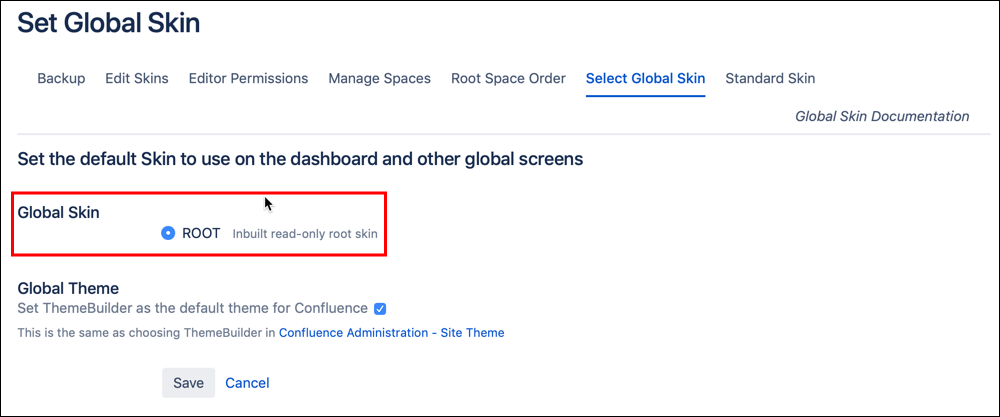Global Skin
To select and set the default skin to use on the Dashboard or other global locations, follow the steps below:
Click the Confluence Administration icon and select General Configuration from the drop-down menu.
Click Select Global Skin in the ThemeBuilder section of the left-hand menu.
Choose the Global skin you wish to apply.
Click Save.
Some areas of Confluence, such as the Dashboard, User Profiles, People Directory, Search Results, and more, exist outside the concept of spaces and are called Global pages.
The Global Skin setting allows you to choose which skin is shown in these cases. This is distinct from the Standard Skin selection since those choices only apply within spaces; however, the Global Skin is used as a fallback when no Standard Skin has been selected.