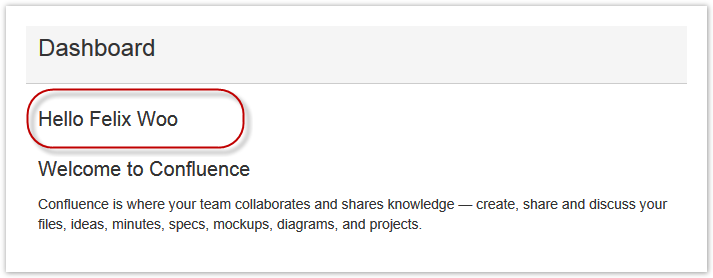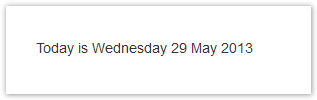Panel Info
This macro extracts individual pieces of information from Confluence that can be used in ThemeBuilder skins or on a page.
Usage
Storage Format
<ac:macro ac:name="panel-info">
<ac:parameter ac:name="parameter">value</ac:parameter>
</ac:macro>Wiki Markup
{panel-info:parameter=value}| Parameter | Name | Description | Type | Default | Required |
|---|---|---|---|---|---|
type | Type | The piece of information required | enum | ||
dateformat | Date Format | The format to use with dates | string | ||
flag | Flag | A list of flags, one of which must be defined for the content to be displayed | string | ||
notflag | Not Flag | A list of flags that must not be defined for the content to be displayed | string |
Type Parameter Options
current.username | current.fullname | current.firstname |
current.lastname | profile.username | profile.fullname |
profile.firstname | profile.lastname | creator.username |
creator.fullname | creator.firstname | creator.lastname |
creator.date | lastmodified.username | lastmodified.fullname |
lastmodified.firstname | lastmodified.lastname | lastmodified.date |
page.url | page.title | |
space.key | space.description | |
site.baseurl | site.homepage |
Basic Example
Display a welcome message using the current user’s full name.
Add the following code just before the Confluence welcome message:
<h2>Welcome <ac:macro ac:name="panel-info">
<ac:parameter ac:name="type">current.fullname</ac:parameter>
</ac:macro></h2>Result
Advanced Example
Display today’s date in Day Name - Day Date - Month Name - Year format.
<p>Today is
<ac:macro ac:name="panel-info">
<ac:parameter ac:name="type">today.date</ac:parameter>
<ac:parameter ac:name="dateformat">EEEE dd MMM yyyy</ac:parameter>
</ac:macro>
</p>Result
(as an image - not live)
Resources
Date and Time Patterns
Date and time formats are specified by date and time pattern strings. Within date and time pattern strings, unquoted letters from 'A' to 'Z' and from 'a' to 'z' are interpreted as pattern letters representing the components of a date or time string. Text can be quoted using single quotes (') to avoid interpretation. All other characters are not interpreted; they’re simply copied into the output string during formatting or matched against the input string during parsing.
The following pattern letters are defined (all other characters from 'A' to 'Z' and 'a' to 'z' are reserved):
| Letter | Date or Time Component | Presentation | Examples |
|---|---|---|---|
G | Era designator | AD | |
y | Year | 1996; 96 | |
M | Month in year | July; Jul; 07 | |
w | Week in year | 27 | |
W | Week in month | 2 | |
D | Day in year | 189 | |
d | Day in month | 10 | |
F | Day of week in the month | 2 | |
E | Day in week | Tuesday; Tue | |
a | Am/pm marker | PM | |
H | Hour in day (0-23) | 0 | |
k | Hour in day (1-24) | 24 | |
K | Hour in am/pm (0-11) | 0 | |
h | Hour in am/pm (1-12) | 12 | |
m | Minute in hour | 30 | |
s | Second in minute | 55 | |
S | Millisecond | 978 | |
z | Time zone | Pacific Standard Time; PST; GMT-08:00 | |
Z | Time zone | -0800 |
For more information, click here.