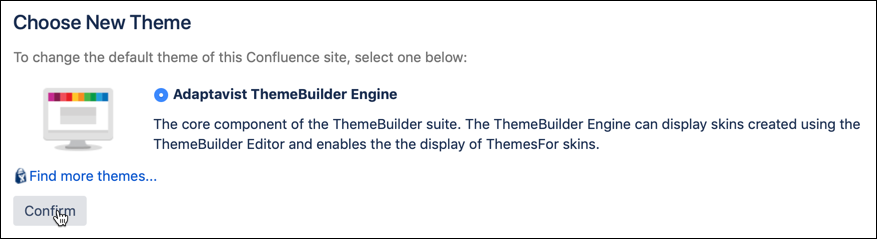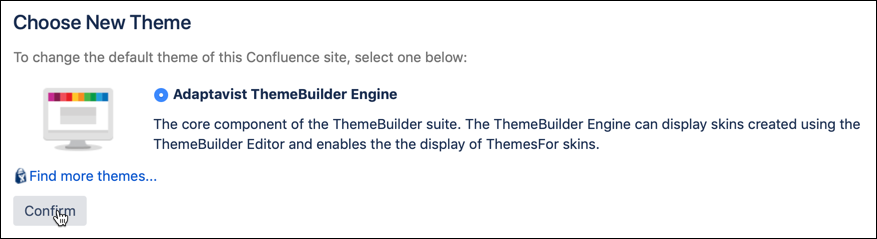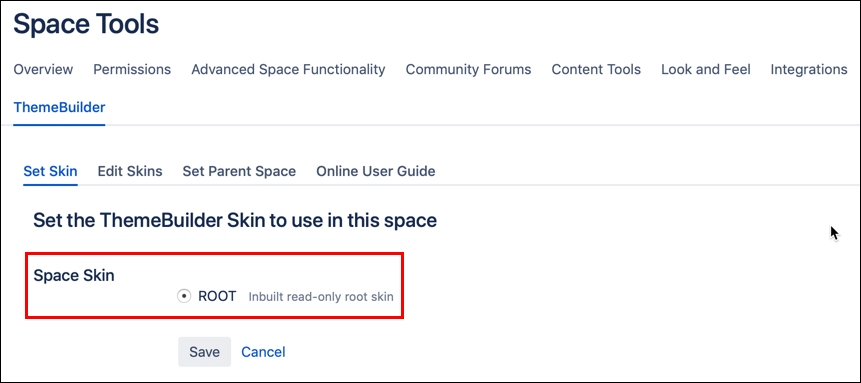Select Skin
The Select Skin screen allows you to browse, preview, and select ThemeBuilder skins.
Applying a Skin to the Site
If you want to choose a skin for the whole site, you’ll need Confluence Administrator privileges.
Use the steps below to apply a skin:
Go to the Confluence Administration icon, and select General Configuration from the drop-down menu.
Select Themes from the Look and Feel section of the left sidebar.
Select Adaptavist ThemeBuilder Engine as the theme for the site.
Click Confirm.
Choose Edit Skins from the ThemeBuilder section of the left sidebar if you need to configure the theme further.
Applying a Skin to a Space
If you want to choose a skin for a space, you’ll need Space Administrator or Confluence Administrator privileges.
Use the steps below to apply a skin:
Go to a space in which you want to apply a skin.
Click Space Tools in the lower-left corner of the space, and select Look and Feel from the menu.
Choose Themes from the navigation bar.
Select Adaptavist ThemeBuilder Engine, and click Confirm.
Click ThemeBuilder in the navigation bar.
Choose the skin you want to apply, and click Save.
If you have Confluence administrator privileges, you’ll also see a tab for Edit Skins, which allows you to access the Skin Editor and the Set Parent Space tab.
Frequently Asked Questions
Q: Why is it saying I can’t change the skin?
A: You will need to ask a Confluence administrator to select the skin on your behalf or remove the Skin Lock from your space using the Manage Spaces screen.
Q: Why is it not letting me select the skin I want?
A: If you get a warning message stating you’re not allowed to select the skin, the person who designed the skin has restricted which user groups can choose it for their space design on the Editor Permissions screen in the Skin Editor. To select the skin, you’ll either need to become a user group member or ask a Confluence administrator to set the skin on your behalf.
Q: Why can’t I see the link to access the Skin Editor?
A: If you can’t see the link, a Confluence administrator has restricted access to the Skin Editor, and you’ll have to ask them to add you to a group that has privileges to use it.
Q: What’s the Skin ID used for?
A: You need the Skin ID when using the Use Skin macro to override the skin for a specific page or dynamically select a different skin for the end-user. The Skin ID is also used when defining the printable skin in the Options screen within the Skin Editor.