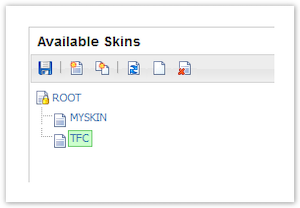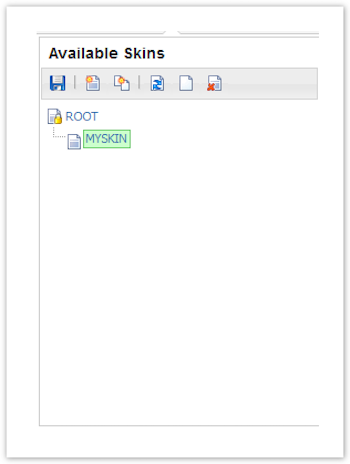Edit Skins - Skin Editor
Let's explain some terms in this ThemeBuilder Skin Editor documentation.
What is a Confluence Theme?
ThemeBuilder is a theme because it can be selected as an alternative to the default Confluence theme in Confluence Administration. To choose ThemeBuilder as your theme:
Click Space Tools.
Select Look and Feel.
Go to Themes and select ThemeBuilder.
What is a ThemeBuilder Skin?
A skin is the collection of editable panels that make up one whole page framework that can be applied to Confluence through ThemeBuilder. You can have multiple skins in the Skin Editor, and each can be applied automatically to individual spaces, pages, actions, and similar options to fine-tune the user experience.
In previous versions of ThemeBuilder, a skin was called the layout.
Skin Editor Overview
Left Panel - Skin Actions and Tree Menu
Icon menu for actions you can apply to skins (from left to right): Tree navigation showing all the skins available |
Right Panel - Seven Tabs for the Editor Tools
Click the headings on the right for more information on that item.
Overview Panels CSS JS Options HTML Permissions Skin Editor Resources |