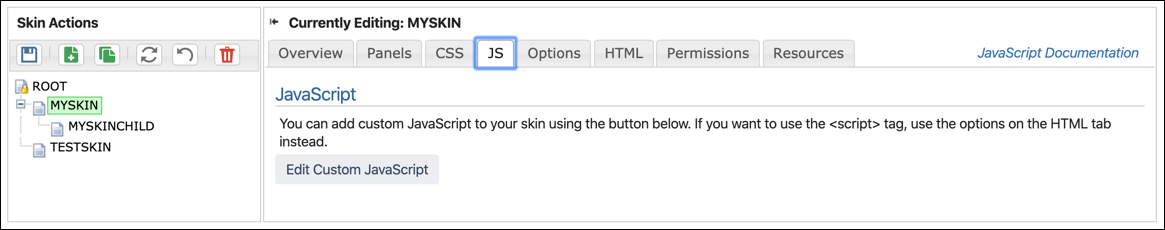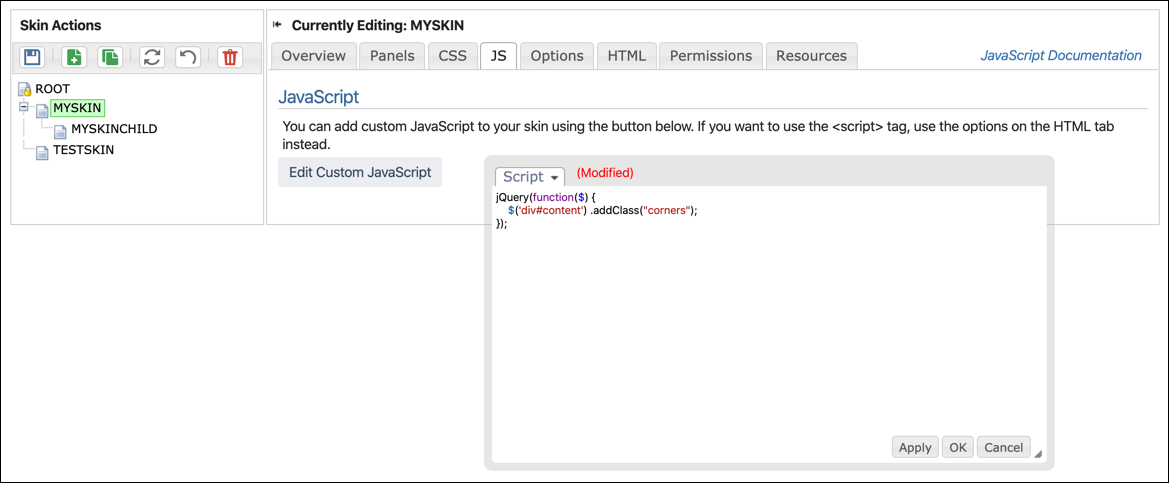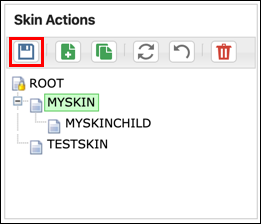JS
The Skin Editor JS screen allows the use of additional JavaScript or JQuery in your skin.
To add custom JavaScript:
Click the Edit Custom JavaScript button to open a JavaScript editor.
The editor has color context to help you read and edit JavaScript. If you prefer to work in a dedicated JavaScript editor, cut, copy and paste commands will work on this screen. The JS editor popup can also be moved and resized as needed.
Add the custom JavaScript you want in the editor.
Click Apply.
Click Close to close the editor.
Click the Save icon under Skin Actions to save all JS tab changes.
Revert
The JS content is applied hierarchically, in the same way as CSS. To revert the JavaScript to that used by the parent skin, use the Revert drop-down menu in the Script tab of the JavaScript editor.