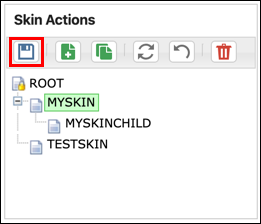HTML
The Skin Editor HTML screen lets you add code into HTML areas of the page.
DocType Tag
See the http://www.w3schools.com/tags/tag_doctype.asp for more information on HTML doctypes.
The default doctype for Confluence 5, used in the ThemeBuilder ROOT theme, is <!DOCTYPE html>. You can change this in a custom skin, but you should be aware that it will change how the browser interprets your pages.
HTML Tag
The HTML Tag option allows you to add attributes to the <HTML> tag for all pages viewed with the skin. The primary purpose of this option is to add a VML namespace when using things like Google Maps API.
{xmlns="http://www.w3.org/1999/xhtml" xmlns:v="urn:schemas-microsoft-com:vml"}Header - Body - Footer
Each Header, Body, and Footer section has a popup editor that enables access to write additional HTML into the Header, Body, and Footer sections of the current skin.
For example, a JavaScript file has been added to ThemeBuilder as a resource. To include that file in the HTML, you can add the script code to the HTML Header.
<script type="text/javascript"
src="/plugins/servlet/theme/engine/resource/MYSKIN/browserdetect-min.js">
</script>Result
The JavaScript file is included on the page, as seen in the source code.
Click Save to apply any changes made in the HTML screen.