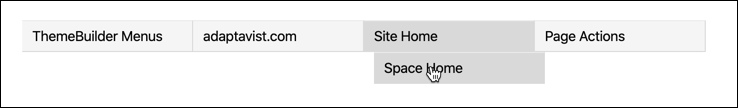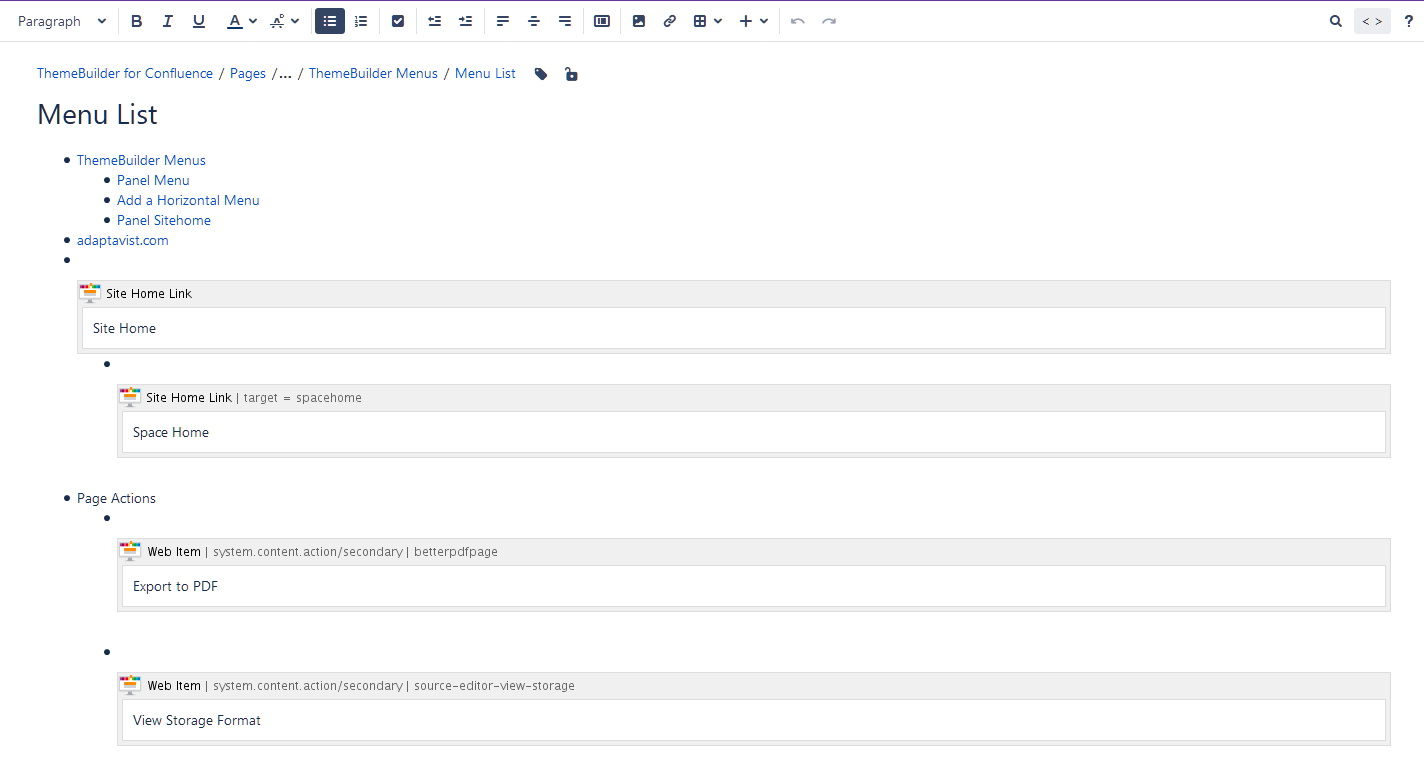Dropdown Menu Example
A drop-down menu that uses a list of links from another page is called a Menu List. Below is an example of a Menu List in Confluence.
Code in the Menu List Page
In this example, all content was created in the standard Confluence editor using the List, Link, and Insert Macro functions.
From here, you may show the HTML to better see the structure.
Menu List page HTML:
<ul>
<li>
<ac:link>
<ri:page ri:content-title="ThemeBuilder Menus"/>
</ac:link>
<ul>
<li>
<ac:link>
<ri:page ri:content-title="Panel Menu"/>
</ac:link>
</li>
<li>
<ac:link>
<ri:page ri:content-title="Add a Horizontal Menu"/>
</ac:link>
</li>
<li>
<ac:link>
<ri:page ri:content-title="Panel Sitehome"/>
</ac:link>
</li>
</ul>
</li>
<li>
<a href="http://www.adaptavist.com">adaptavist.com</a>
</li>
<li>
<ac:structured-macro ac:macro-id="fda0dda9-a27f-47db-833a-baaa1651f351" ac:name="panel-sitehome" ac:schema-version="1">
<ac:parameter ac:name="atlassian-macro-output-type">INLINE</ac:parameter>
<ac:rich-text-body>
<span>Site Home</span>
</ac:rich-text-body>
</ac:structured-macro>
<ul>
<li>
<ac:structured-macro ac:macro-id="b40b5af7-67ce-48b9-aac6-e6ac2eb59279" ac:name="panel-sitehome" ac:schema-version="1">
<ac:parameter ac:name="atlassian-macro-output-type">INLINE</ac:parameter>
<ac:parameter ac:name="target">spacehome</ac:parameter>
<ac:rich-text-body>
<span>Space Home</span>
</ac:rich-text-body>
</ac:structured-macro>
</li>
</ul>
</li>
<li>Page Actions<ul>
<li>
<ac:structured-macro ac:macro-id="4894710a-7655-42e8-b981-74a247198eb2" ac:name="web-item" ac:schema-version="1">
<ac:parameter ac:name="item">betterpdfpage</ac:parameter>
<ac:parameter ac:name="section">system.content.action/secondary</ac:parameter>
<ac:parameter ac:name="atlassian-macro-output-type">INLINE</ac:parameter>
<ac:rich-text-body>
<span>Export to PDF</span>
</ac:rich-text-body>
</ac:structured-macro>
</li>
<li>
<ac:structured-macro ac:macro-id="ebd6c9f7-373d-450f-b493-4bf3d443a7be" ac:name="web-item" ac:schema-version="1">
<ac:parameter ac:name="item">source-editor-view-storage</ac:parameter>
<ac:parameter ac:name="section">system.content.action/secondary</ac:parameter>
<ac:parameter ac:name="atlassian-macro-output-type">INLINE</ac:parameter>
<ac:rich-text-body>
<span>View Storage Format</span>
</ac:rich-text-body>
</ac:structured-macro>
</li>
</ul>
</li>
</ul>Code in This Page
Import section
<div class="adpt-dropdown horizontal">
<p>
<ac:structured-macro ac:macro-id="cd3e3ab3-f3c6-4bc3-8e56-4321f7f421d0" ac:name="import" ac:schema-version="1">
<ac:parameter ac:name="import">
<ac:link>
<ri:page ri:content-title="Menu List"/>
</ac:link>
</ac:parameter>
</ac:structured-macro>
</p>
</div>