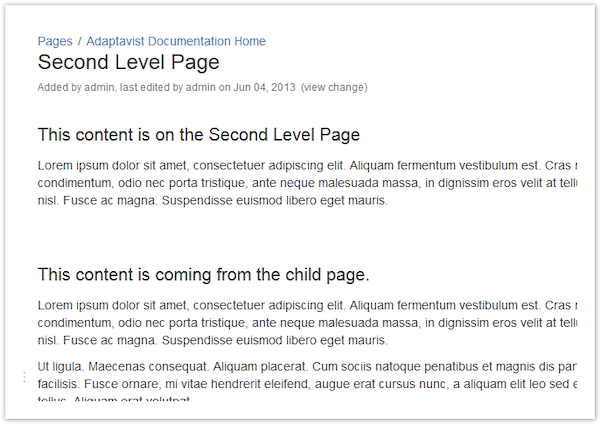First Child
This macro renders the content of the first child on a specified page.
Usage
Storage Format
<ac:macro ac:name="first-child">
<ac:parameter ac:name="parameter">value</ac:parameter>
</ac:macro>Wiki Markup
{first-child:parameter=value}| Parameter | Name | Description | Type | Default | Required |
|---|---|---|---|---|---|
parent | Parent | The page whose first child should be shown, in the format | confluence-content | @self | |
sort | Sort | The order that the page list of pages should be sorted before the first child is selected | enum | unsorted | |
flag | Flag | A list of flags, one of which must be defined for the content to be displayed | string | ||
notflag | Not Flag | A list of flags that must not be defined for the content to be displayed | string |
Example
The following is an example of how to show the content of the first child of a page inside the parent page.
The macro works similarly to a Page Include macro but focuses on the first child page.
<ac:macro ac:name="first-child">
<ac:parameter ac:name="parent">AD:Second Level Page</ac:parameter>
</ac:macro>
{first-child:parent=AD:Second Level Page}Result
The first section is content written into the second level page, and below is content pulled from its child page.