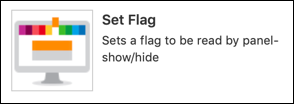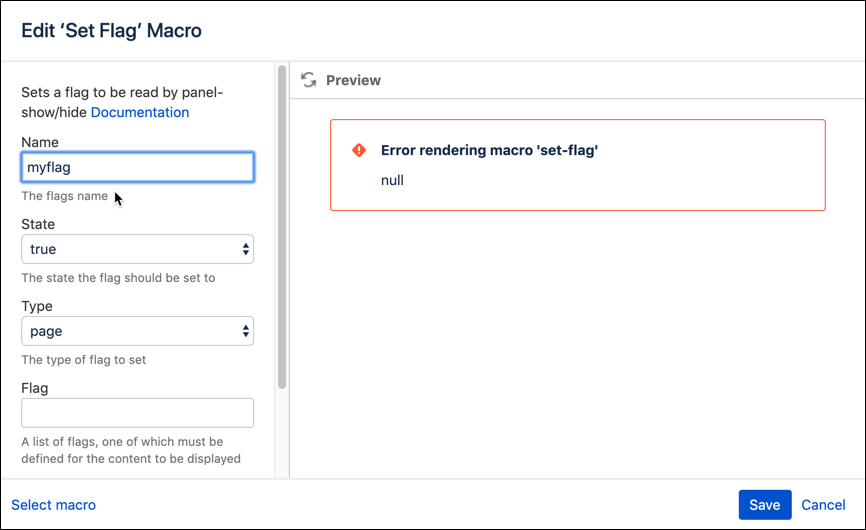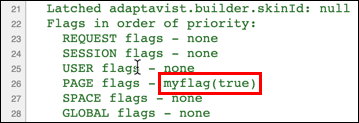Set Flag
The Set Flag Macro sets a flag to be read by panel-show/hide.
Root Skin Location
In ThemeBuilder, ROOT skin flags are set in the flaglogic panel.
Usage
Follow the steps below to insert a Set Flag Macro on your page:
Go to a page where you want to add the Set Flag Macro.
Click the Insert More Content dropdown menu and choose Other Macros.
Type set flag in the search bar and select Set Flag from the results.
Fill in the desired parameters.
Storage Format
<ac:macro ac:name="set-flag">
<ac:parameter ac:name="name">value</ac:parameter>
</ac:macro>Wiki Markup
{set-flag:name=value}| Parameter | Name | Description | Type | Default | Required |
|---|---|---|---|---|---|
name | Name | The flag name | string | ||
state | State | The state the flag: true (default) or false.
| enum | true | |
type | Type | The type of flag to set:
| enum | ||
flag | Flag | A list of flags, one of which must be defined for the content to be displayed | string | ||
notflag | Not Flag | A list of flags that must not be defined for the content to be displayed | string |
Example
Set a simple flag.
<ac:macro ac:name="set-flag">
<ac:parameter ac:name="name">myflag</ac:parameter>
<ac:parameter ac:name="state">true</ac:parameter>
</ac:macro>
{set-flag:name=myflag|state=true}Setting this simple flag will result in the following:
With ThemeBuilder Debug turned on, you can see the flags in use in the page source code.