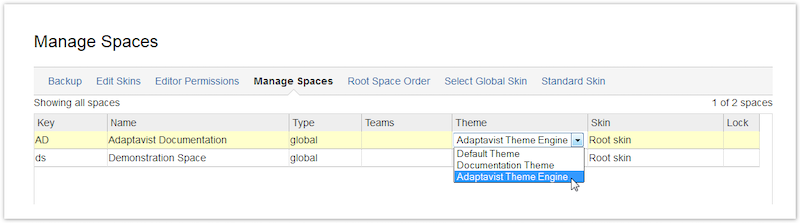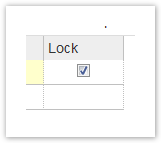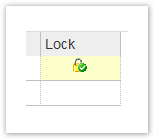Manage Spaces
Manage Spaces applies skins to individual spaces.
Using Manage Spaces, you can manage the skins you’ve created in ThemeBuilder and apply them to specific spaces inside your Confluence wiki. Manage Spaces gives you an overview of the Spaces in the wiki and the themes and skins that they use. You can also use it to change individual space settings.
Editing Individual Space Settings
To edit individual spaces' theme and skin settings, use the corresponding space name or key to select the space. You can choose a new skin or theme from the Theme or Skin drop-down menus.
You can select other Confluence themes, such as Documentation or ThemeBuilder.
You will need to click away from the dropdown on any other part of the page for the change to be automatically updated.
Skin Locking
You may lock or unlock a skin by clicking the associated Lock cell. A checkbox appears. Use the checkbox to set or unset the lock.
Upon clicking away from the cell, a padlock will indicate a locked space or skin.