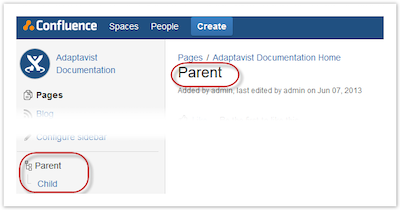Create Child
This tool creates child pages using a macro.
Usage
There is no visible content when this macro is used on a page. When the page is saved, a new child page is created. This macro is useful for automatically generating hierarchies from templates.
Basic
Users create a new page using a Create Child macro template in place. With the option Render selected, that first template will generate two pages: one parent and one child.
Parent
Child
Advanced
The new page is called Colors, and the template contains 5 Create Child macros, each with a different page title: Red, Blue, Green, Yellow, Purple. The resulting pages will be:
Colors (parent)
Red
Blue
Green
Yellow
Purple
Storage Format
<ac:macro ac:name="create-child">
<ac:parameter ac:name="parameter">value</ac:parameter>
</ac:macro>Wiki Markup
{create-child:parameter=value}Parameter | Name | Description | Type | Default | Required |
pagetitle | Page Title | The page title that should be used for the created page | string | ||
parent | Parent Page | The page where the child should be created defaults to the current page Possible values: - SPACEKEY:pagename - a specific page in a specific space - pagename - a specific page in the current space - @self - the current page - @current - same as @self - @parent - the parent of the current page - @parentparent - the parent of the current page’s parent - @orphan - as an orphaned page in the current space - @space - same as @orphan - @root - the root of the current page’s tree - @home - the homepage of currently viewed space | confluence-content | @self | |
once | Only Once | Only create the page once; if the page gets deleted, do not attempt to re-create it | boolean | false | |
template | Template | The template to use when creating the page (may be a space, a Global template, or a skin resource) | Possible values: - LAYOUTID::resource.ext - a resource in a specific layout - @current::resource.ext - a resource in the current layout - @parent::resource.ext - a resource in the parent of the current layout - SPACEKEY:pagename - a specific page in a specific space - @current:pagename - a specific page in the current space - pagename - a specific page in the current space § - templatename - the name of a space or Global template § § The pagename / templatename selectors route through a series of fall-back situations. The source for the template is first checked against any editable-text objects with that name in the current space. Then Global Editable Text is checked, followed by a page in the existing space with that name, then a Space template in the current space. After that, a Global template will be looked for. Finally, a builder resource. with specific extensions (.xml/.hxtml/raw/HTML/wiki) will be looked for and privately depending on the resource’s extension. NB: Confluence blueprints (e.g., Meeting Notes) are not accessible through the template parameter. string | ||
render | Render | Whether to render the resultant page or not (so that Create Child macros in the template can be executed) | boolean | false | |
flag | Flag | A list of flags, one of which must be defined for the content to be displayed | string | ||
notflag | Not Flag | A list of flags that must not be defined for the content to be displayed | string |
Example
Create a child page called Child.
<ac:macro ac:name="create-child">
<ac:parameter ac:name="pagetitle">Child</ac:parameter>
</ac:macro>
{create-child:pagetitle=Child}Result