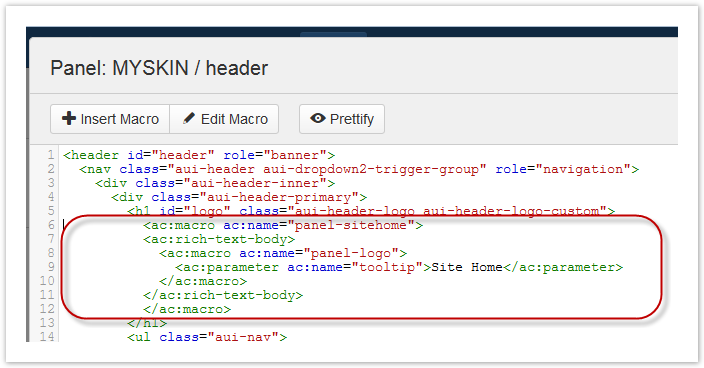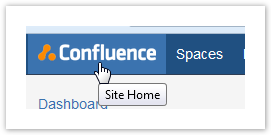Panel Sitehome
This macro creates a link to the site home page.
Usage
Storage Format
<ac:macro ac:name="panel-sitehome">
<ac:parameter ac:name="parameter">value</ac:parameter>
<ac:rich-text-body>
Link Title
</ac:rich-text-body>
</ac:macro>Wiki Markup
{panel-sitehome:parameter=value}Link Title{panel-sitehome}Parameter | Name | Description | Type | Default | Required |
target | Link Target | Force the link to point at the dashboard, site home, or current space home. If not specified, the link will go to the Confluence default, either dashboard or site home page. Values: | string | ||
class | CSS Class | The CSS class to add to the link | string | ||
flag | Flag | A list of flags, one of which must be defined for the content to be displayed | string | ||
notflag | Not Flag | A list of flags that must not be defined for the content to be displayed | string |
Example
Use the Panel Sitehome macro with Panel Logo macro to add an image link in the Header panel that goes to the site home page.
<ac:macro ac:name="panel-sitehome">
<ac:parameter ac:name="target">sitehome</ac:parameter>
<ac:rich-text-body>
<ac:macro ac:name="panel-logo">
<ac:parameter ac:name="tooltip">Site Home</ac:parameter>
</ac:macro>
</ac:rich-text-body>
</ac:macro>
{panel-sitehome:target=sitehome}
Site Home
{panel-sitehome}Code as seen in the ThemeBuilder Skin Editor Header panel:
Result
Space Home Example
Add a link to the current Space Home page.
<ac:macro ac:name="panel-sitehome">
<ac:parameter ac:name="target">spacehome</ac:parameter>
<ac:rich-text-body>
Space Home
</ac:rich-text-body>
</ac:macro>
{panel-sitehome:target=spacehome}
Space Home
{panel-sitehome}