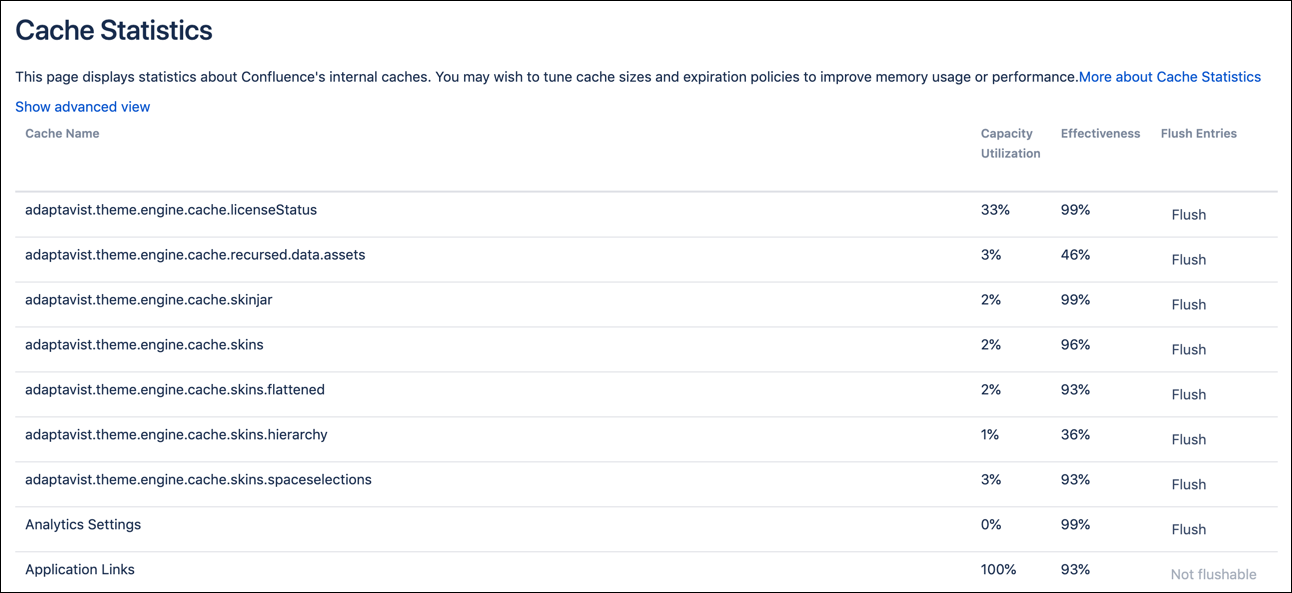ThemeBuilder Cache
If ThemeBuilder changes are not showing as expected on your server, it can often help to clear the theme engine cache. Clearing the cache can be done without affecting users, although if all caches are cleared using the Flush All option, the server may need to re-index. The steps below explain how to clear the cache:
Click the Confluence Administration icon and select General Configuration.
Click Cache Management in the Administration section of the left sidebar.
Find the cache items that start with
adaptavist.theme.engine, and flush each one by clicking Flush in each item’s corresponding row.You may safely flush every item that starts with
adaptavist.theme.engine.