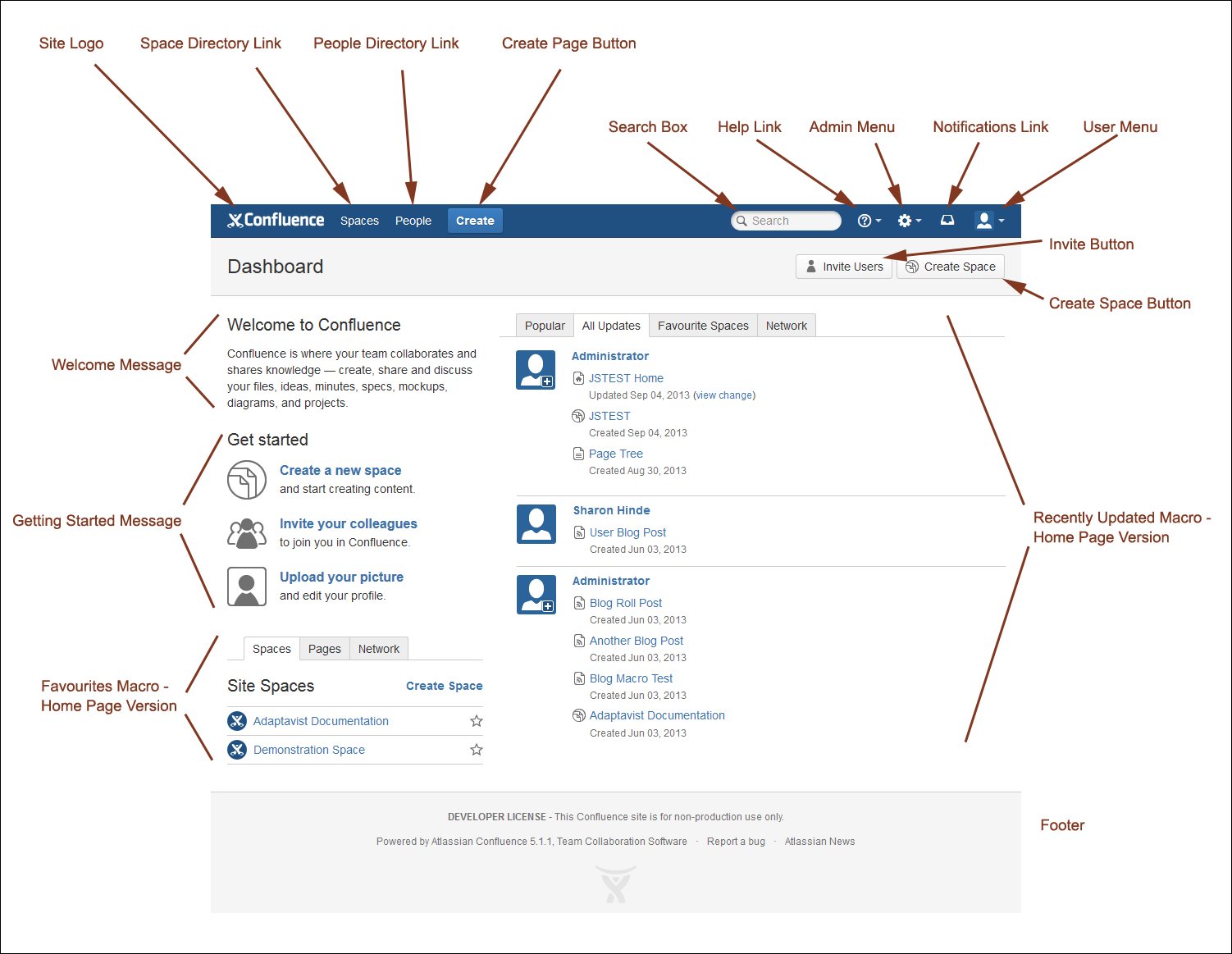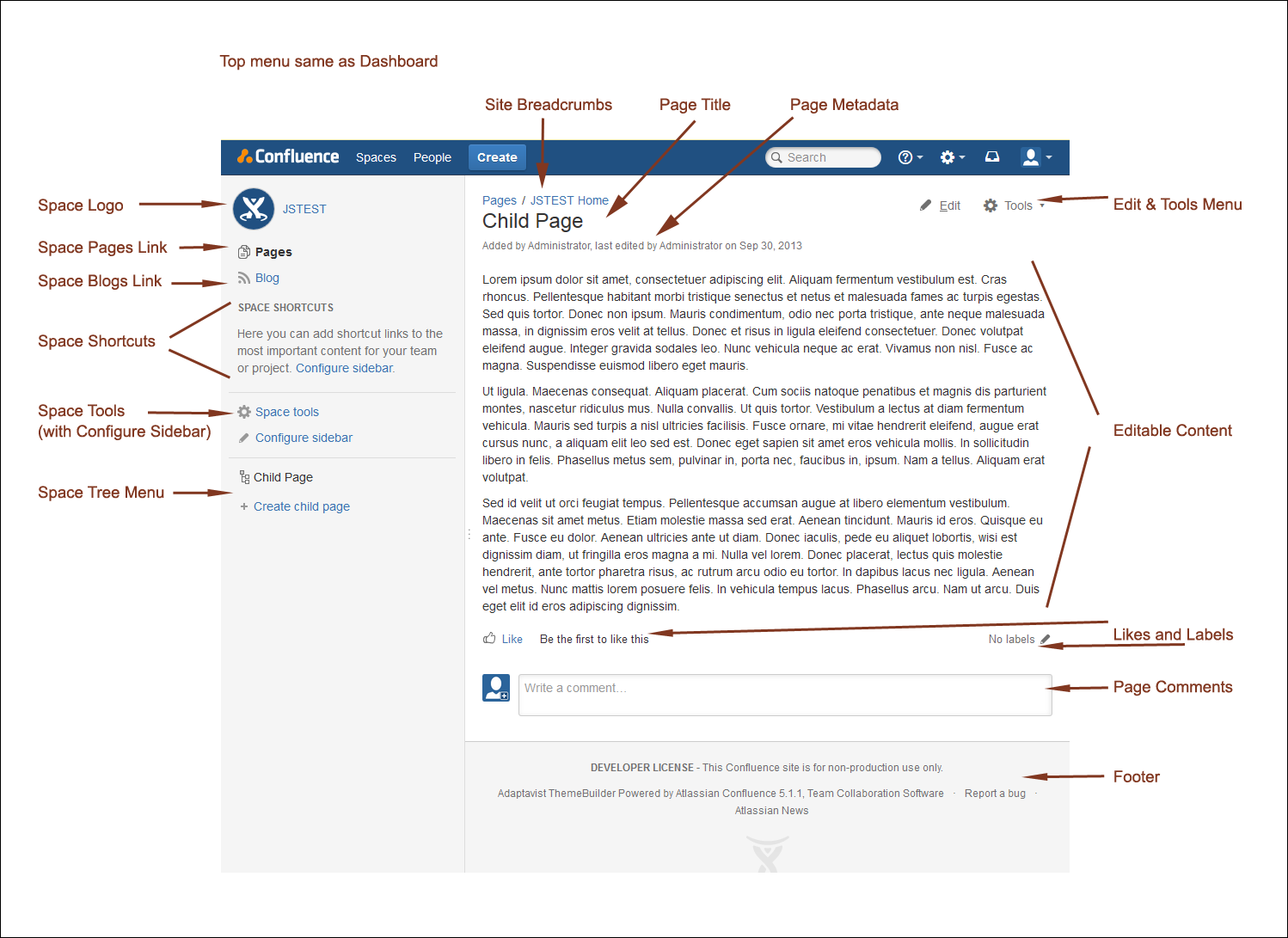Standard Confluence Page Elements
When designers are working on a theme, they need to remember Confluence is a tool with many functional elements. These elements can all be moved and restyled with ThemeBuilder, but leaving out core menu items and interactive areas may impact the site's function.
This page lists the main functional areas of a Confluence page. Designers and theme developers must be sure they have considered the placement of all these functional items.
Confluence 5 Dashboard
Confluence 5 Page
Menu/Button
Browse menu link
User menu link
Tools menu
Add menu
Share button
Edit button
Confluence 5.x and above
Space Directory Link
People Directory Link
Create Page Button
Section
Comments section
Labels section
Likes section
Likes and labels sections
Metadata section
Child pages section
Confluence Editor Elements
Editor toolbar element
Bold button
Italic button
Underline button
Color picker
"More" menu
Bullet list button
Numbered list button
Task list button
Outdent button
Indent button
Align left button
Align right button
Align center button
Insert table
"Insert" menu