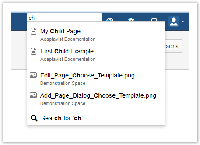Panel Search
This macro displays the Confluence Panel Search macro.
The newest version of ThemeBuilder refers to the Panel Search macro as Quick Search.
Usage
Storage Format
<ac:macro ac:name="panel-search">
<ac:parameter ac:name="parameter">value</ac:parameter>
</ac:macro>Wiki Markup
{panel-search:parameter=value}Parameter | Name | Description | Type | Default | Required |
showSpaces | Show Spaces | Display a dropdown of spaces to search within | boolean | false | |
filter | Filter | Filter the list of spaces to include only Global spaces, Personal spaces, or both | enum | ||
spaces | Spaces | Only display the following spaces in the dropdown | spacekey | ||
flag | Flag | A list of flags, one of which must be defined for the content to be displayed | string | ||
notflag | Not Flag | A list of flags that must not be defined for the content to be displayed | string |
Example
Display the Confluence Search box.
<ac:macro ac:name="panel-search" />
{panel-search}Result
Used in the ThemeBuilder Skin Editor, the Header Panel macro displays a Confluence search box, with a dropdown for matching content.
Confluence 5 Search Box
The Confluence 5 search box has changed since this macro was created, and the new version can be reproduced using the Panel Menu macro.
<ac:macro ac:name="panel-menu">
<ac:parameter ac:name="menutype">aui-quicksearch</ac:parameter>
</ac:macro>