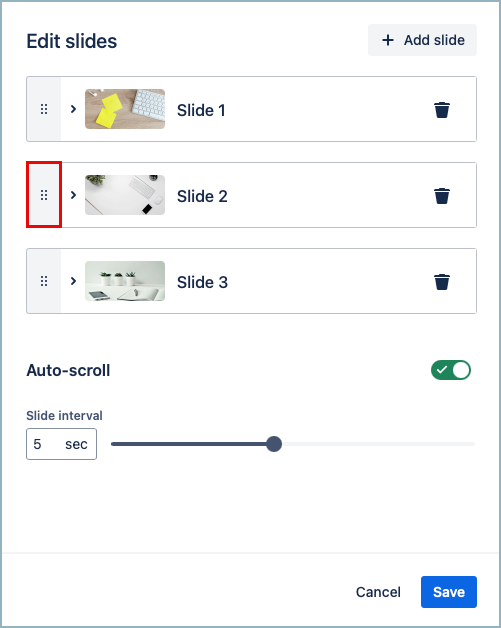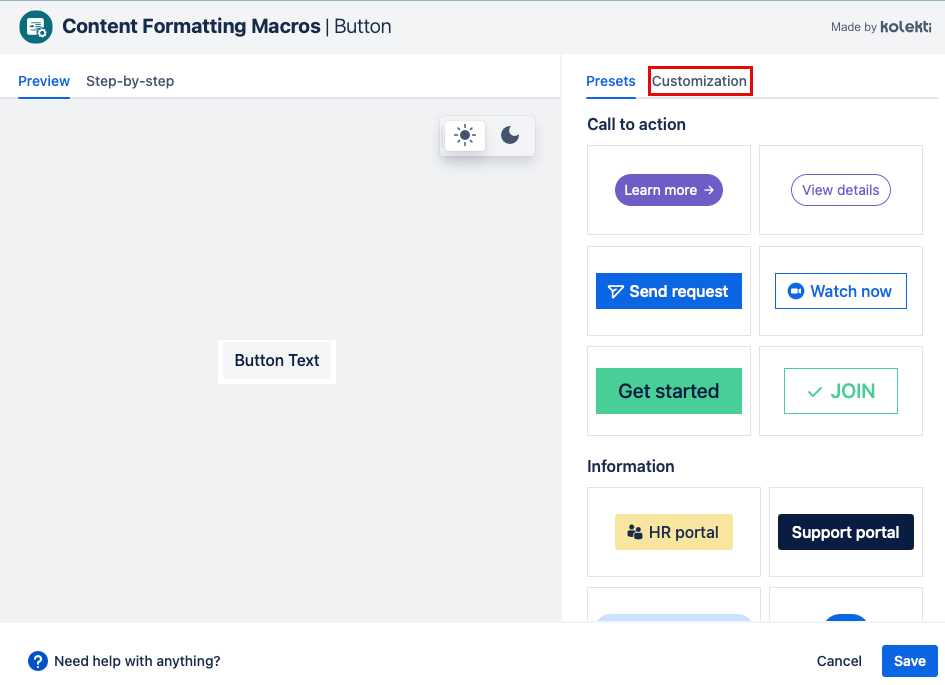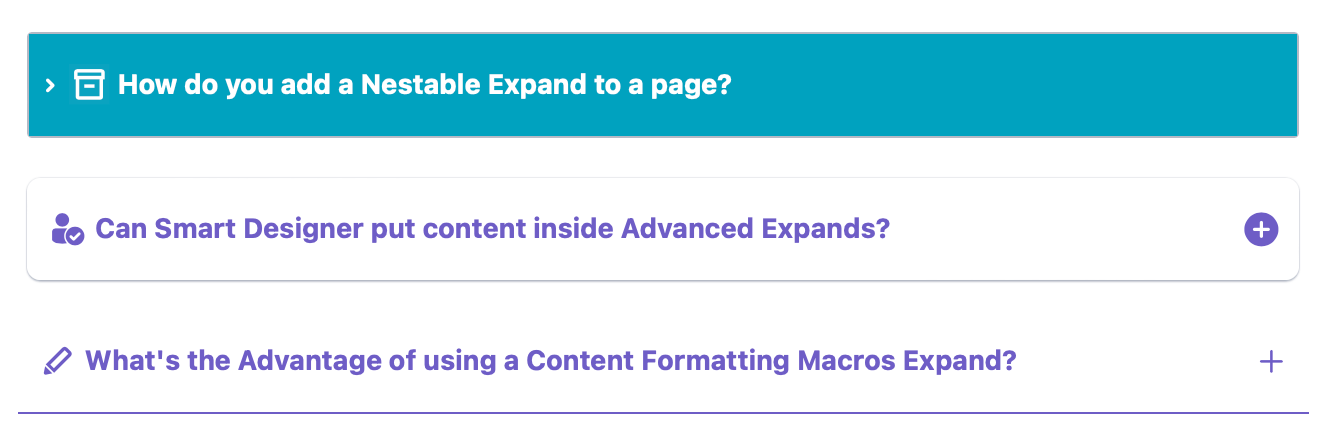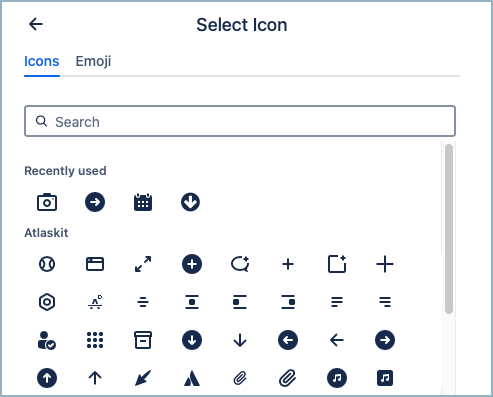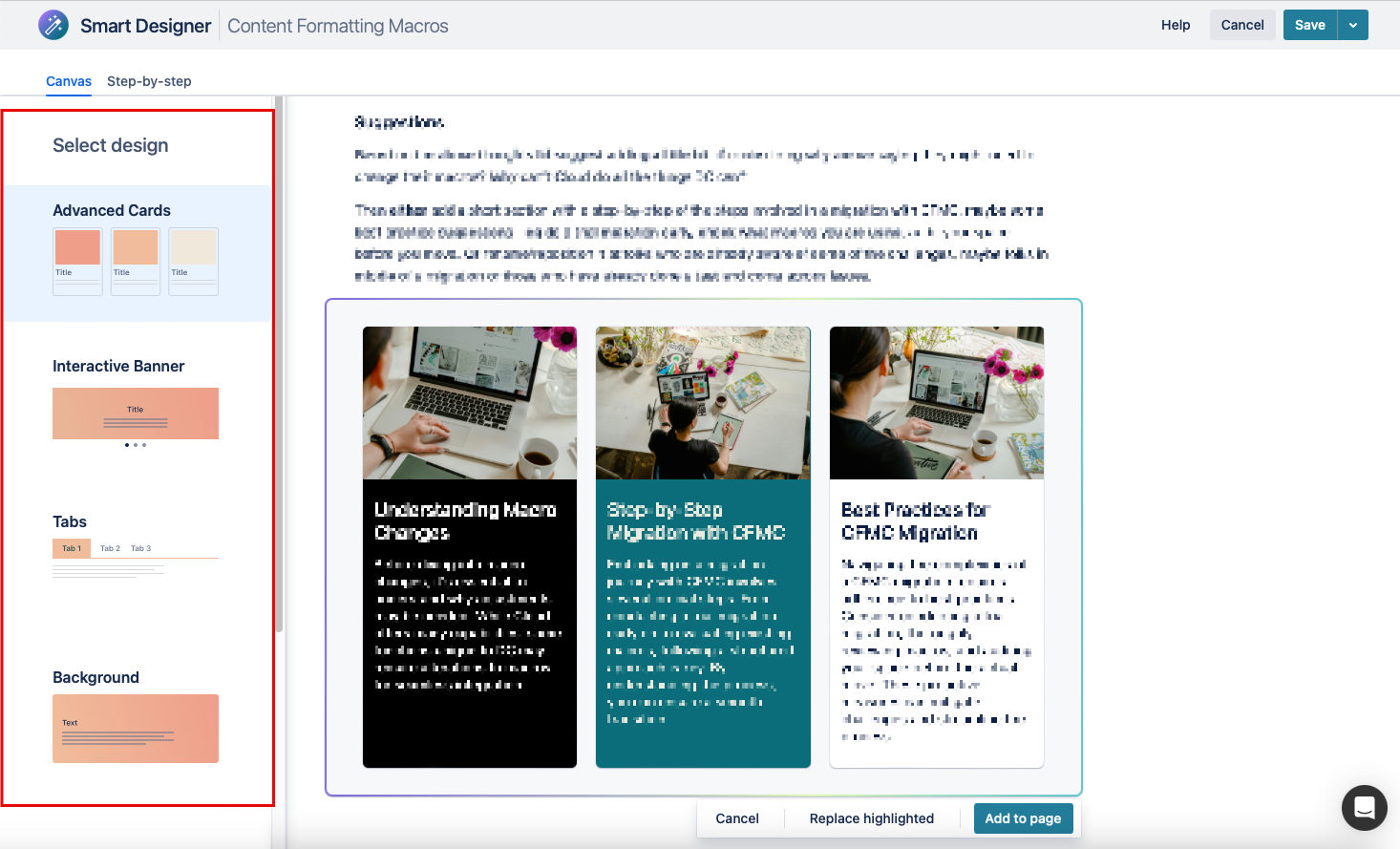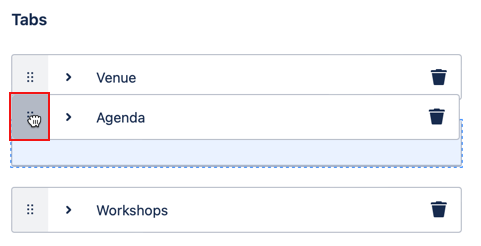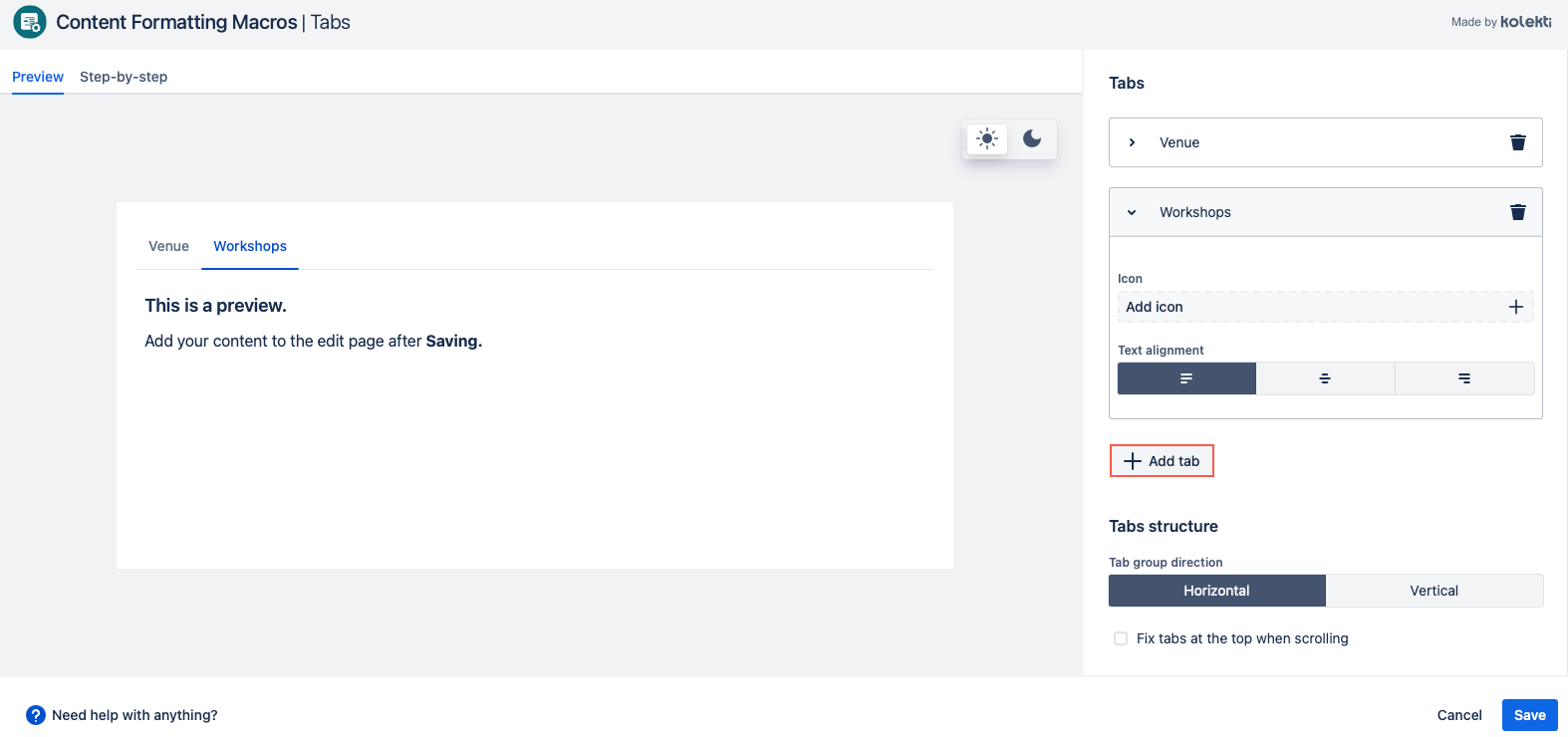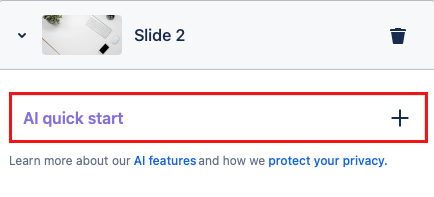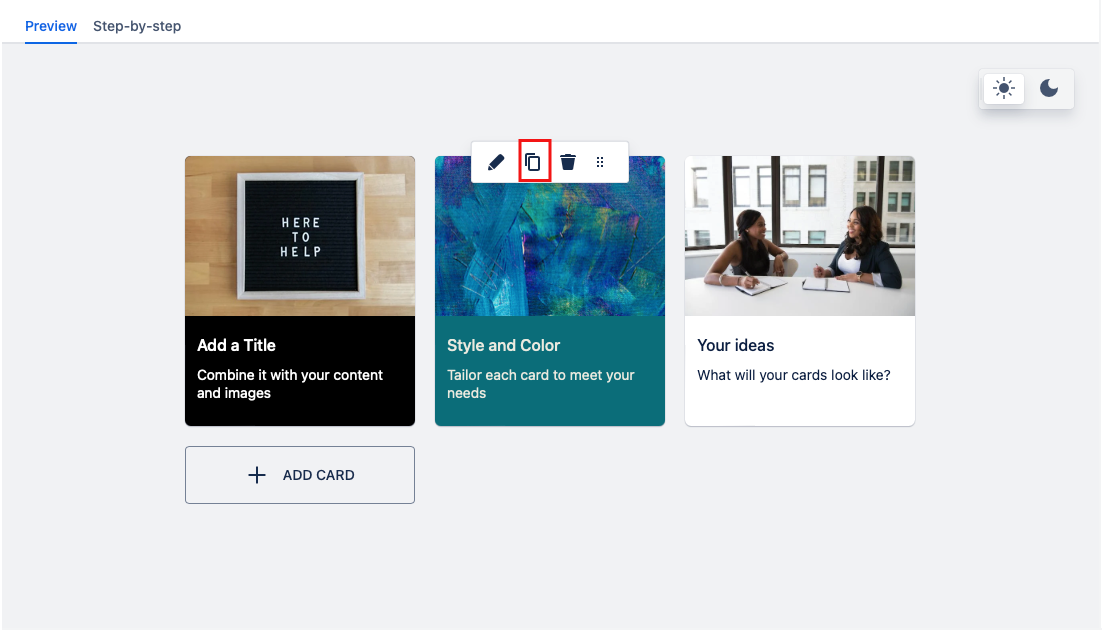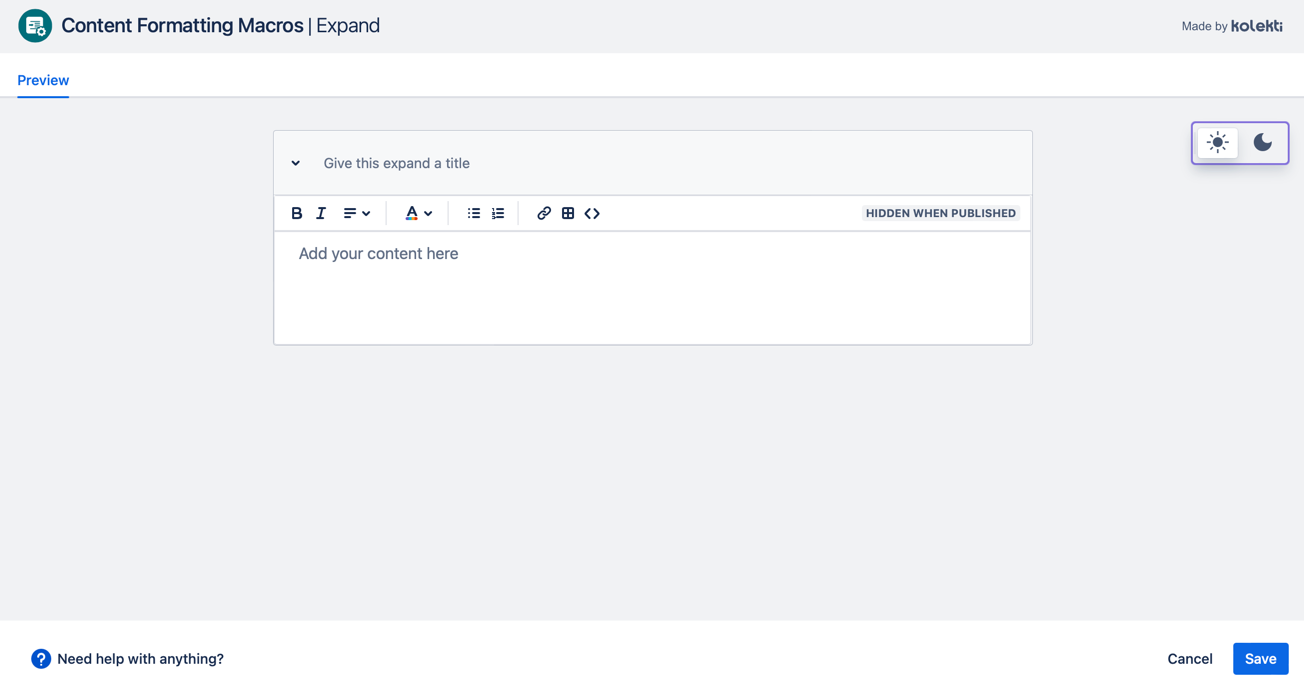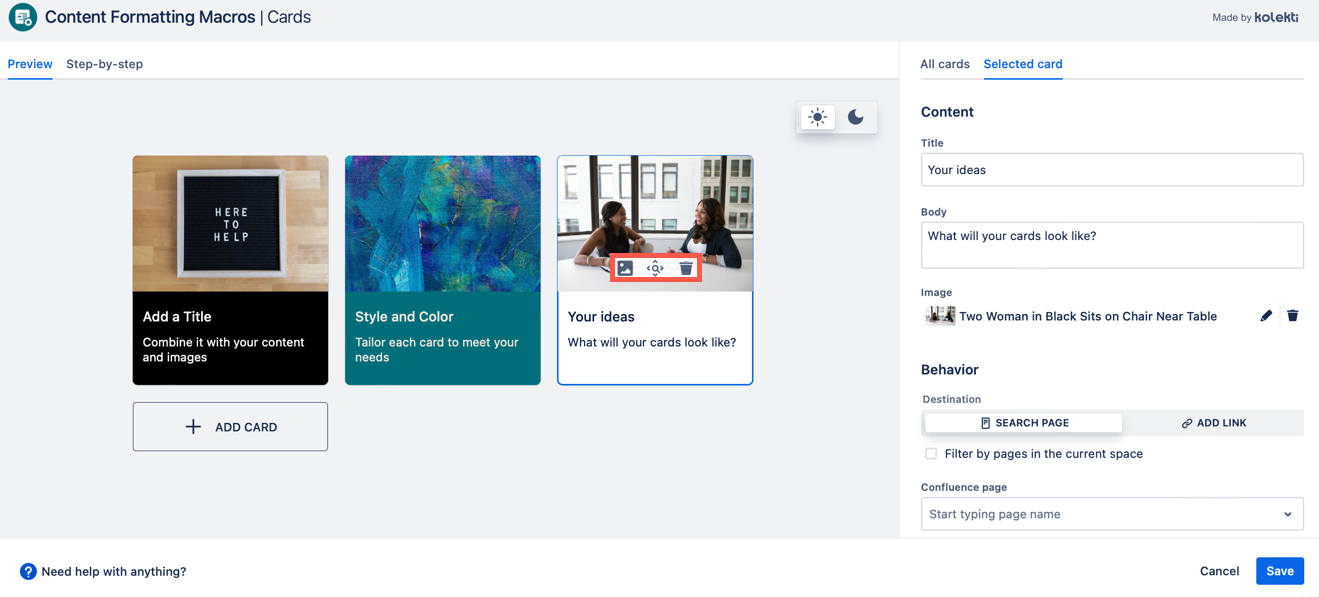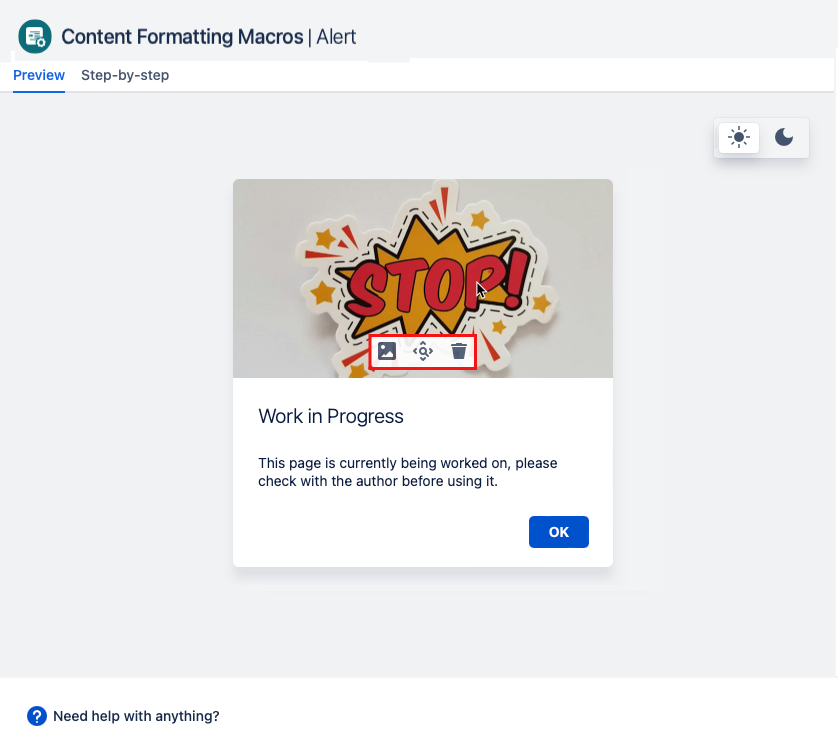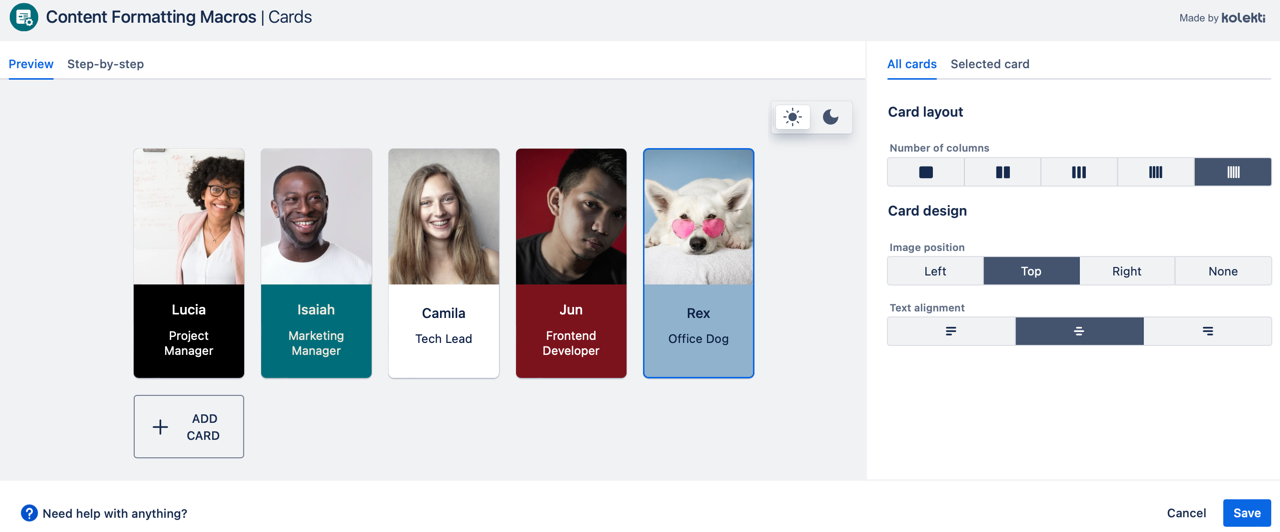Release Notes
We are constantly looking for ways to improve our macros. Here are some of the most recent improvements we've made and what we have planned. If there's something you want to see, let us know by leaving a comment sending us a message through Intercom in the app.
Most Recent Updates
30th January 2025
We're excited to announce that Content Formatting Macros is starting the new year with a new name - Mosaic for Confluence. Since its first appearance on the Atlassian Marketplace in 2010, Content Formatting Macros has grown and evolved. As part of our journey to provide more value to our users, we have begun to add features to the app that go beyond macros. eg. Smart Designer and Templates. With this expansion, we feel that the name 'Content Formatting Macros' no longer fully expresses the value we offer. Changing our name to Mosaic represents our commitment to continue delivering tools that help our users build engaging Confluence pages.
Read our blog to learn more about our name change.
15th January 2025
We are removing the option for admins to turn off in-app help to prepare for future app developments. If an instance has already turned this feature off, it will remain off.
28th November 2024
We all love to drag and drop elements on our pages. Now you can drag and drop your slides inside Interactive Banner, making it even easier to rearrange your slides into the perfect order. Just grab the new handles on your slides and move them around as you need
25th November 2024
Atlassian is making some changes to the way apps work in Confluence. So, to make sure that we can keep delivering the best new features to you, we've made some changes to the way that Content Formatting Macros works. This means you will need to update the app when we make significant changes. This first time nothing will change for your end users, but it will make sure that you have the most up to date version of our app, and you'll get the latest updates and fixes and soon as possible.
To update to the latest version of Content Formatting Macros, use an administrator account to navigate to Apps > Manage Apps. Locate, Content Formatting Macros and select Update.
18th November 2024
Get started quickly with Buttons. We've added a wide range of preset options to help you find the perfect combination of color, shape and icons. Not only are there presets to get you going quickly but there are also more customization options. Why not check out the updates and see what you can create.
17th October 2024
Our Advanced Expand macro is now even more advanced. With this update you can add extra flair to your page by making use of different style, icon, and color options.
11th October 2024
We've made an update to our icons library found in our Button macro. We've changed the way the icons are arranged to make it easier to find what you need, and we've added a recently used icon row. Now you can quickly find your favorite icons.
We've added a new option to the feature control menu for administrators. Admins can now control how tab titles are displayed. They can be displayed as functional links or as plain text. The default is to display the tab titles as links.
2nd October 2024
We are very excited to announce the release of our newest AI powered feature - Smart Designer. Smart Designer is a great tool for helping you bring style and formatting to your pages, it makes it a breeze to change a page from drab to fab. You can use it try out different macros and get suggestions on how to split your writing into other macros like Advanced Cards or Tabs. Give it a try and you'll be amazed at how much time it can save you.
12th July 2024
Now you can easily rearrange your Tabs inside the editor. Just drag and drop the tabs to their new positions.
11th July 2024
We've added even more templates to help you and your team quickly create efficient, stylish and consistent documents.
1st July 2024
The Interactive Banner has had another amazing update. Now you can choose to let your slides auto-scroll. Choose the perfect speed to ensure that your page viewers get all the latest updates.
10th June 2024
Confluence administrators can now choose to turn off out in-app help if needed,
4th June 2024
Following user requests, we've increased the number of slides you can have in Interactive Banner. You can now add up to 25 slides in a single banner.
30th May 2024
The Tabs macro has had a big update. With the new Tabs experience, you can now create all your tabs in one go from the editor. Content is still added and edited on the edit page making it easy to make updates to your content. To add a new group of tabs, simply add another tabs macro to your page. This update lets you quickly add groups of tabs to your pages. Why not try it out for yourself today?
15th April 2024
The Interactive Banner has had an exciting update! It now has an AI quick-start option. Using this option, you can get AI help to generate words and images for your slides quickly. You can then tweak what the AI creates to get it just right. It's a great way to save time when you can't think how to get started.
We know that data privacy is a concern for many companies. We have updated our privacy policy and data policies with the addition of an AI Feature. For peace of mind, we have also included a feature control for admins.
26th February 2024
We have another update for our Advanced Cards macro. We've made it easier to make many cards with the same design. You can now copy your Cards. This adds a new card with the same design in the spot next to the copied card. You can then drag your cards around to get them where you want them.
19th February 2024
We have made an exciting update to our popular Advanced Cards macro. You can now drag the cards around in the preview to rearrange them. If you want to see how they look in a different order it only takes a moment of effort to find out.
8th February 2024
Templates are here! We have added our first three templates to help you quickly create accessible and good-looking pages. These templates can be found on the Content Formatting Macros app homepage inside your Confluence instance.
The first three templates are:
6th February 2024
Updated the app to allow comments to be added to macros like Tabs, and Background.
For this functionality to be available an admin must first to manually approve a change of scope for the app. Delete has been added. This is to allow users to resolve and delete comments made on macros.
1st February 2024
The Advanced Expand is here. This is an expand macro that you can place inside open box macros like Tabs. It's great for adding extra information just where you want it without overloading the page.
15th January 2024
We've added some new options to let you reposition and resize your images in the Cards Macro. You can make these changes from the new image editing toolbar on the image.
4th December 2023
We've added more image editing options to the Alert macro. Now you can zoom in and reposition your image to get exactly the effect you want. Just hover over the image in the preview to get the new image toolbar.
23nd November 2023
We've released the new Advanced Cards macro! With the Cards macro, you can create as many cards as you want all in a single macro. They will all be in a perfectly aligned grid with 1-5 columns. It's ideal for creating instant visual appeal to a page and creating a grid of clickable elements to share information and direct readers to the right content.
The old Card macro is no longer available to add to a page. Everything you could do in the old macro can be done with the new Advanced Cards macro.
Any existing Card macros will still work as before, and can still be edited. But you can't add new ones to a page.
17th October 2023
We've made the following changes to make our macros compatible with Confluence Themes.
- The editor will change to match the theme you are using.
- We have added a toggle to every macro preview that lets you see how your macro will look in both light and dark themes.
9th October 2023
We've made more improvements to the Background macro. We have added a button to let you choose the vertical alignment of your content and the horizontal alignment.
5th October 2023
We've made some changes to the Background macro. You can now change the padding between the content and the outside of the background. We have also changed the way you choose the height for your background, which makes it easier to create backgrounds of the same height.
21st September 2023
We've moved the position of the Numbered Headings button. The macro still works the same; it just has a new location.
29th August 2023
We've updated the Buttons macro to let you add even more personality to your buttons. You can now choose icons for each button from multiple different libraries. Now, your buttons can look exactly how you need them to, to help readers choose the right one.
11th July 2023
We're continuing to make our tabs macro even better. If you have a lot of tabs, you can scroll through them, and we've made them accessible from the keyboard as well. You can also choose to make the tab headings stick at the top of the tab when you scroll down to make navigation even easier when you have large tabs.
22nd June 2023
We've heard your feedback, and we've made some major updates to our Legacy Tabs macro. It's now more intuitive to use, and we've added more styling options. Now you can change the style of the header and even add icons to any tabs you want to.
31st May 2023
Our newest macro Interactive Banner is here! You can use it to display and highlight key content to help your readers find the pages they really need.
Based on feedback from some of you, we made some changes to the way our Button macro works. We've separated how you add a link to a space and a link to a URL, to make it easier to quickly add the exact link that you need.
5th April 2023
We've had a bit of a name change. You might notice that the color of our icons has changed. That's because we're now Kolekti. We are still part of the Adaptavist group, and you can expect everything to work as it did before. Only now, you'll need to look for our new color and logos in the macro menu
12th March 2023
Numbered Headings is now more flexible. You can now choose to skip numbering different heading types. This gives you more control over your page's appearance and lets you have some headings without numbers.