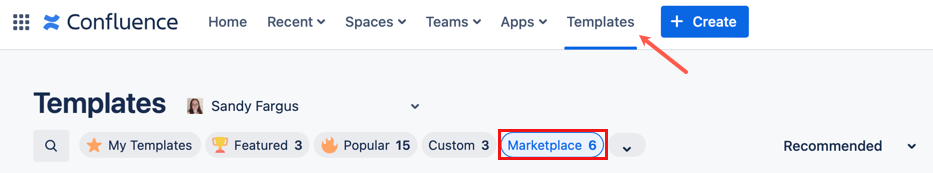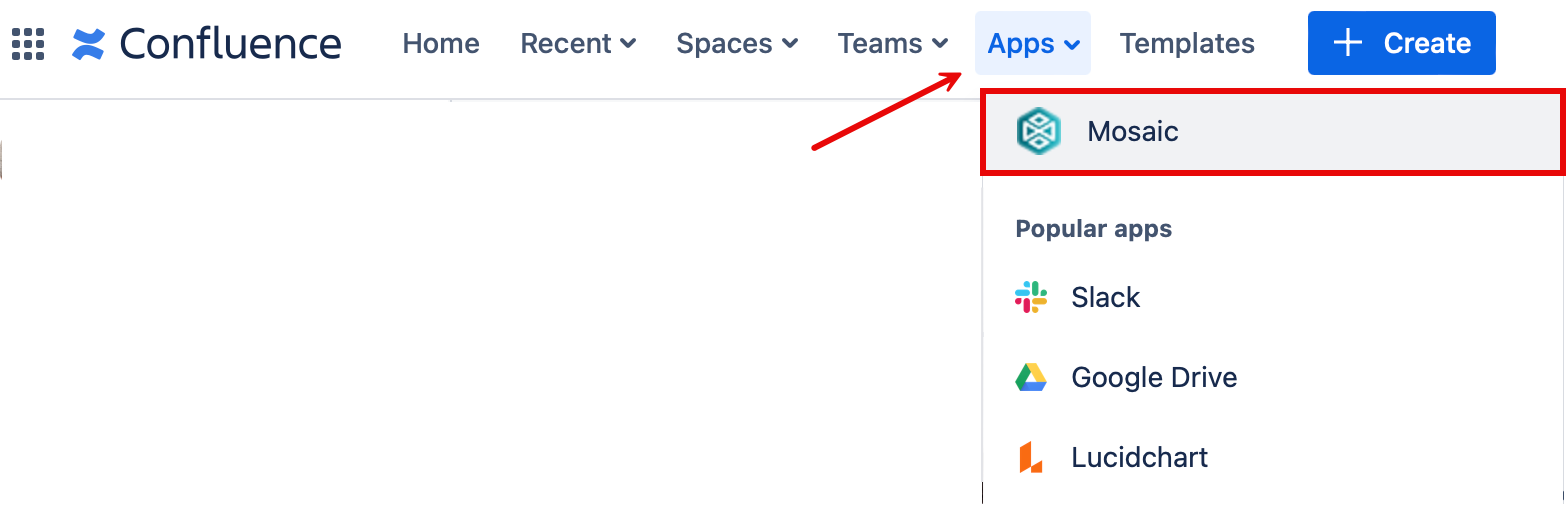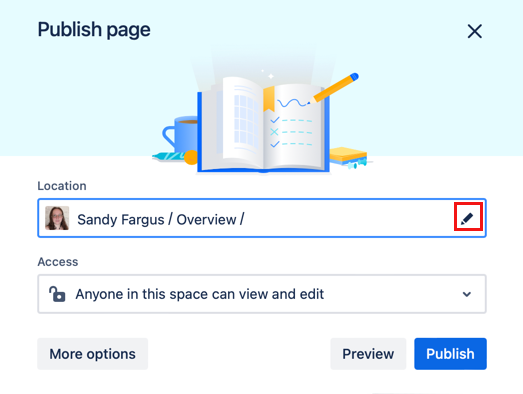Templates
Templates are a great option if you need inspiration to get started or a consistent style for things like monthly reports. You can make your own templates containing any of our macros, or you can use our pre-made templates for a quick start. Our templates can be found in three different places.
The templates tab
To reach the templates page select Templates from the top of the page. Here you can see all the templates available in Confluence.
Select Marketplace to see our macros, or search for Mosaic .
Create a page
When you create a page you can use the confluence options to view all available templates. Our templates are all found in the Marketplace section, or you can search for Mosaic.
From our app homepage
You can find our templates from the Mosaic Homepage inside Confluence. Select Apps from the top navigation bar. Then select Mosaic.
Once on our homepage, scroll down to the Start with a template section. Select the template that best matches your needs.
In the pop-up window, you can check if your chosen template is what you want. When you're happy, select Use Template. This takes you to an edit page with your chosen template. Customize the template to suit your needs and then publish it.
When you select Publish you can choose which space the new page is published to by selecting the pencil icon.
If there is a template you'd like to see, let us know on our feedback page or through Intercom.