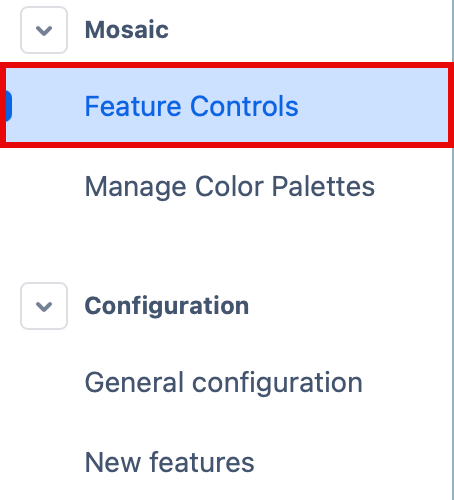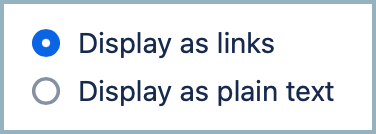Feature Control
Admins can choose to turn off several features for the whole Confluence Instance. The features that can be turned off are:
Turning a feature off prevents users from using it. It does not remove any content already created with the feature.
- Select the cog icon to take you to the Administrator Setting page.
- Select Feature Controls.
- Use the toggles to control if the features are offered to your users.
Display Tabs as Links
By default, Tab titles are displayed as functional links. This allows users to share links to specific tabs. This behaviour can cause problems with some 3rd party software so can be turned off. To change this setting select the Display Tabs as Links section and toggle the options.
Numbered Headings
This toggle allows you to turn off the option for your users to apply Numbered Headings to a page. Turning this off removes the icon from the toolbar.
AI in Macros
This option allows you to control if Mosaic uses AI in out macros. Turning it off removes the AI component of Interactive Banner and removes Smart Designer.
Smart Designer can still be used in Advanced Edition. This is because Advanced Edition Smart Designer has a no AI option. This means your users can still get all the benefits of Smart Designer's quick formatting abilities without the use of AI.
In App Support
This toggle allows you to remove the in app support provided in our macros. At lower plan level in app support is always enabled.
If in app support was disabled in your instance prior to the introduction of Advanced Editions, this choice is maintained. However if you turn it on, it will not be possible to turn it off unless you are on the Advanced Edition.
Usage Insights
We collect anonymous usage data to get insights into how our app is used. We do not collect data on the content put inside our macros. All the data collected is used internally to improve our app and deliver a better experience for our users.
Turning this off ensures that we collect no data about how our app is used in your instance. At lower plan levels this data is always collected