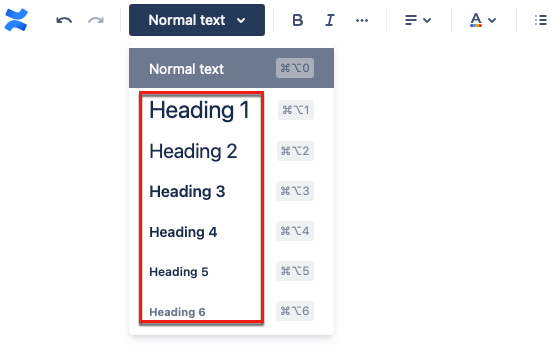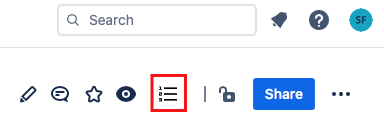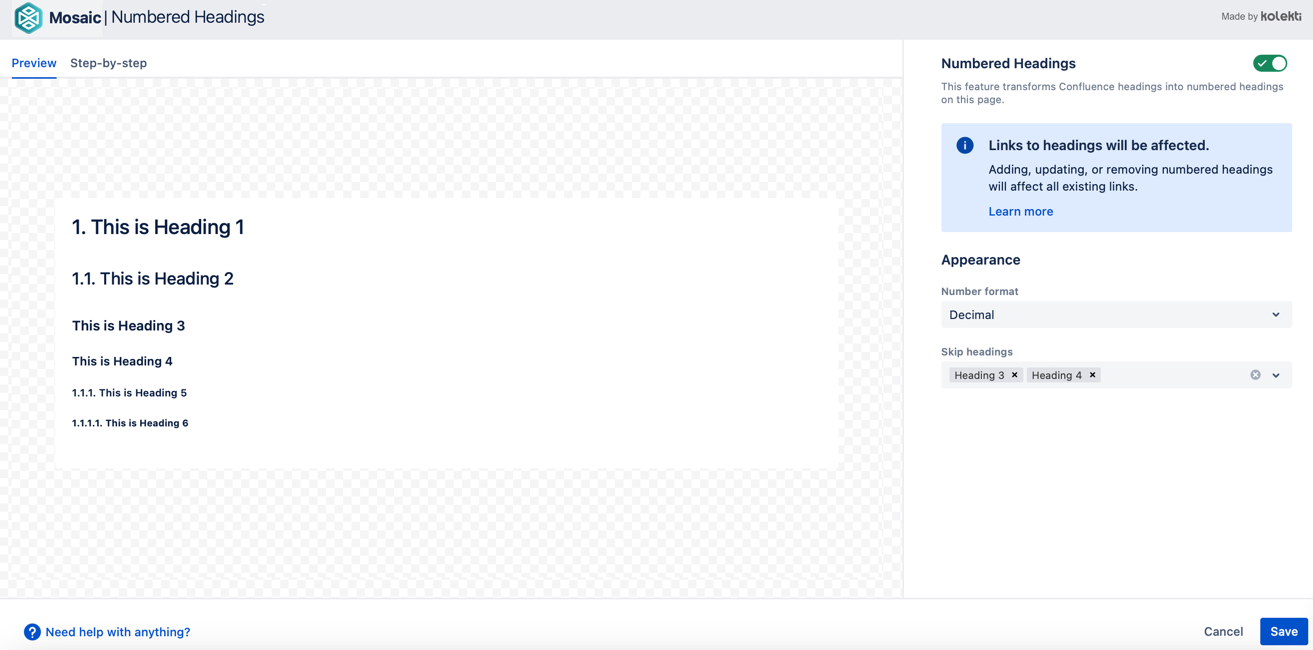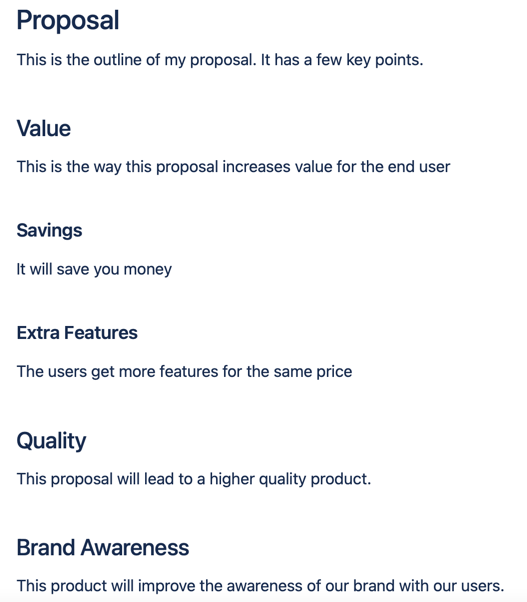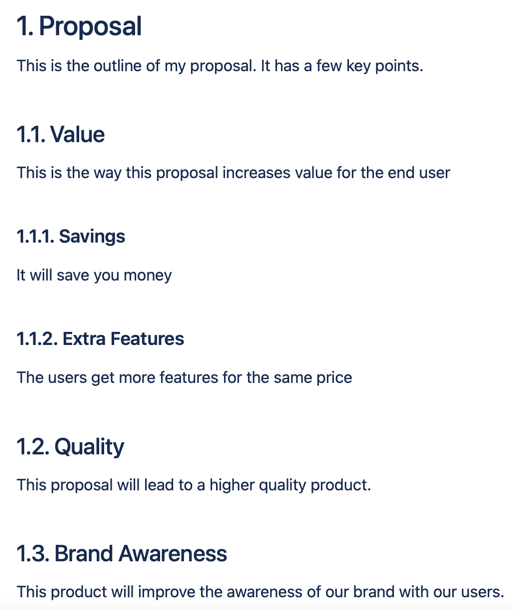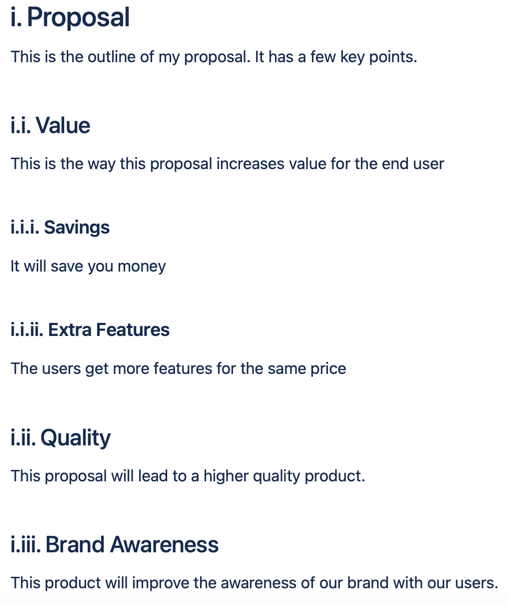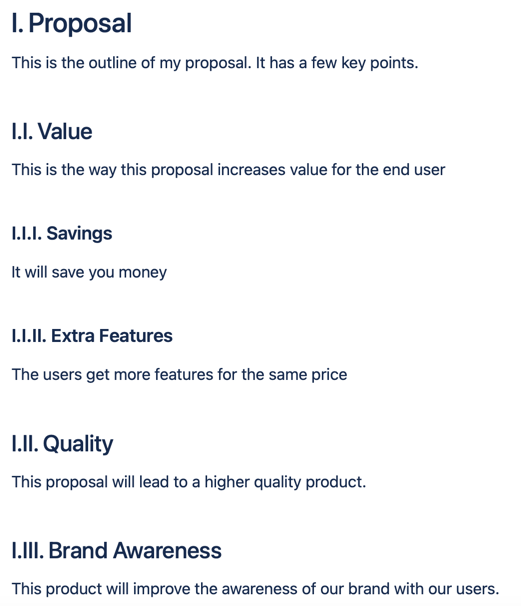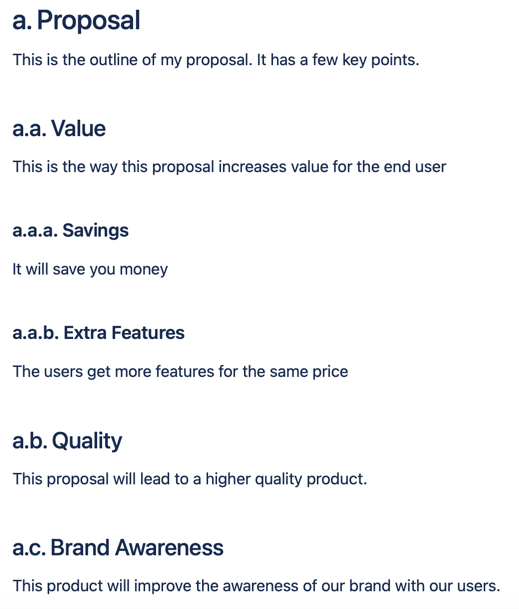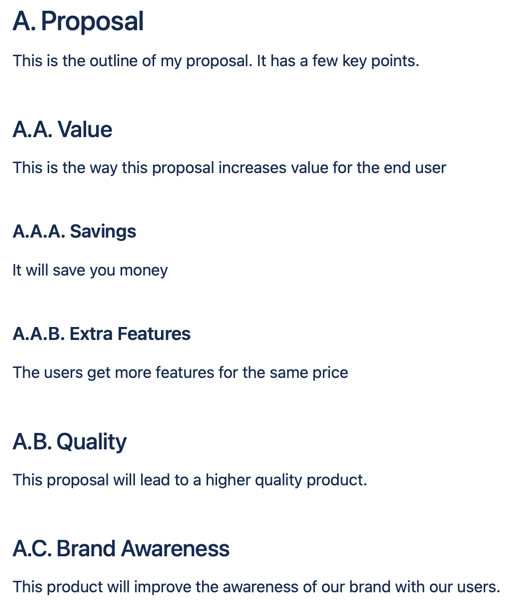Numbered Headings
Numbered Headings are a useful tool to allow you to organize your content. They make it easier for readers to navigate your content and allow you to direct users to the exact part of the page they need. Turning Numbered Headings on and off is easy to do.
Apply Numbered Headings to your page
- Create your page content.
- Use the Heading styles to identify the headings you want numbering.
- Publish your page.
- Select the Numbered Heading Icon from the top right menu.
- Select the Enable Headings toggle.
- (optional) Select the Number format you want to use. the preview tab shows you the differences as you select an option.
- (optional) Use the Skip headings drop down to identify any heading levels you do not want to be numbered.
eg. Selecting Heading 3 means that all H3 headings on your page, will not be numbered. - Select Save.
- Refresh your page to see the applied headings.
Example
Editing Your Page
You can edit your page as normal after you have turned on numbered headings. The numbers are added to the headings in the edit page as well.
If you insert any new heading the numbering will update after the page is published.
Any changes you make to the numbers will be reset after the page is published.
If you publish any changes to your page, you need to refresh your browser, to see the updated numbering.
Linking to Numbered Headings
You may need to take some care with using numbered headings if you use links to your existing headings. Because of the way that confluence links work, when the heading is changed to add the number, this will change the link address. So, any existing links will need to be updated. If you find that adding numbered headings has broken the existing link, you can turn the headings off and they will work as before.
FAQs
When I hit save on the editor, nothing changed. What's wrong?
Refresh your page and you will see the numbering. It's the same as when another user edits a page while you have it open.
Who can turn the numbered headings on and off?
The numbered heading button is availiable to anyone with edit access to your page.
When I turn on numbered headings on a page will it affect the child pages?
Numbered headings only affect the individual page. It does not affect any child pages.
Video Walkthrough
Watch our video walkthrough to see Numbered Headings in action.