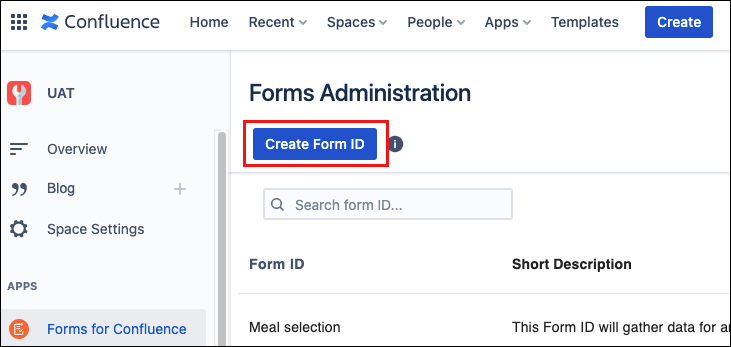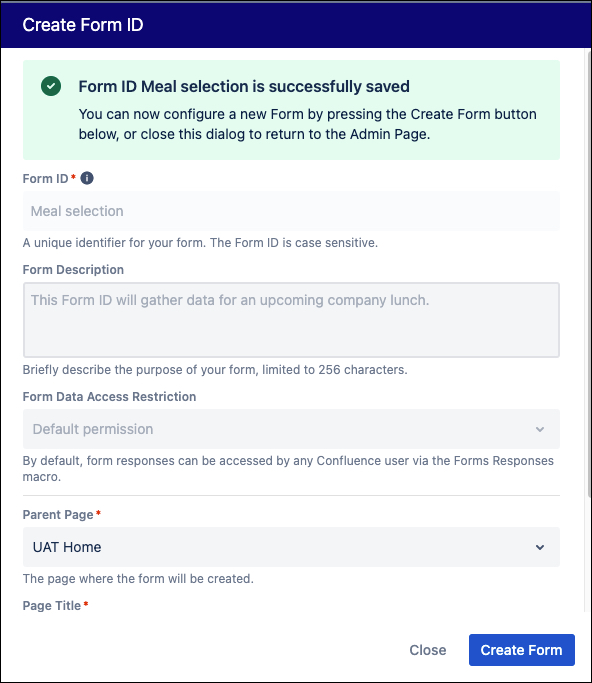Release Notes
Check out what's new for Forms for Confluence Cloud.
September 2024
Updates
Forms Version 9.0.0 has been released with the first phase of compatibility updates for Confluence 9.
Version 9.0.0 is only compatible with Confluence 9.
Users with older versions of Confluence should maintain the latest release of Forms Version 8.
September 2023
New features
- Anonymous responses
- Customize the configuration to allow for any anonymous submissions to your desired form
- Conditional fields
The Conditional Fields macro allows you to specify different conditions to customize a form.
August 2023
We've helped to improve your efficiency with the new Forms Launch Button and Chart Visualizations.
- A Forms Launch Button has been added to the Confluence Toolbar in all instances with Forms for Confluence cloud active. Use the Forms Launch Button to easily add a form to desired pages.
- New visualization tools have been added in a Summary tab for form data. These interactive charts and graphs allow form data to be easily interpreted and understood.
June 2023
A cleaner response view from the homepage & performance upgrade
We made some slight visual improvements to the response table view, making reviewing your responses via the homepage cleaner and easier to interpret. We also fixed some bugs and improved the overall performance of the app for a quicker and more responsive experience.
May 2023
In this exciting new update, we've opened up the forms permissions model - allowing for a more open and user-friendly experience - and introduced a new homepage. Our new homepage brings all your forms and administration tasks together in one centralized hub. It ties together nicely with the permissions change to simplify using forms within your organization, unlocking huge collaboration and data collection potential. Read our latest blog to find out more!
January 2023
Get Started easier than ever!
First-time users will find it easier than ever to begin with Forms for Confluence. Please take a look at our Create Your First Form page to preview the new process.
October 2022
New and improved Form Builder
It's easier than ever to get started creating a form. Use the /Forms shortcut to begin building your form right from the page.
The Form Builder opens when a form is added to a page. The new design now allows for forms to be created and edited from a single place.
Once a valid Form ID has been added in the Form Builder, fields (now named questions) are added in the same window.
Edit and reorder the questions you add, if needed, without leaving the builder.
This inclusive design is more intuitive and simpler to use
July 2022
Administration in Forms has never been easier
The process of creating Form IDs and starting to gather data for your project has been improved. Now, clicking Forms for Confluence from your space at any time opens the Forms Administration page. The Forms Administration page lists all Form IDs that exist in the space, with relevant details and actions.
It's also the place to start the improved journey for creating a new Form ID. Simply click Create Form ID from the Forms Administration page to be guided through creating a new ID and using it to create a form on a page.
June 2022
Forms CCMA is here
The Forms Confluence Cloud Migration Assistant (CCMA) is now integrated into Forms for Confluence Cloud. The Confluence Cloud Migration Assistant, or CCMA, is designed to make transferring a Confluence On-Prem instance to Cloud as easy and seamless as possible. CCMA is an Atlassian app that assists users in moving Spaces and Pages.
It is recommended to use CCMA when:
- Migrating users or data from a Confluence Server or Data Center to a Confluence Cloud instance.
- Evaluating your applications before migrating from Confluence Server or Data Center to Confluence Cloud.
- Performing a trial migration from Confluence Server or Data Center to Confluence Cloud.
- The Atlassian Support team suggests using the app.
Visit our CCMA Migration Process page to learn more about performing migrations.
Updates
Bugs fixed
February 2021
Updates
- Short Answer macro
- The macro can use validations to require the desired input for submissions.
- The options for the Validation field include:
- Alpha (text)
- Numeric (numbers)
- Alpha-numeric (text and numbers)
New features
Several new macros have been added and are now available to use with Forms for Confluence Cloud:
- Attachment
- The Attachment macro allows users to include files in their form submissions.
- Radio Matrix
- The Radio Matrix macro allows you quickly to set up a table format of radio buttons for multiple questions from which the user can select one answer per row.
- Checkbox Matrix
- The Checkbox Matrix macro creates a table format of checkboxes for multiple questions, from which the user can select multiple answers per row.
- Star Rating
- The Star Rating macro is a simple and efficient way to add a rating scale to a form.
- Success Message
- The Success Message macro displays a custom response to a form submission.
1.2.6
8 November 2021
Updates
- New Configuration screen.
- An updated interface for Form Configurations has been implemented to support user interactions with configurations and their associated data.
- The interface for Form Responses has been updated to the ease at which form data is accessed.
- The Responses Table Macro macro has been updated.
- Customize the table view:
- Select which columns are visible
- Move columns by clicking and sliding horizontally
- Move and sort data rows by selecting all or individually.
- Customize the table view:
1.2.5
11 September 2021
Updates
- The Forms for Confluence Cloud API has been updated.
The names of several macros have been changed:
Previous Maco Name New Macro Name Datepicker
Date
Checkbox Button Group
Checkboxes
Textarea
Long Answer
Radio Button Group
Radio Buttons
Input Fields
Text Box
Responses Table
Responses Table View
1.2.5
Bug fixes
- A bug preventing a selected Required checkbox option from displaying correctly is removed.
- A bug preventing the Show Form ID Label checkbox option from behaving as expected is removed.
1.2.1
Updates
- Updated submissions for Forms responses.
- Updated implementation for setting content restrictions.
Bug fixes
- A bug preventing Forms submissions from anonymous users with the proper permissions is removed.
1.1.4
Fixes
- A bug preventing the placeholder text for inserted Datepicker macros from displaying correctly is removed.
- A bug causing the Synchronize Configuration banner to appear unnecessarily is removed.
- A bug preventing the proper display of the default Radio Button option in the Radio Button macro is removed.
- A bug causing faulty Field Checker results for forms that contain a Forms Responses macro is removed.
1.1.3
Updates
- In-app links to documentation are updated.
Fixes
- A bug preventing non-admins, with proper permissions, from submitting forms in specific scenarios is removed.
1.1.2
Updates
The security of form responses has been investigated and, subsequently, improved.
- Anonymous users are prevented from submitting responses.
- An info message stating that responses are restricted now displays on pages that contain a form accessed by an anonymous user.
- If an anonymous user attempts to submit a form response, they'll receive an error message and, the attempt will be blocked.
Fixes
- A bug preventing forms from loading while using a response table is removed.
- Backend security updates are instituted.
1.1.1
Fixes
- Implemented security improvements to reduce the risk of XSS vulnerabilities
- Added support for displaying form responses inside the Forms macro
1.0.6
Fixes
Info message improvement
Delete responses when the form config is deleted
1.0.5
Fixes
Raise error message if two macros have the same name
1.0.4
New features
Responses Table macro
Add a number icon indicating responses
1.0.3
Updates
FCCD-4: Improved permissions message
FCCD-6: Exported responses
FCCD-8: Deletion of responses
FCCD-26: Webpack
FCCD-30: Redux
1.0.2
New features
Customizable Forms - Create elegant forms directly in Confluence to gather information. Using several macros is possible to give users complete control over the fields and layout
Input Validation - Validate that the contents of the field meet validation criteria
Internal Response Database - Save responses to a form within Confluence
Space level administration - Create, edit and delete Form Configurations
Customizable Response Templates - Design a template for form submissions, formatting responses to look precisely how you need
Seamless integration with Atlassian UI - Designed with Atlassian’s Design Guidelines throughout to make forms that feel right at home in Confluence pages