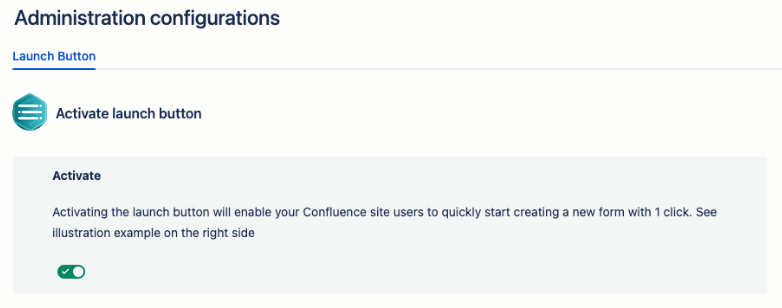Forms Launch Button
The newest way to create forms in any Confluence Cloud instance!
View mode
The Forms Launch button appears in the toolbar, on Confluence Cloud pages, in View mode.
Create a form using the Forms Launch button
- Click the Forms Launch button in the Confluence Toolbar.
The Form configuration details appear with the Space and Parent page pre-populated. - Add a Form Name and Description.
- Optional: Add Collaborators.
Click Continue. The Form Builder opens.
Use the Form Builder to configure your desired details for your new form.
Disable the Forms Launch button
Required status
Forms administrator status is required to disable the Forms Launch button.
- Click Forms for Confluence in the Apps section to load the Forms Homepage.
- Click the Administration option on the Forms Homepage.
The Administration configuration menu opens. - The Activate toggle option appears in the Launch Button section of the page.
- Click the Active toggle option to turn the Forms Launch Button to inactive.
The Forms Launch Button no longer appears on Confluence pages.