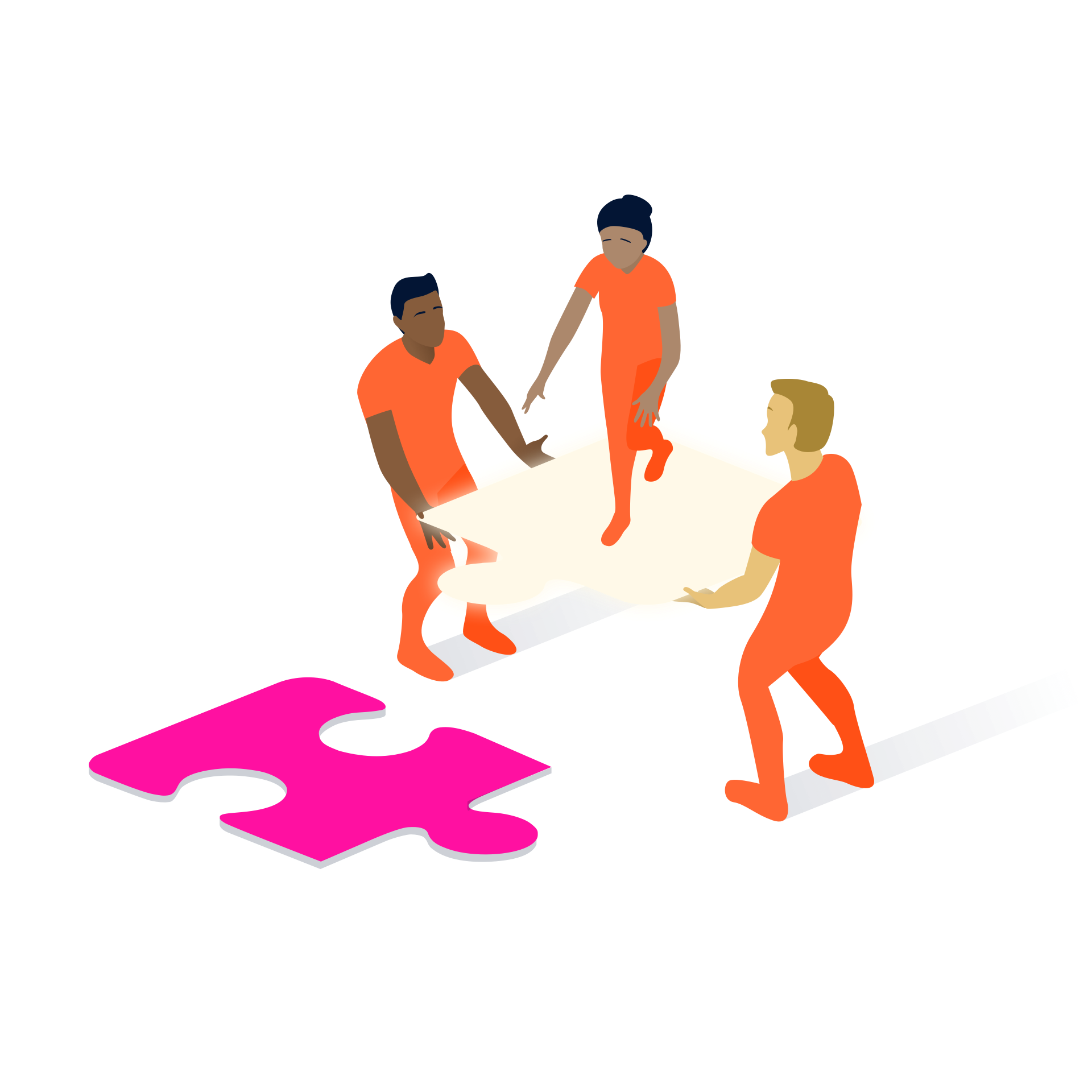Features
The Forms for Confluence app has several powerful features. This section aims to explain them in detail and give you the context you need to utilize them effectively within your Confluence instance.
Features list
My Forms Homepage
Read about the Forms Homepage, the hub for Form response data.
Collaborate With Others
Forms let you decide if you're working alone or if you'd like to collaborate.
Form Builder
Form Builder is a tool for creating new and editing existing forms.
Responses Table Macro
The Responses Table Macro should be used when you want your users or admins to view inbox responses on a page.
Export Data
Learn how to export your collected response data using Forms for Confluence.
Forms Launch Button
The newest way to create forms in any Confluence Cloud instance!
Chart Visualizations
Learn about the built-in visual tools that make understanding form response data easy.
Conditional Fields
The Conditional Fields macro allows you to specify different conditions to customize a form.
Form Configuration
This page contains information and instructions for configuring a form.
Polls
Forms for Confluence Cloud can create polls that gather interactive data and let respondents see live results.
Jira Task Forms
The Jira Task Form is a type of form that automatically generates tickets in Jira when configured.