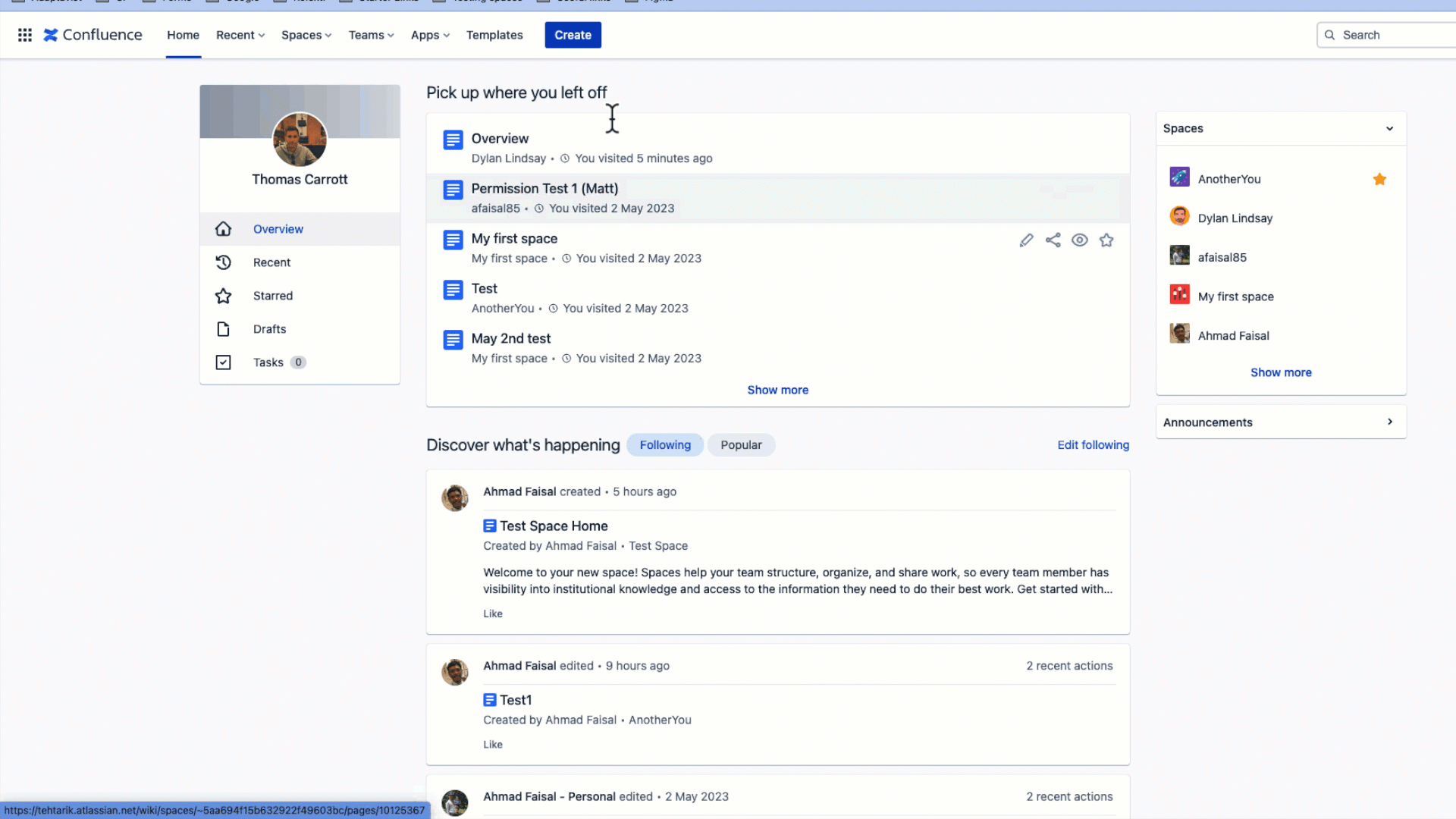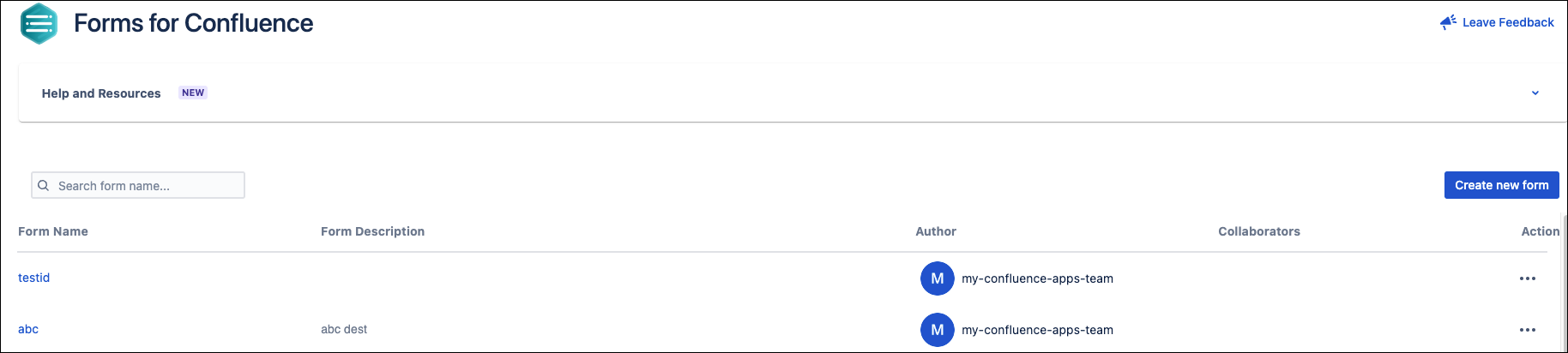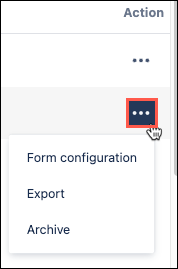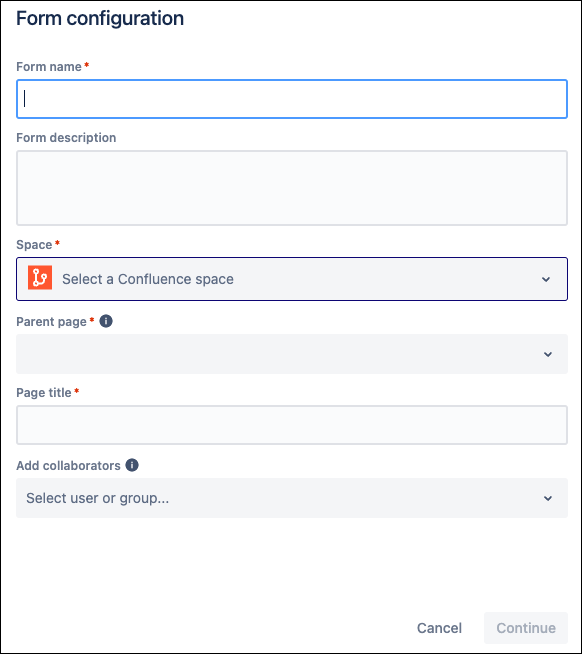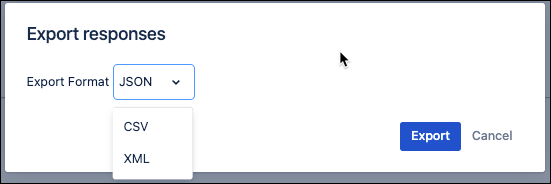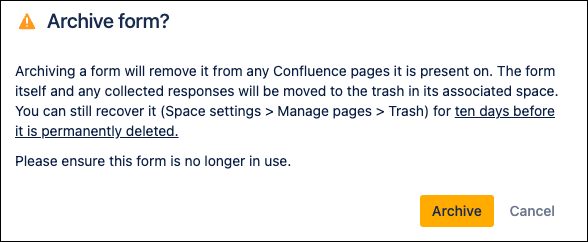My Forms Homepage
View and interact with your forms by clicking Forms for Confluence via the Apps drop-down in the top navigation bar.
The My Forms section contains the forms you've created or been added as a collaborator.
Use the Search field to locate specific forms.
Clicking a Form name on the homepage takes you to its response data. For more information, see Form Responses.
Actions
Click the three-dot option in the action column for your desired form to see the list of actionable options.
- Form configuration
- An Update pop-up window appears.
- An Update pop-up window appears.
- Export
- An Export pop-up window appears.
- Use the Export Format dropdown to select your desired file type.
Click the Export button to save a file in your selected type to your local instance.
- An Export pop-up window appears.
- Archive
- An Archive Confirmation box appears.
- Once you've read the warning and ensured your Form Name is no longer in use, click Archive.
- An Archive Confirmation box appears.