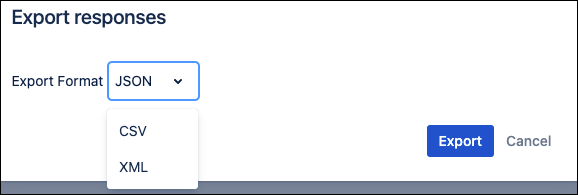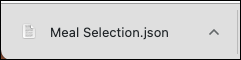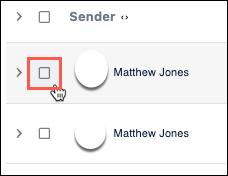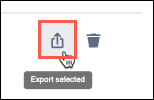Export Data
This feature allows you to export the data you have gathered from creating Forms in common formats so that you can further process data outside of Confluence as needed.
This simple operation gives you the data in your preferred format.
Currently supported export formats:
CSV
JSON
XML
Export from the Forms Homepage
Exporting from the Forms Homepage creates a file with all responses automatically. You can read the section below to learn about exporting individual responses.
To export response data:
Go to the Forms Homepage.
Click the three-dot menu, in the Action column, for your desired form.
Click the Export.
The Export window opens.Select your preferred format from the Export window.
Click Export to export the file.
A confirmation message appears, and the export downloads in your selected format.
Export individual responses
- Enter the Responses view by clicking your desired form.
- Click in the associated selection checkbox for responses to be exported.
Click the Export selected icon in the upper left-hand corner of the page.
The Export window opens.
- Select your preferred format from the Export window.
- Click Export to save the file.
- A confirmation message appears, and the export downloads in your selected format.