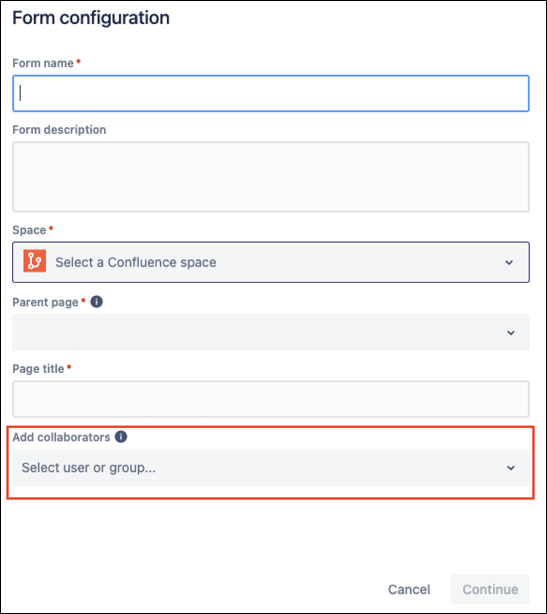Collaborate With Others
Forms let you decide if you're working alone or if you'd like to collaborate. By default, accessing form data is restricted to the creator of that form. However, adding collaborators is simple.
Use the Collaborators section of the Form Configuration to add team members to your form.
Select your desired user(s) or group using the dropdown field.
Users and groups designated as collaborators will have the selected form appear on their My Forms homepage.
Collaborators can fully edit and manage the form. The list of collaborators will appear in the Collaborators column on the My Forms homepage.