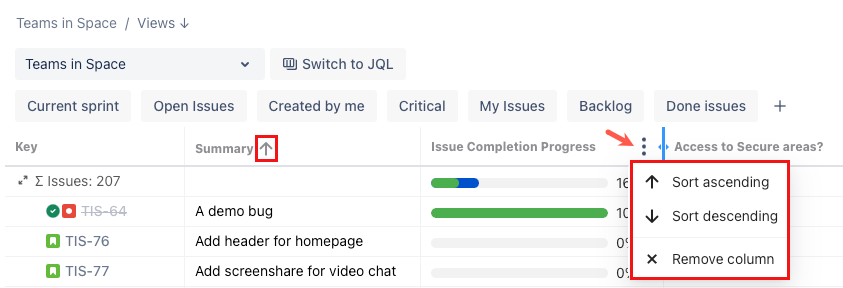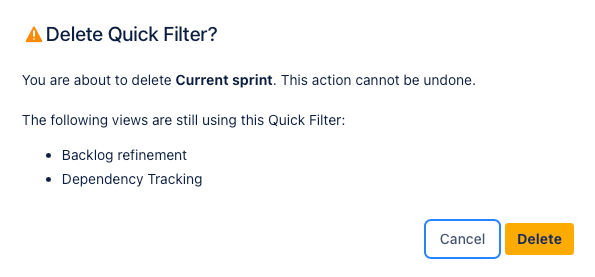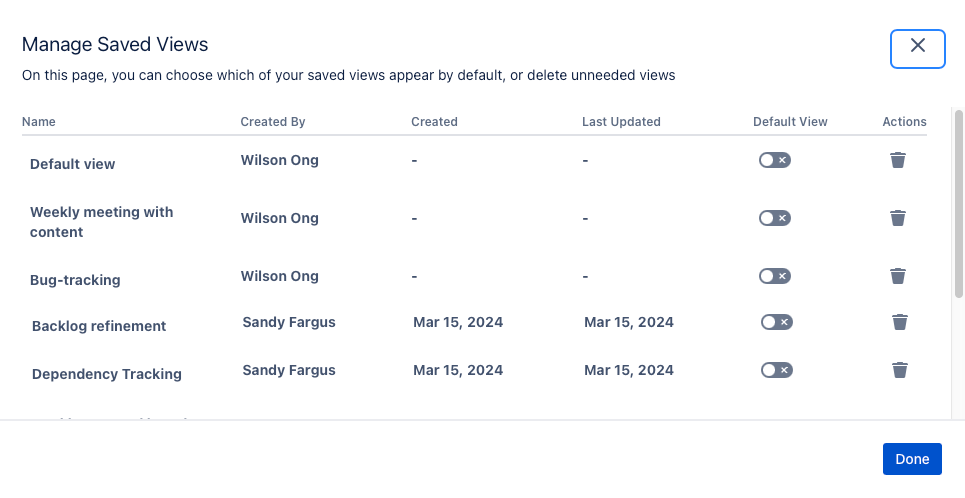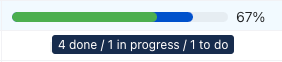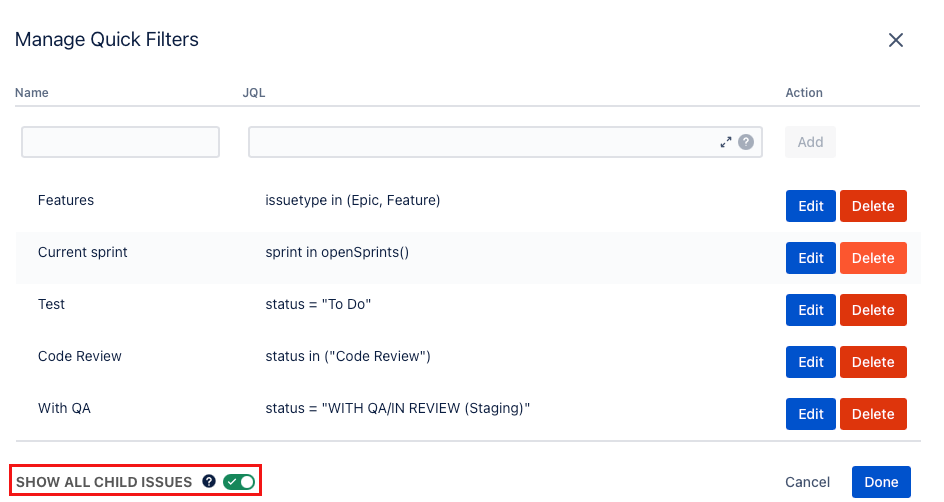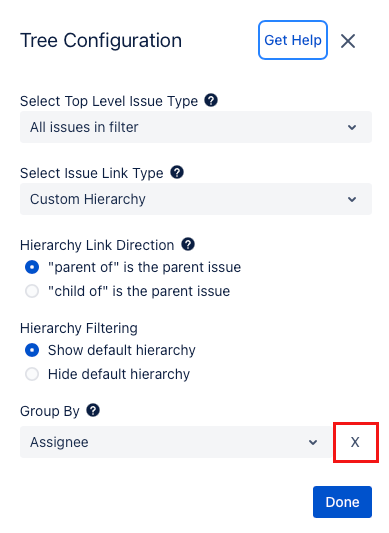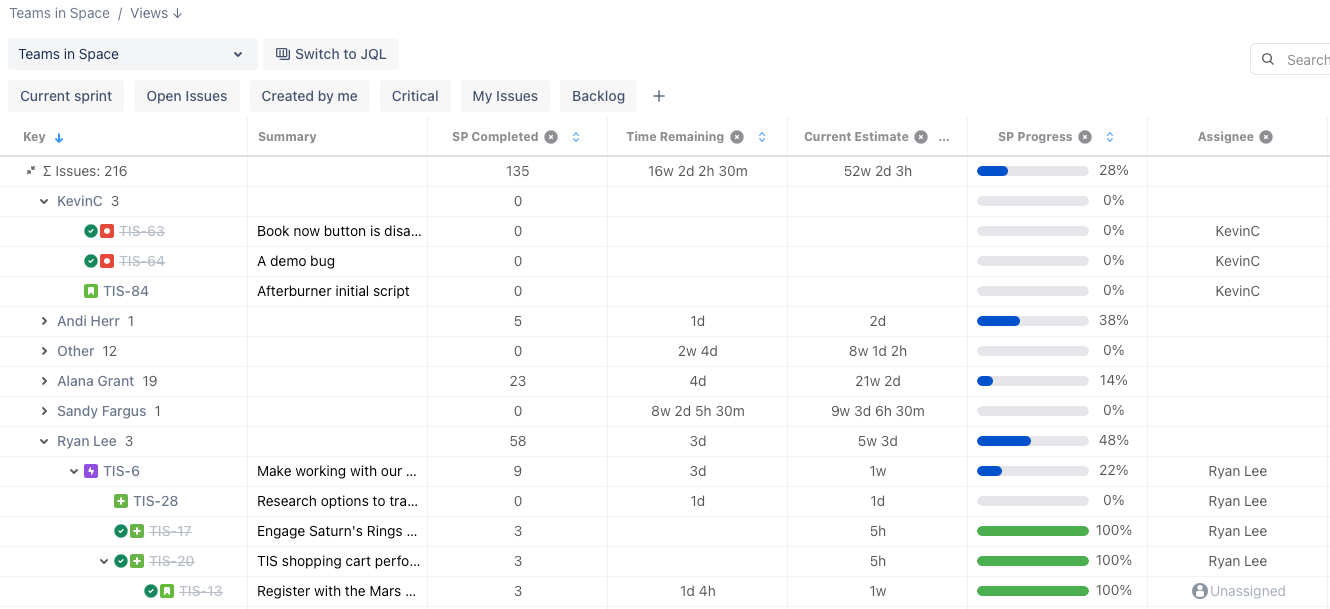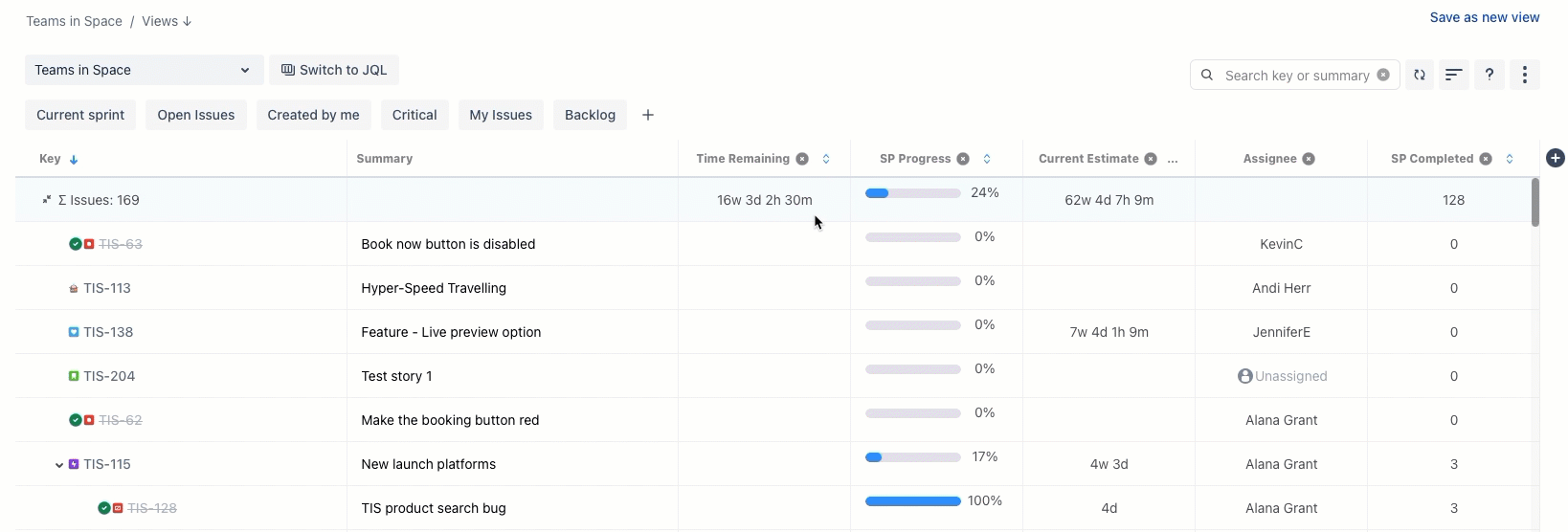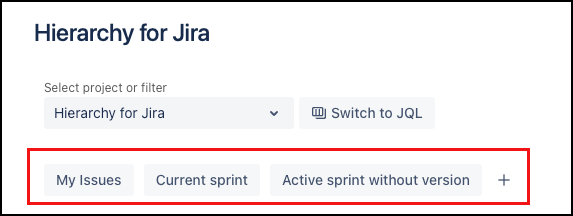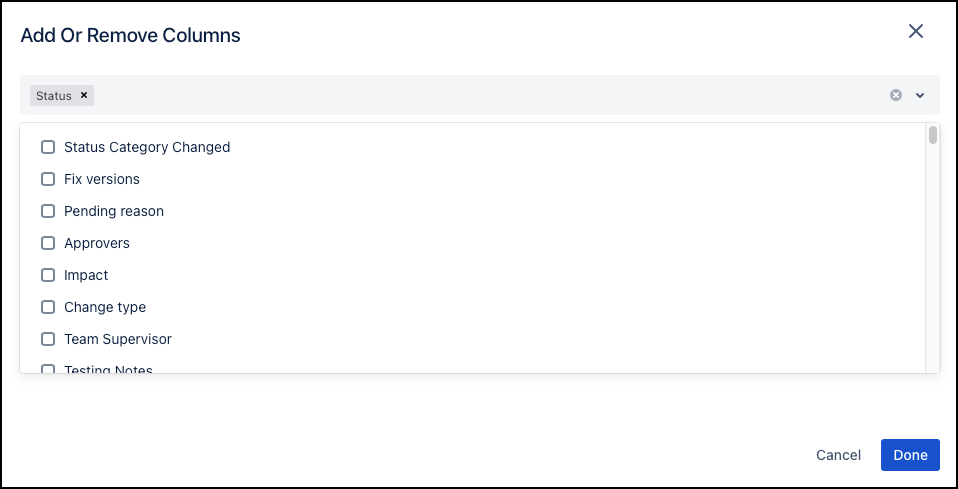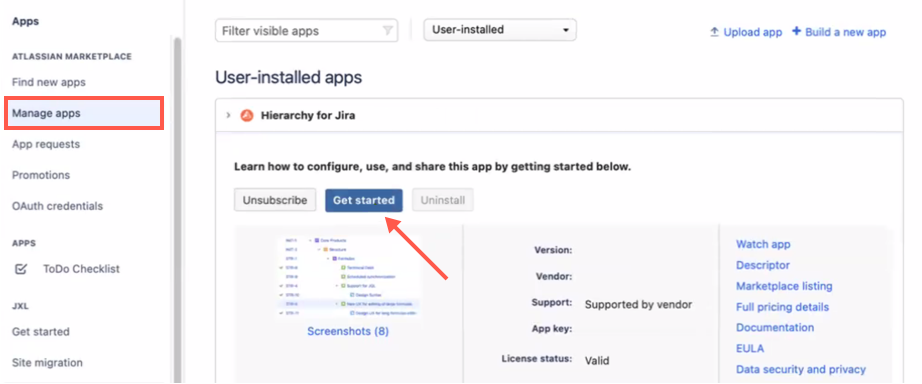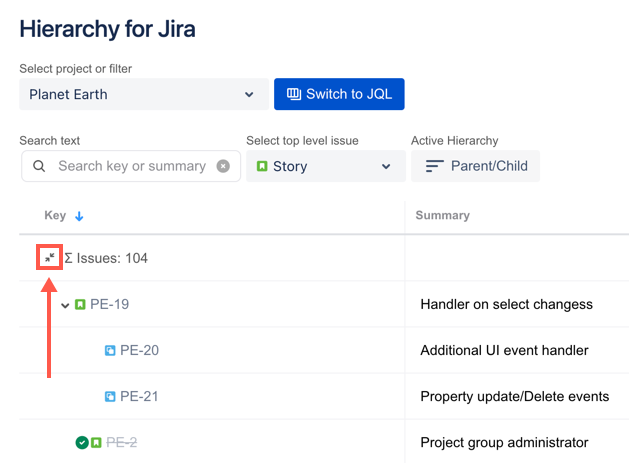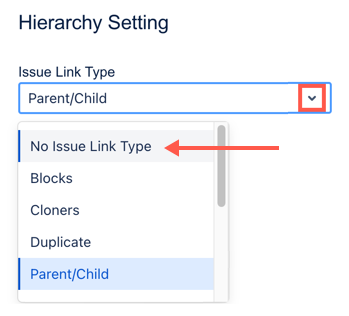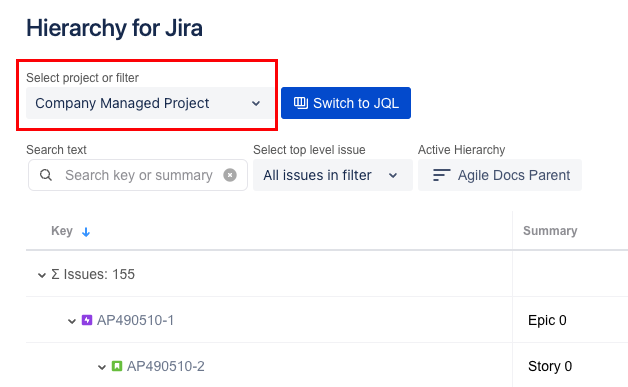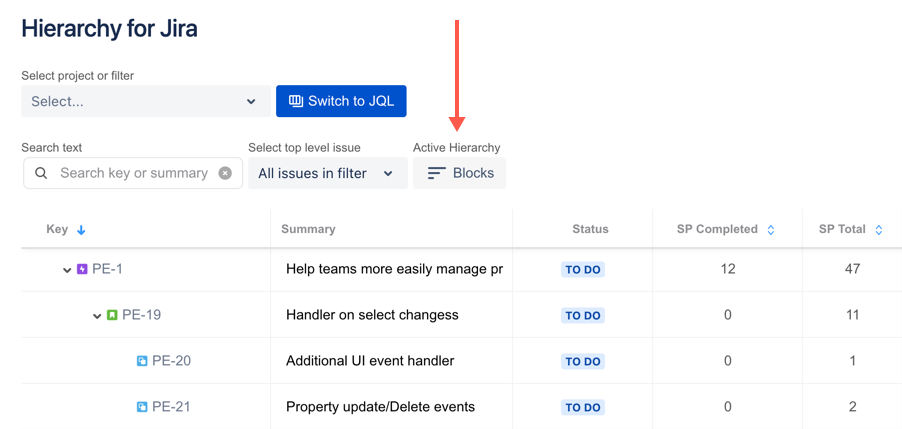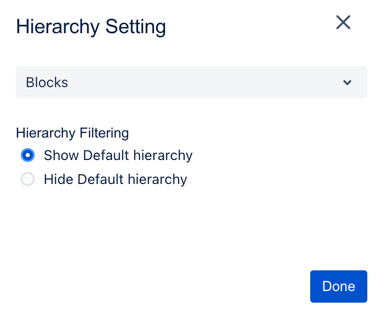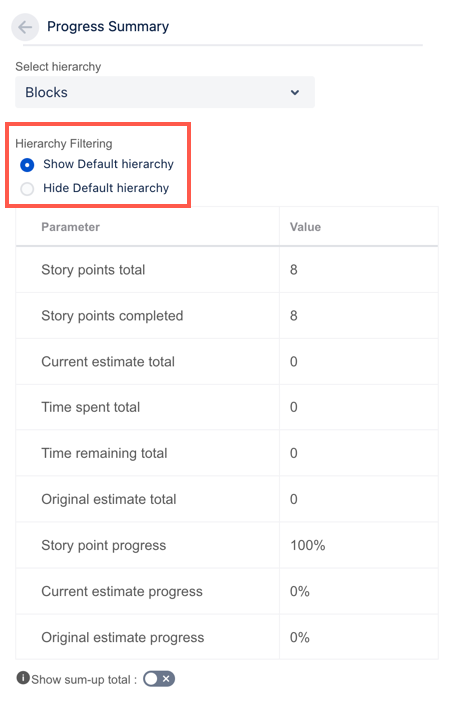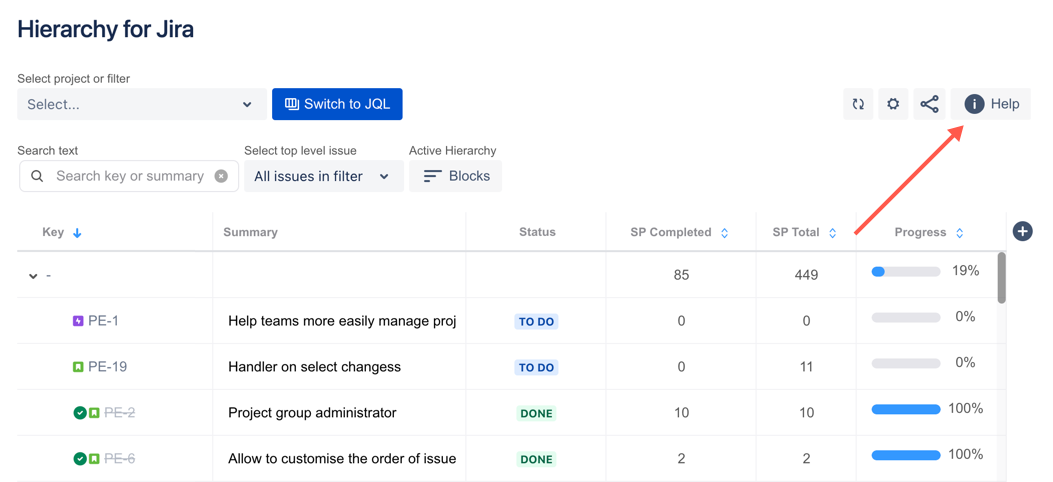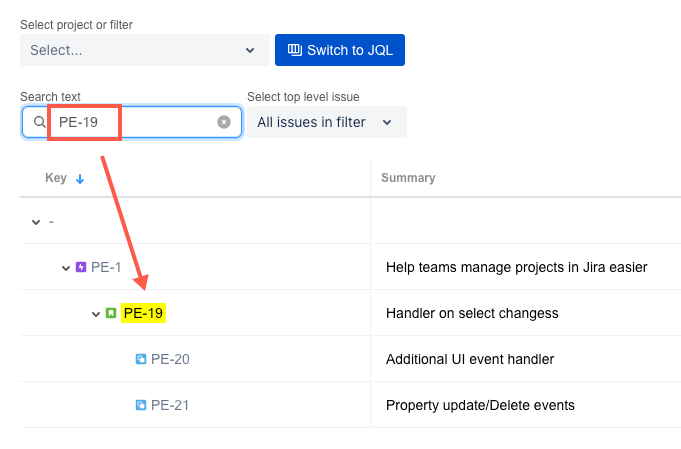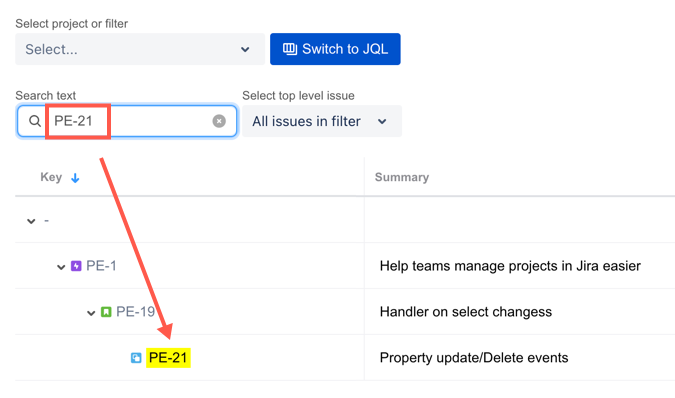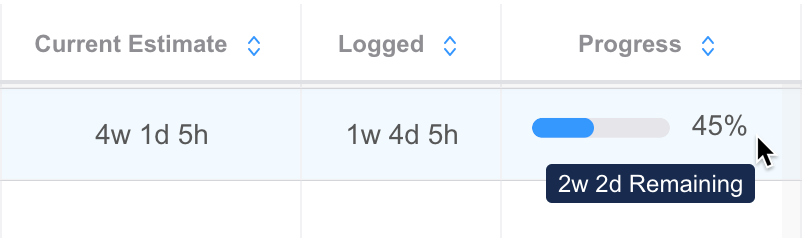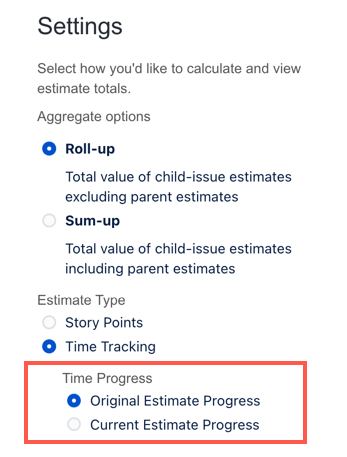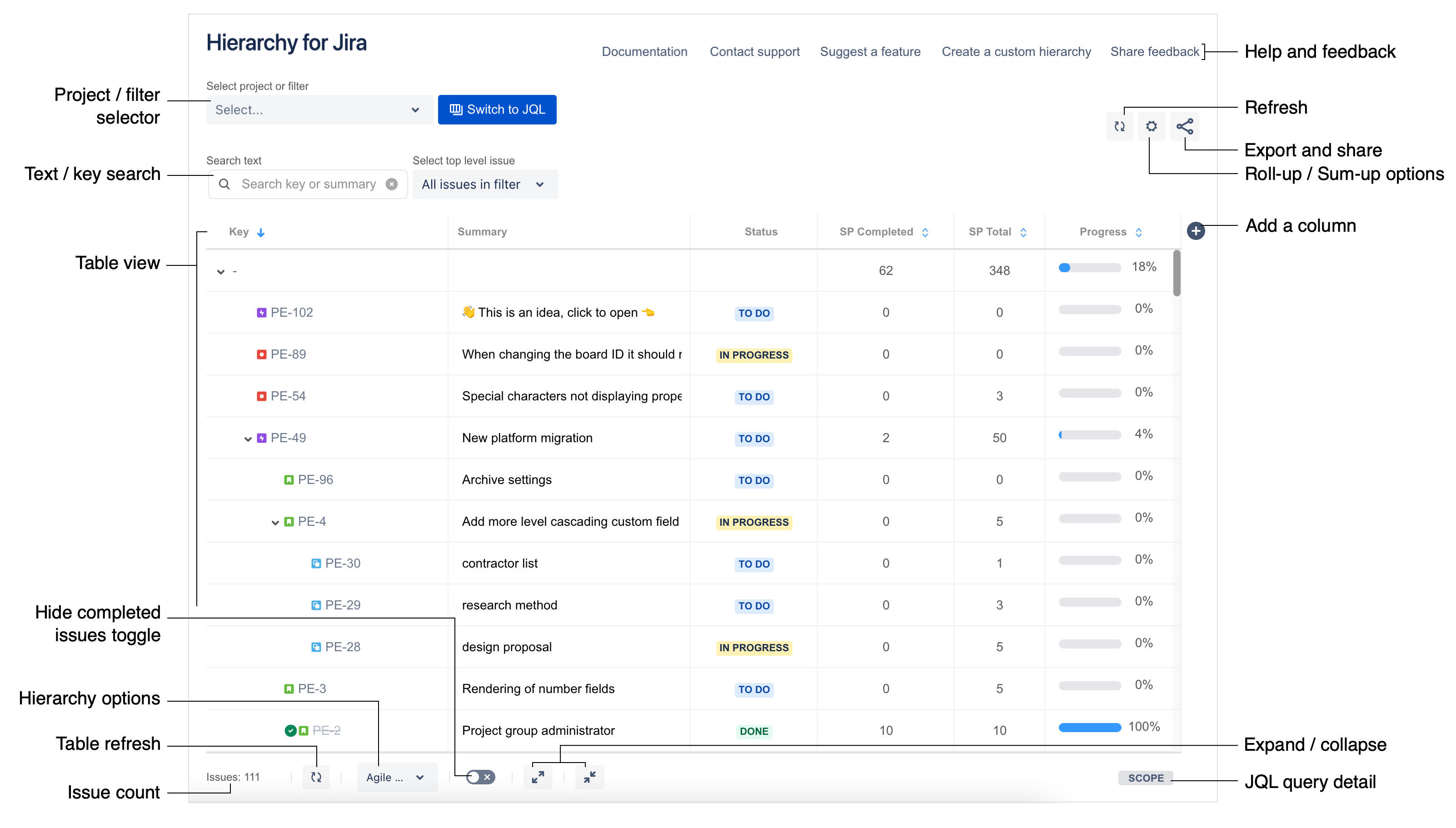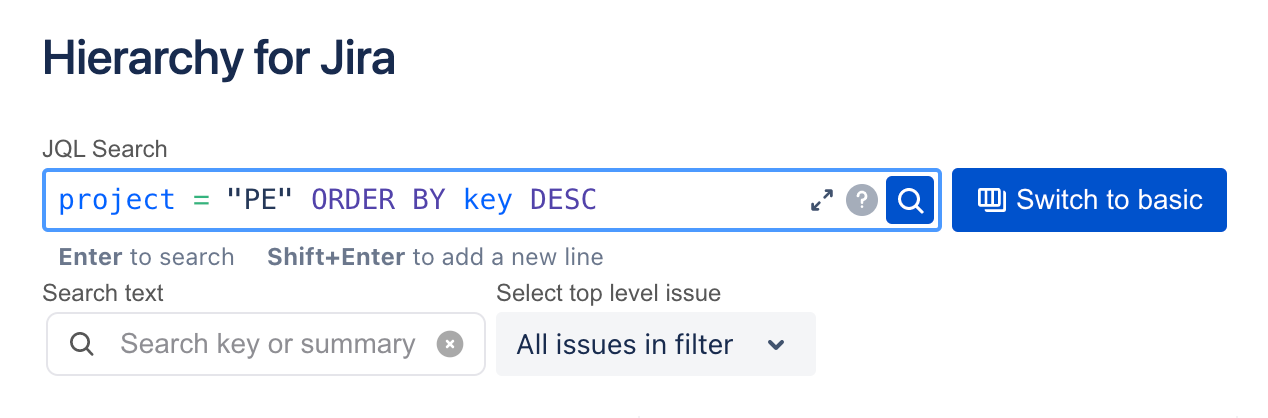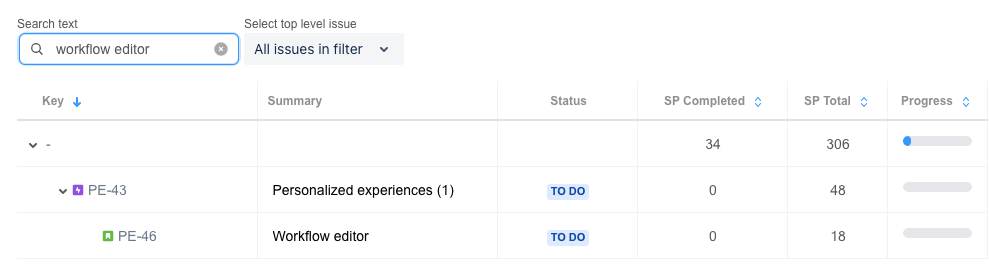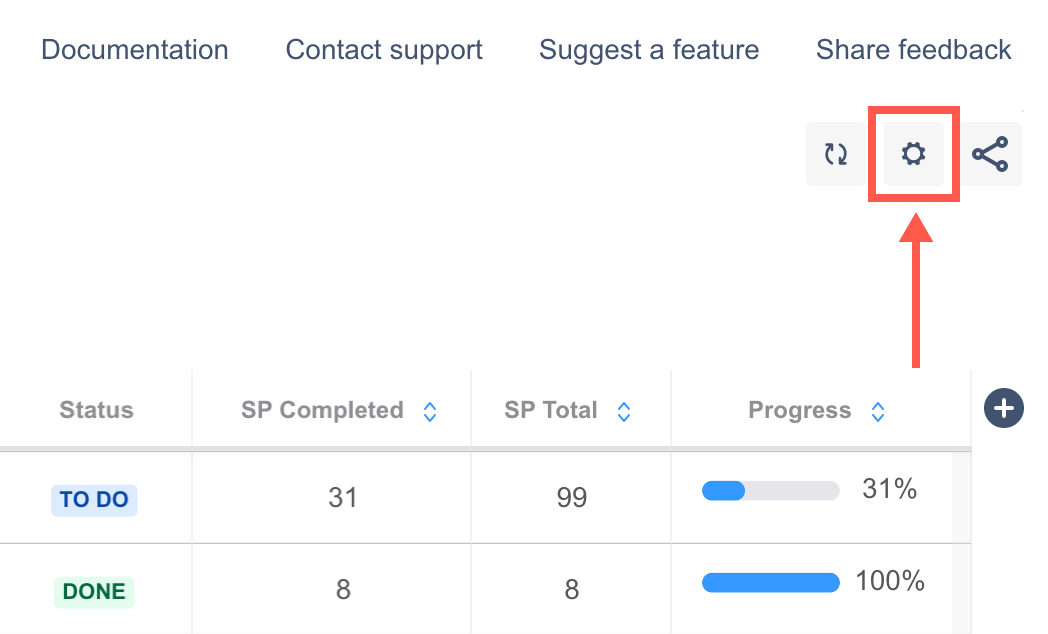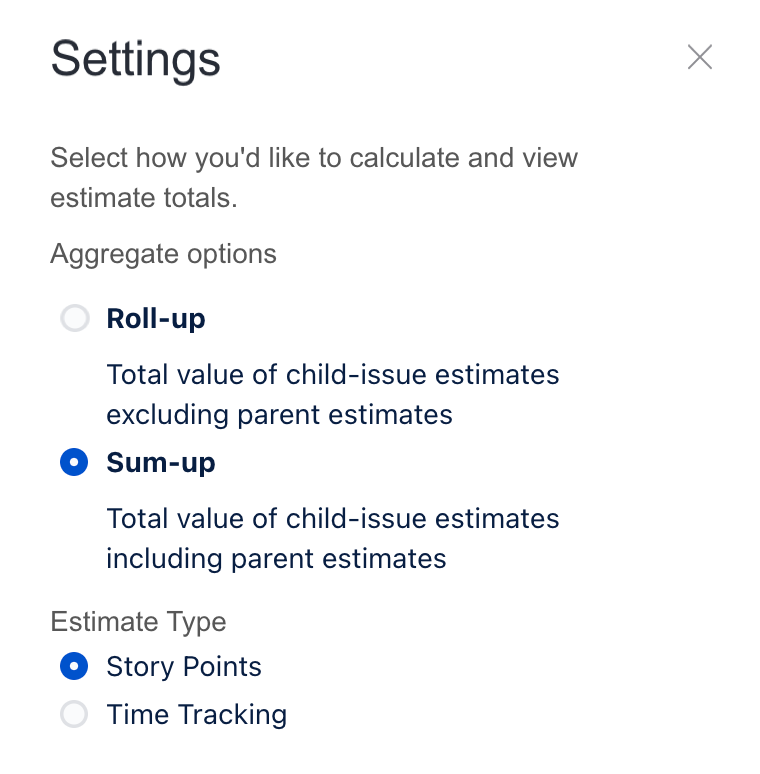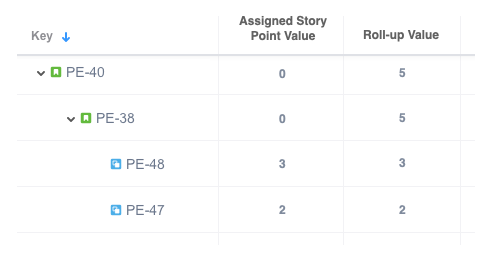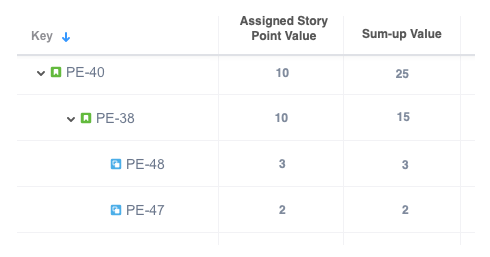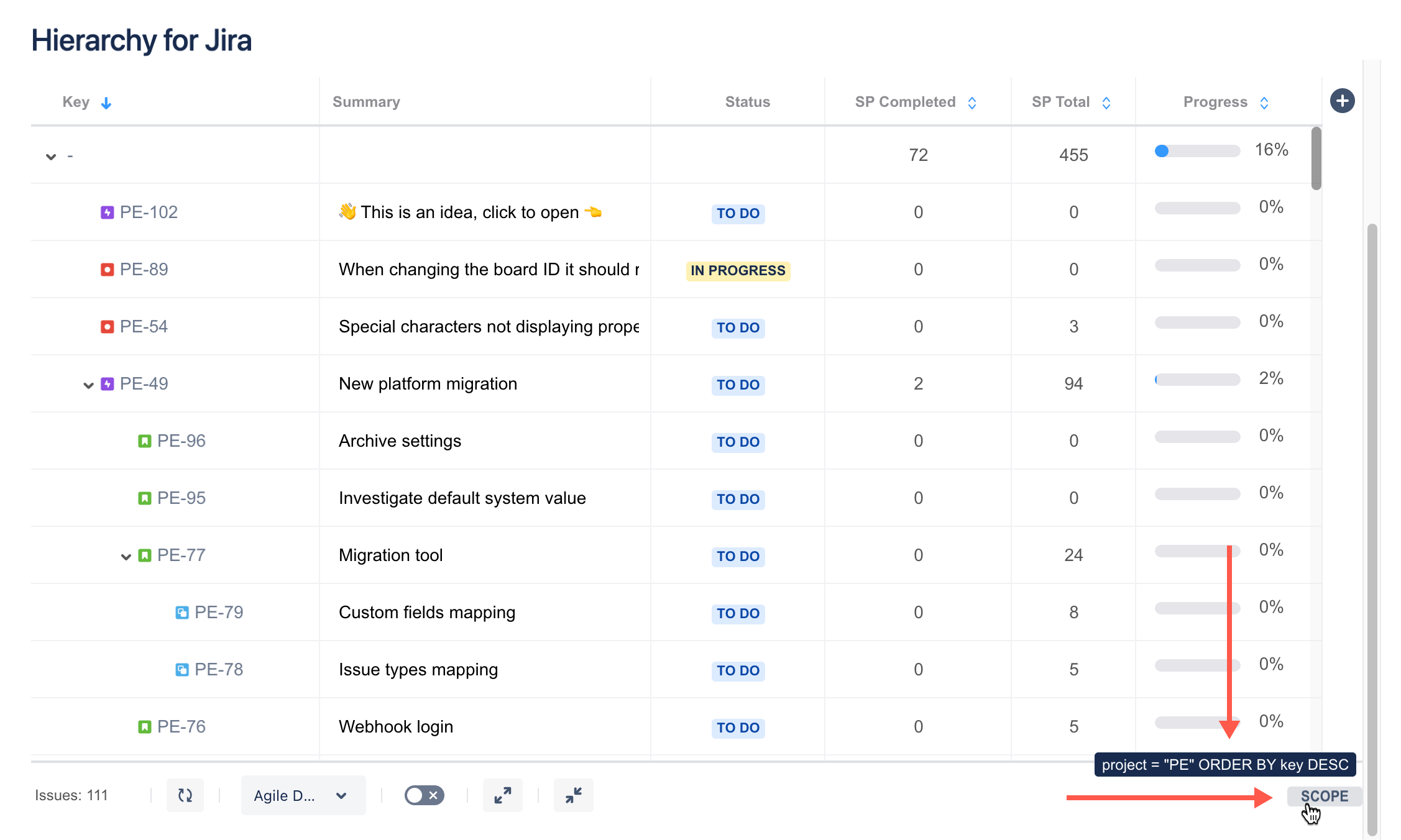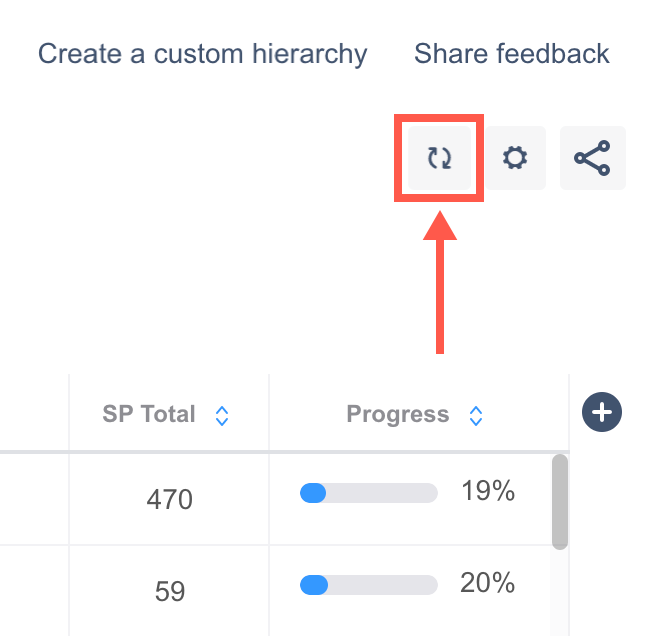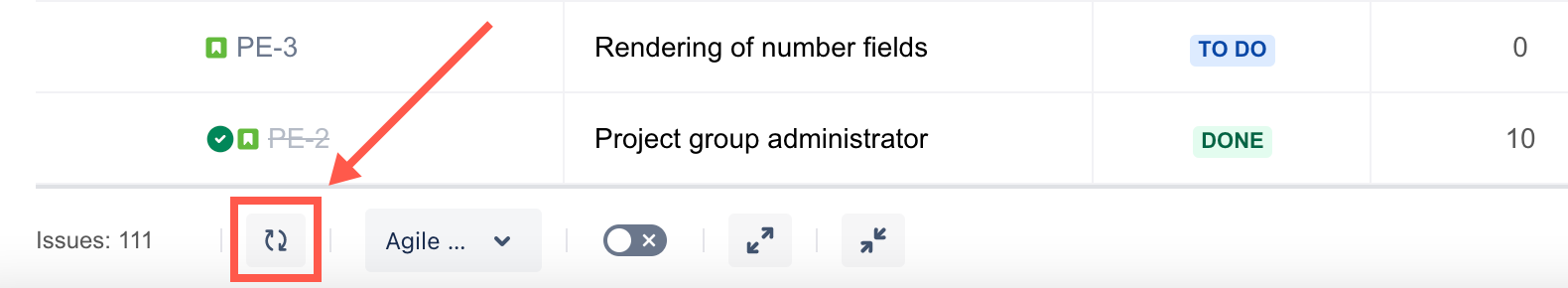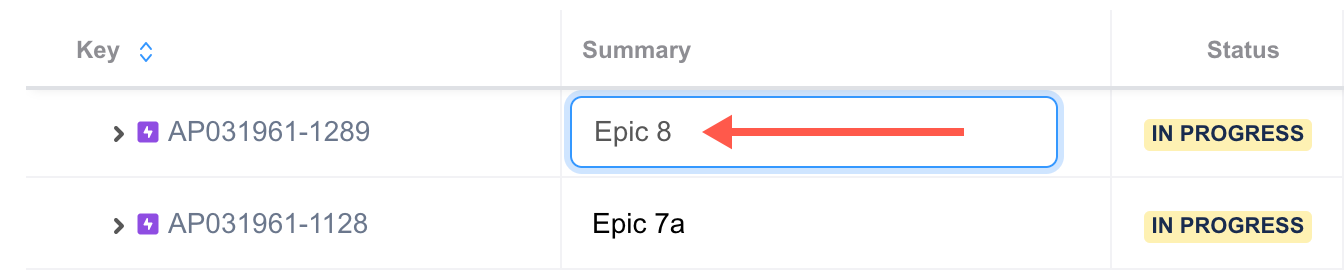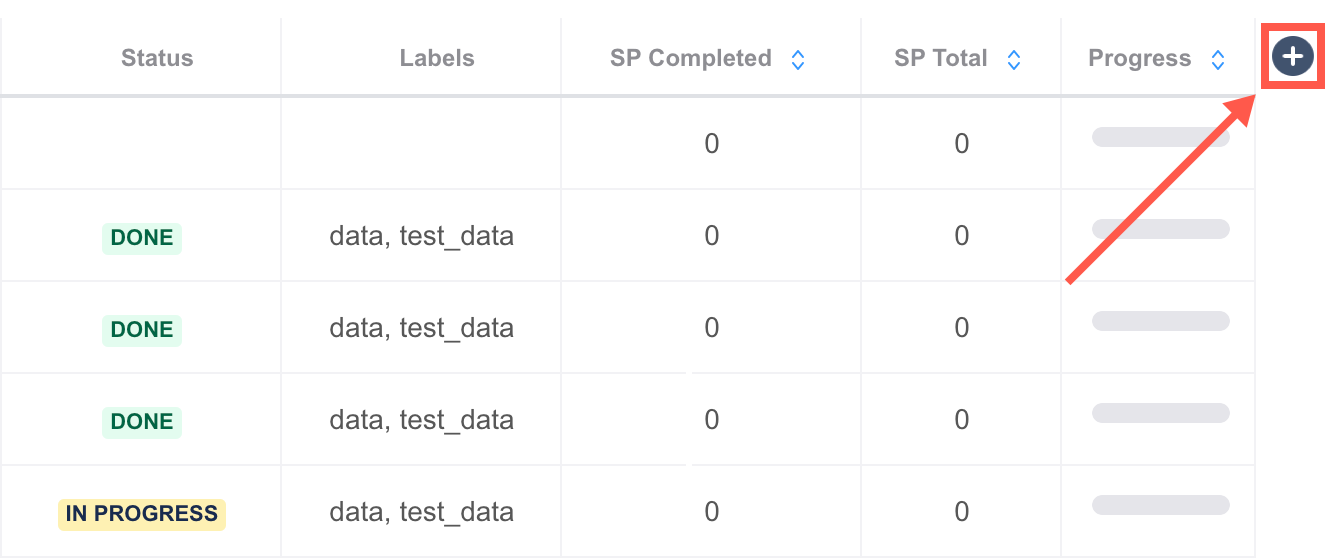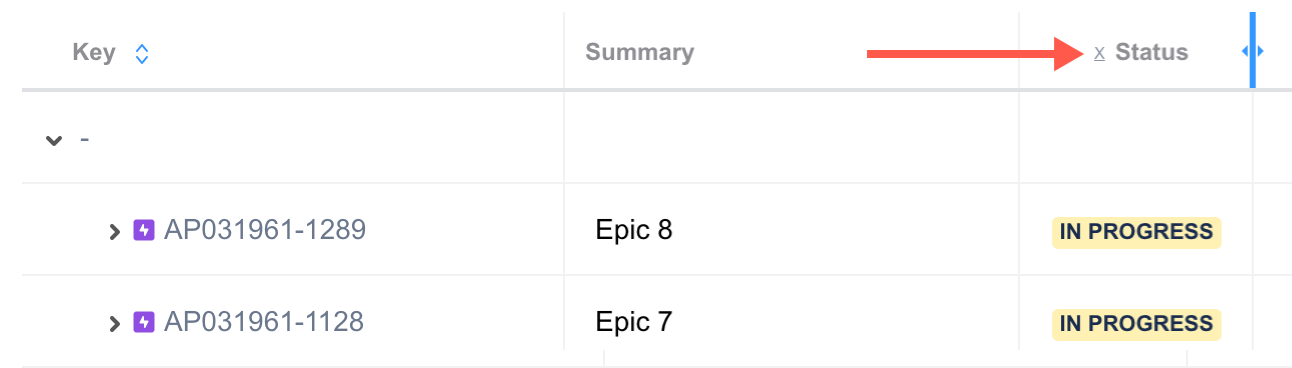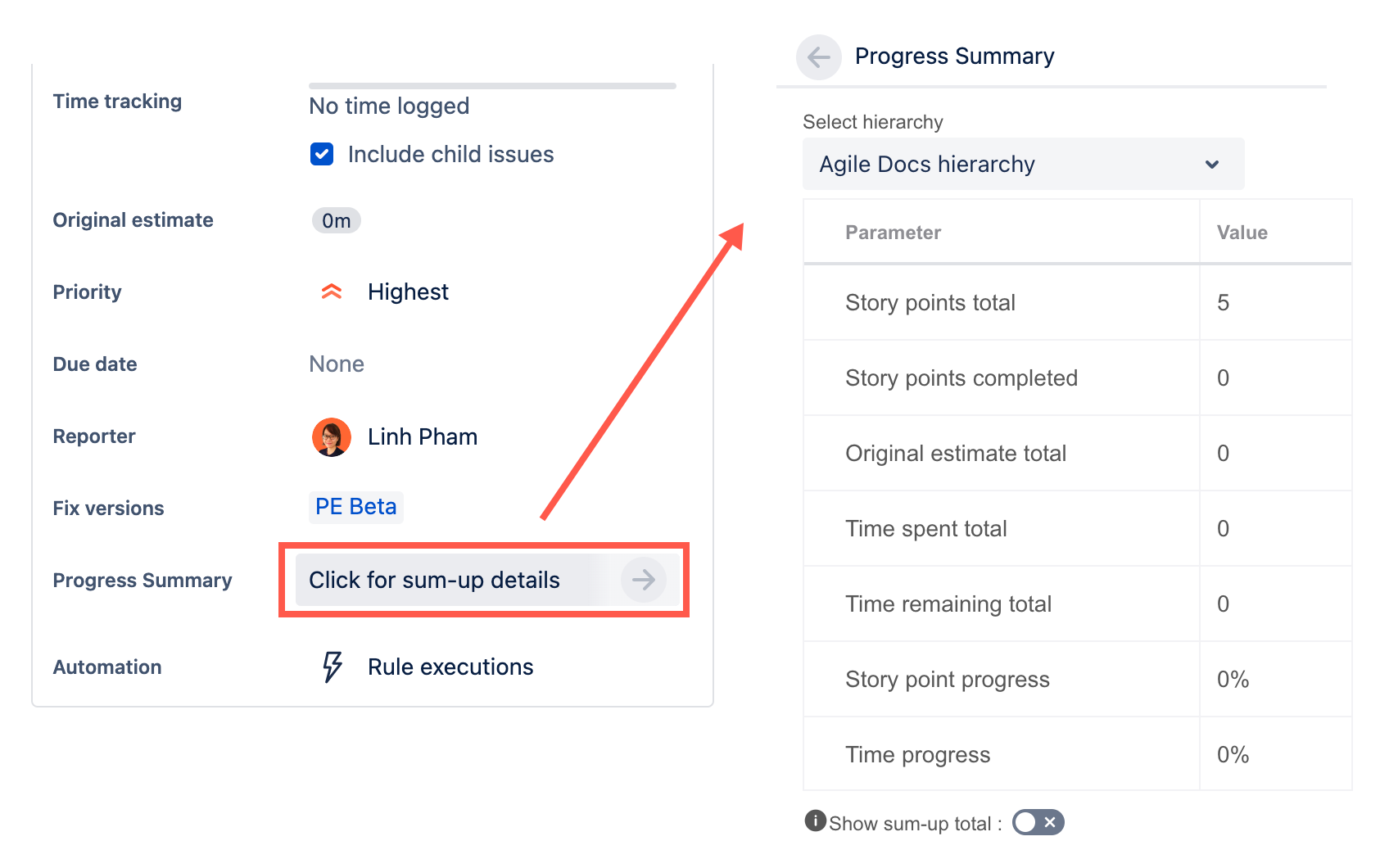Release Notes
Versions in Cloud?
Even though Hierarchy for Jira is a cloud app, it still has versions. You don't need to do anything for minor updates; these are served to you automatically. But, when there is a major update, you need to take action to get all the new features and improvements. See this page for more information on how to update to the latest version of Hierarchy for Jira.
Here are the changes we document in the Release Notes:
- New Features - Brand new functionality designed to make Hierarchy for Jira exceptional.
- Updates - Changes we've made, large and small, that we want you to be aware of.
- Bug Fixes - Issues we've resolved to make the app work as intended.
Version 9.32.0 - 23rd April 2025
Bug Fixed
- We've fixed a bug that caused dates to be localised incorrectly for timezones with a negative value (e.g., UTC-12).
Version 9.31.0 - 22nd April 2025
Updates
- We've added a feature that highlights a row in your hierarchy tree if that row is an issue that has been flagged in Jira.
Bug Fixed
- We've fixed a bug that resulted in the Status column showing as empty when you export as CSV.
Version 9.29.0 - 24th February 2025
Updates
- You can now reorder saved views by dragging and dropping them in the Manage Saved Views dialog window.
- You can now reorder quick filters by dragging and dropping them in the Manage Quick Filters dialog window.
- You can make your own saved views private by selecting the Make Private toggle in the Manage Saved Views dialog window.
- We've added an option in the Hierarchy filter that allows you to decide whether to include repeat issues in your hierarchy tree or to only display issues once in your hierarchy tree.
- We've updated the default file name for CSV exports to include a date and time stamp. This should make it easier to identify specific export files.
Bug Fixed
- We fixed a bug that caused custom date time fields to show an incorrect date and time.
Version 9.28.0 - 13th January 2025
Updates
- Estimates Configuration is now Column Aggregation! You can now choose between Roll up or Sum up aggregation on a column-by-column basis rather than having all columns use the same method. Read more about the enhanced column aggregation functionality here.
- Dates displayed in Hierarchy for Jira now match the format you use to diplay your dates in Jira.
Version 9.27.0 - 9th December 2024
Update
- We've updated how DateTime fields are displayed, so that both both the date and time components are displayed.
Version 9.26.0 - 5th December 2024
Updates
- We've increased the size of the Manage Saved Views modal so that you can see more of your saved views without scrolling.
- We've added some tooltips in the Manage Saved Views and Manage Quick Filters dialogs to provide assistance if required.
Bug Fixed
- We fixed a bug where the quick lock button disappeared after you saved a view.
Version 9.25.0 - 19th November 2024
Updates
- We've updated the Saved Views so that they now load with either the filter or JQL displayed in the scope selection, depending on which you used to create the view.
- Beginning on 1st December 2024, you will need to have a valid license to access Hierarchy for Jira.
Version 9.24.0 - 22nd October 2024
Updates
- We've updated the breadcrumb directory so that the breadcrumbs are automatically updated when you create a new saved view. This means you can be confident that you are editing the correct view by checking the breadcrumbs.
- We've renamed some of the Hierarchy for Jira field names to provide more clarity about the information presented in the field.
- We've fine-tuned the way Hierarchy for Jira retrieves issues to improve accuracy and relevance in the results displayed.
- We've improved the UI to make any text displayed below the JQL query field easier to read and to ensure that there is a smooth transition when switching between JQL and Filter modes.
Version 9.22.0 - 30th September 2024
Bug Fixed
- We've fixed a rendering issue that occurred when you added a column that uses the paragraph field type.
Version 9.21 - 9th September 2024
Updates
- We've improved the Filter/JQL selection UI to support smaller screen resolutions.
Version 9.20 - 26th August 2024
Updates
- We've changed the date format we use within Hierarchy for Jira. From now on, dates are displayed as mmm dd, yyyy, e.g., Aug 10, 2024. This has been done to remove any potential confusion around dates.
- When you group issues, we now display a badge showing the number of issues in each group.
- We've updated the URL that the Suggest a Feature directs you to.
We've increased the issue loading limit from 10,000 issues to 13,000 issues.
If you repeatedly retrieve a large number of issues in a short time, you may face an error due to Jira limiting the API calls. The exact limit is determined by Jira, but generally, waiting a minute or so before reloading the issues should fix it.
Bug Fixes
- We've fixed an issue where new users saw the Quick Filters they had set up disappear if they refreshed the page.
Version 9.19 - 30th July 2024
Updates
- We've updated the Group By option available from the Tree Configuration window to support some additional fields. You can now group by the Teams field, or by a custom text or number field.
- We've made some performance enhancements to improve the loading times for users working with Saved Views, Quick Filters, or Copy Shareable URL.
- When you're exporting your view that contains custom field columns as a CSV, the exported CSV file now uses the custom field names in the document header.
Version 9.18 - 25th June 2024
Updates
- We've changed how the URL is generated when you click on Copy Shareable URL. The link is much shorter and no longer contains the view parameters it used to, but it still opens the view with the same tree and estimates configuration, and with the same columns, grouping, sorting, and Quick Filters applied.
Version 9.17 - 30th May 2024
New Feature
- You can now lock a saved view to prevent anyone from making changes to the view. Any user can lock or unlock a view. You can make changes to a locked view and save it as a new view, but you cannot apply the changes to the locked view.
Updates
- We've added a Description column that displays the issue description from your Jira issue. You can add the column by clicking the Manage Columns button and selecting it from the list displayed.
Version 9.16 - 24th April 2024
Updates
- Sharable links have been updated so that the link is clickable when there is a space in the Quick Filter name.
Bug Fixes
- Fixed an issue where an API call was failing as the user permissions hadn't yet been authorized.
Version 9.15 - 16th April 2024
Updates
- We've updated the way that sharable links work. When created inside a project view, the sharable URL will now take users to the same project view. They no longer go to the global view. This ensures that when you share a link it takes your team to exactly the view you wanted to share.
- Sharable links have been updated so that the entire link is clickable to make it easier to follow shared links.
Version 9.14 - 27th March 2024
Updates
- Updated to show our new branding. We are now Upscale, part of the Adaptavist group.
- Updated the UI so the buttons in columns act in the same way as the rest of the buttons in Hierarchy for Jira to help users navigate to what they need.
Bug Fixes
- Fixed an issue where the Estimates Configuration column would sometimes not show when sharing a view
- Fixed a UI bug where expanding the JQL editor would hide all the hierarchy menus.
Version 9.13 - 13th March 2024
Updates
- To make it easier to get exactly the view you need, we've added a menu to the column headings of the tree view. From this menu you can choose to sort the contents of the table, or remove the column. We have also added icons to the table headings to show which have been sorted and in which direction.
- To protect your work we have added confirmation dialogs before you delete a saved view or a quick filter. This means you can't accidentally delete something you might need. In the quick filters dialog you are shown a list of any saved views that make use of the filter you're trying to delete.
- To make it easier to manage your saved views and to collaborate with your team we have added extra information about your saved views. When you go to Manage Saved Views you will now see the following information
- Who made the saved view
- When it was made
- When it was last updated
The dates will only be completed for views that have been updated or created following this release.
Version 9.12 - 5th March 2024
Updates
- To make it easier to understand the status of a project we've updated the progress bar column so that it now show the percentage of direct children that are complete, in progress and to do. Hovering over the progress bar will show the details.
- To make it easier to navigate our app we've updated the manage quick filters and saved views screens so that they both work in the same way.
- We've added a confirmation message before a filter is deleted to prevent you from accidentally deleting a quick filter.
- We've renamed the Time Progress column to CE Progressto avoid confusion. This now matches the rest of Jira.
Bug Fixes
- Fixed a bug where newly created quick filters would disappear when you saved a view.
- Fixed a display issue that caused the table to be hidden when applying filters.
- Fixed a bug where, in some circumstances, editing one quick filter would affect multiple filters.
- Fixed an issue where personal quick filters would show on a saved view.
Version 9.11 - 6th February 2024
Updates
- We've added a new banner to let you know when we add new features so you never miss out.
Version 9.10 - 2nd February 2024
Updates
- We've added a new toggle to the Quick Filters menu. This toggle lets you control if the filters you choose are applied to all issues or just to parent issues.
Version 9.9 - 22nd January 2024
Updates
- We've made some small changes to the UI to make it easier to identify which data belongs in which column.
Bug Fixes
- Fixed a bug where changes to quick filters in the Manage Filters menu were saved even when the cancel option was selected.
- Fixed a bug where quick filters were not applied to the dashboard gadget view.
- Fixed a bug in the CSV export of the Tree view. All columns are now correctly populated.
Version 9.8 – 5th January 2024
Updates
- We've updated saved views and share links so that they retain column sorting. So, if you have sorted a column when you create a saved view, it will save the sorting along with all the other settings.
Bug Fixes
- Fixed a bug where the dashboard gadget showed all issues and not respecting the top-level issue type specified in a saved view.
Version 9.7 - 20th December 2023
Updates
- We've enabled sorting for even more columns.
- You can now sort both numerical and text-based columns.
- Columns can be sorted to be either ascending or descending, as shown by the icon at the top of the column.
- Roll-up and sum-up functions can now be applied to custom number fields.
- Based on user feedback, we have updated the progress bar column to display the percentage of completed issues in an individual epic. This is based on the linked child tickets and makes it easier to see the state of the epic at a glance.
Version 9.6 - 4th December 2023
Updates
- We've improved the experience of resizing columns in the following ways:
- All columns can now be resized.
- Column sizing is saved when you save a view.
- A minimum size is required for all columns. This means they can't be made so small they are lost.
- Added a remove button to the group-by field to make removing grouping from your data easier.
Bug Fixes
- Made a security update to fix a third-party vulnerability
Version 9.5 - 15th November 2023
Updates
- Added Tooltips and documentation links to help users understand their options.
- Added a loading sequence while building the hierarchy so users know the app is working.
Bug Fixes
- Fixed a bug where using a saved view as a default view caused performance issues.
Version 9.4 - 9th November 2023
Bug Fixes
- Fixed a broken link to documentation so it now points to the correct page.
Version 9.3 - 1st November 2023
New Features
- You can now group issues in your tree view. This lets you group all parent issues with the same value in any field you choose. e.g. group by Assignee to see who is working on which issues.
- Hierarchy for Jira can now be added to your Jira dashboards. Add the Hierarchy Dashboard gadget to your page, and select the view you want to show. If you want more than one view in a dashboard, you can add more than one gadget.
Updates
- We've improved the UI by making the tree view more compact. Now, you can see even more without needing to scroll.
- To make it easier to see the status of an issue, progress bars are now color-coded to match the status of the issue.
- 0% - gray
- 1~99% - blue
- 100% - green
- >100% - Red
- We increased the size of the issue-type icons to match how they appear in other parts of Jira.
Version 9.2 - 18th October 2023
Updates
- Columns in the hierarchy view can now be reorganized by 'drag and drop'.
- A new column was added - Time Remaining.
- Minor changes to the UI to improve the user experience.
Version 9.1 - 11th July 2023
Updates
- Minor update
Version 9.0 - 11th July 2023
Bug Fixes
- Fixed a bug where some users saw an error about unexpected end of JSON input.
Version 8.7 - 11th July 2023
Updates
- Added a banner to alert users to the upcoming new version requiring an update.
Version 8.6 - 22nd June 2023
Updates
- Added the ability to edit the name of a saved view from the Manage Saved Views menu.
Bug Fix
- Fixed an issue where hierarchy would fail to build
Version 8.5 - 31st May 2023
Updates
- Minor update to in-app copy to improve the user experience.
Version 8.4 - 25th May 2023
New Features
- You can now save your preferred settings and filters into different saved views. This makes it possible to create specific views to share with different stakeholders or to jump from one view to another without going into the settings each time.
Version 8.3 - 24th April 2023
Bug Fix
- Fixed an issue where projects and filters with the & symbol in their name were not loading
Version 8.2 - 17th April 2023
Updates
- Increased the number of projects and filters that are supported in the app. Users with more than 50 projects or 500 filters will now be able to see all of their projects and filters.
Version 8.1 - 28th March 2023
Users who have not migrated to the new Forge version of the app will be asked to do so with this release.
New Features
- As requested by user feedback, you can now choose the unit in which time is displayed.
Updates
- The columns have been updated in the table view. Now you can
- Add any progress column fields.
- Have both Story Point and time tracking progress columns, or neither!
- Reorder progress columns.
Bug Fix
- Fixed an issue that affected users in Firefox; When the text in the summary field was shortened to fit the cell, the word ellipsis would appear.
Version 8.0 - 14th March 2023
To get the features for this release, you need to update manually. In Jira, navigate to Manage Apps and select Update.
New Features
- A new quick filters feature has been added. This lets you define your most used filters and turn them into buttons on the homepage for easy use.
Updates
- We've removed the issue glance module. This feature wasn't being used, and your feedback suggested it was just confusing so we've removed it from the app.
- We've added a new spotlight tour for first-time users. Users will be given a quick tour of the main features of Hierarchy for Jira to help them get started with the app.
Version 7.1 - 28th February 2023
Updates
- UI updates have been made to the table view to simplify the interface and ease navigation.
- Improvements have been made to the column feature. Multiple Columns can be added from the same menu.
- The remove columns button is now easier to find.
Version 7.0 - 19 January 2023
To get the features for this release, you need to update manually. In Jira, navigate to Manage Apps and select Update.
Updates
- The Creating Custom Issue Hierarchies topic has been updated and improved to reflect changes to the app's UI and improve the onboarding experience for new users.
- A Get Started button, which opens the Hierarchy for Jira user documentation, has been added to Jira's User-Installed Apps section. This button is only available to Jira admins who downloaded and installed the app.
21 December 2022
Updates
- A Collapse/Expand option has been added to the Hierarchy Tree view. Click to collapse all issues to the top level, and click again to expand all issues.
- The No Issue Link Type option has been added to the Issue Link Type drop-down list for Active Hierarchy. Select No Issue Link Type to only show the default issue hierarchy in the Hierarchy Tree view. This update ensures that:
The app loads as usual even when the Issue Linking feature is disabled in Jira, which previously caused the app to break.
- For new app users, this is the default issue hierarchy until a different issue link type is selected for Active Hierarchy.
Bug Fixes
Fixed an issue that caused changes to the Saved Filter not to be reflected in Hierarchy for Jira. This issue required users to reload the table with a different filter and reopen the previous one to update it properly. Not fun!
Thanks for the suggestion! 💡
We fixed this issue because you, our users, requested it on the Hierarchy for Jira Nolt board.
Visit the board to suggest your own ideas for new features and app improvements, and vote for the best ideas you see. We're listening!
14 November 2022
Updates
- We made the filter name persist throughout the app experience. Now when you open Hierarchy for Jira filter or when the page is refreshed, the name of the filter in use consistently displays in the Select project or filter field.
We made the Hierarchy Tree view responsive to your screen resolution to improve the app experience for those using large monitors.
Thanks for the suggestion! 💡
We made this update because you, our users, requested it on the Hierarchy for Jira Nolt board.
Visit the board to suggest your own ideas for new features and app improvements, and vote for the best ideas you see. We're listening!
Bug Fixes
- Fixed an issue that caused custom-issue icons to display incorrectly in the Hierarchy Tree view for some project types.
- Fixed an issue that caused menu items to collapse and display incorrectly when the JQL editor was in use.
02 November 2022
Bug Fixes
- Fixed an issue that prevented the Hierarchy Tree view from loading properly (infinite loop) when users made a child issue the parent of its parent.
12 October 2022
New Features
The Active Hierarchy dropdown was improved and moved to a more useful place within the app to give you the ability to customize the way your issues display in the app's Hierarchy Tree view. Now you can opt to filter the view by specific link types in order to see issues linked in ways other than Jira's default hierarchy view.
Click Active Hierarchy to browse the filter options via the dropdown list as well as the show/hide options for Jira's default hierarchy view. The link types that appear in the drop-down list reflect those that exist in your instance. And with this release, existing Hierarchy for Jira Cloud users can rename the previously configured "Agile Docs Parent" link to any preferred name that better suits their needs.
How filtering used to work
Previous to this feature release, the Hierarchy Tree view only allowed users to view Jira's default hierarchy (Epics > Stories > Subtasks) or the Agile Docs Parent view, which is a custom link type that displays both parent-child linkages as well as Jira's default hierarchy. This new feature allows users to hide the default hierarchy from the Hierarchy Tree view.
The new hierarchy filtering option is also available at the issue level in the progress summary detail.
Updates
- Links to helpful resources have been added to a Help dropdown.
Links contained in the dropdown list include the following:- Getting started
- Contact support
- Suggest a feature
- Write a review
13 September 2022
Updates
- A supplemental video demonstration has been added to Creating Custom Issue Hierarchies. Same info, different format.
We improved the text search so that returned search results are highlighted. Parent and child issues are also visible in search results, explained as follows.
For example, if you search for a top-level issue, the search results display all existing child issues, e.g., PE-20 and PE-21 below:
If you search for a child issue, the search results include the issue's parent as well as the parent's parent:Sibling issues
If a search key returns an issue at the lowest child level, e.g., PE-21 in the image above, the search results only display parent and child issues, not sibling issues (other same-level child issues that share the same parent).
Bug Fixes
- Fixed an issue that caused board issues to sort and display inconsistently while using predefined filters versus the issue display of an equivalent JQL query.
30 August 2022
New Features
New time unit 📅
The week time unit has been added to the app for improved progress feedback and clearer estimations.
Note: One week is equal to five workdays (1w = 5d).
Original Estimate Progress: Improvements for estimations and reports 💪
You now have the ability to track progress against original effort estimates.
Access the new option in the Settings menu by clicking .
There are a few reasons we added this feature, all of which relate to limitations within native Jira tracking and reporting. For example:
- In Jira, reports are only available for specific scrum boards, making it impossible to track progress outside of sprint.
- Native Jira progress tracking does not communicate whether completed sprint work is under- or over-committed.
- Measuring your team's actual capacity is difficult in Jira because efforts that fail to exactly match original estimate values aren't taken into consideration in regard to actual sprint work. Valuable information like time spent and remaining estimates can be beneficial to spotting potential delays and making accurate projections of completion dates.
With the new time-tracking perspective of Original Estimate Progress, you can easily evaluate and compare your project's sprint-completion numbers to the original estimates, which allows you to more accurately gauge velocity and fine-tune adjustments for subsequent sprints.
See Monitor Progress to learn how to use the Hierarchy for Jira's Original Estimate Progress and Current Estimate Progress to improve your estimations and reports.
Updates
- We changed the Status Category column header to Status.
18 July 2022
New Features
Brand new look and feel 🕶️
Hierarchy for Jira just got a major makeover! There are so many new things to show you!
Not only does the app look better, but it's more customizable and more eloquently nested within Jira, which allows it to work much faster than the previous version.
Search with JQL 🔎
JQL (Jira Query Language) search is now available! Use Atlassian's handy range of fields, operators, and values to customize your search results like never before. Once you’ve entered a JQL query (or selected a filter), the app returns all of the issues in a nested tree view.
In addition to JQL search, basic project and filter searches are also available. Toggle between the two options by clicking Switch to JQL and Switch to Basic.
This update to Hierarchy for Jira changes the way filters display issues. If your filters only includes issues at the top level, you need to edit the filter to include ALL issues in your hierarchy. The previous version of the app displayed children issues automatically, but the latest version of the app applies filter logic more strictly.
To make sure the tree view works as intended, we’d recommend refining the JQL filter to query all issues and their subordinate issues, such as this: parentEpic in (AP-9,AP-7,AP-123)
Please note! ⚠️
Hierarchy custom fields cannot be used in JQL searches at this time.
Search with text 🕵️
Text search for key and summary details is also now available! Returned items populate in the table view and include the parent issue.
New sum option for issue estimates 🔥
Now there's a new way to view and measure your project efforts called Sum-up values.
From the table view, click the Settings cog to select your estimation preferences.
The new option, Sum-up, is the total value of child-issue estimates (story points or time) INCLUDING parent estimates.
To illustrate the differences between the two estimate options, see the following examples:
Roll-up value
If a parent issue has no story-point value assigned, Hierarchy for Jira totals the story points from all of the child issues directly below it and adds that total number of story points to the parent issue. If a parent issue has an assigned story-point value, Hierarchy for Jira takes no action.- Sum-up value
The story-point sum for parent and child issues, which appears on the parent issue.
The impact of filters
Roll-up and Sum-up values, for both story-point and time estimates, are calculated based on view parameters. If a filter is applied to hide issues, those filtered/hidden issues are not included in Roll- or Sum-up values.
Use table context to create JQL filters 👀
There's a new Scope option at the footer of the table view that, when you hover over it, shows you the current view's JQL query.
Click Scope to copy the query to your clipboard. With the query copied, you can navigate to the Filters section and create a new filter just by pasting the query, naming it, and then saving the new filter.
All issues in your hierarchy must now be included in your filter 💡
In the previous version of Hierarchy for Jira, your filter only needed to include the issues at the top level, and the app would retrieve and display all children issues. In this new version of the app, all issues in your hierarchy must be included in your filter.
Updates
- Super speed! ⚡ Hierarchy for Jira works faster than ever—no more long waits for loading screens!
You can now edit issue details within Jira—no more clunky new tabs to deal with. Simply click an issue-key link, and edit within Jira, just as you'd expect.
Don't forget to refresh! 🔄
Any changes made to an issue from the issue view will not display in the table until you click Refresh, either above the table or in the table footer.
Refresh above the table:
Refresh in the footer:
Edit the Summary field directly from the table view by double-clicking the existing summary. Press
Enteror click outside of the cell to save the new summary.Using the new UI, you can customize columns to track only the information you need and nothing else.
Simply click the add icon to the right of the column headers, then select new columns to add one at a time.
To remove a column, hover over a column name and click the small x.Column limitations
Some columns, by default, are permanent and cannot be removed. Also, columns cannot be reordered at this time.
Viewing options for Hierarchy custom fields have changed. 👀
Previously, custom fields could be viewed directly on the issue details view. In this new version, you need to click Click to view on Progress summary to expand the custom fields section.JQL limitations
The Hierarchy for Jira custom fields cannot be used in JQL queries at this time.