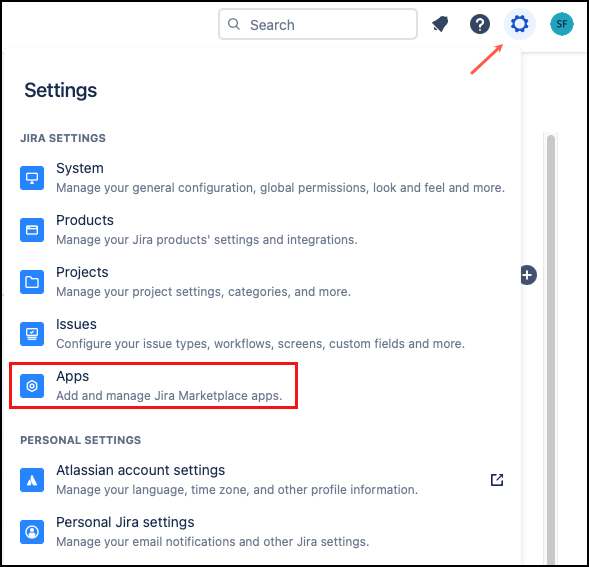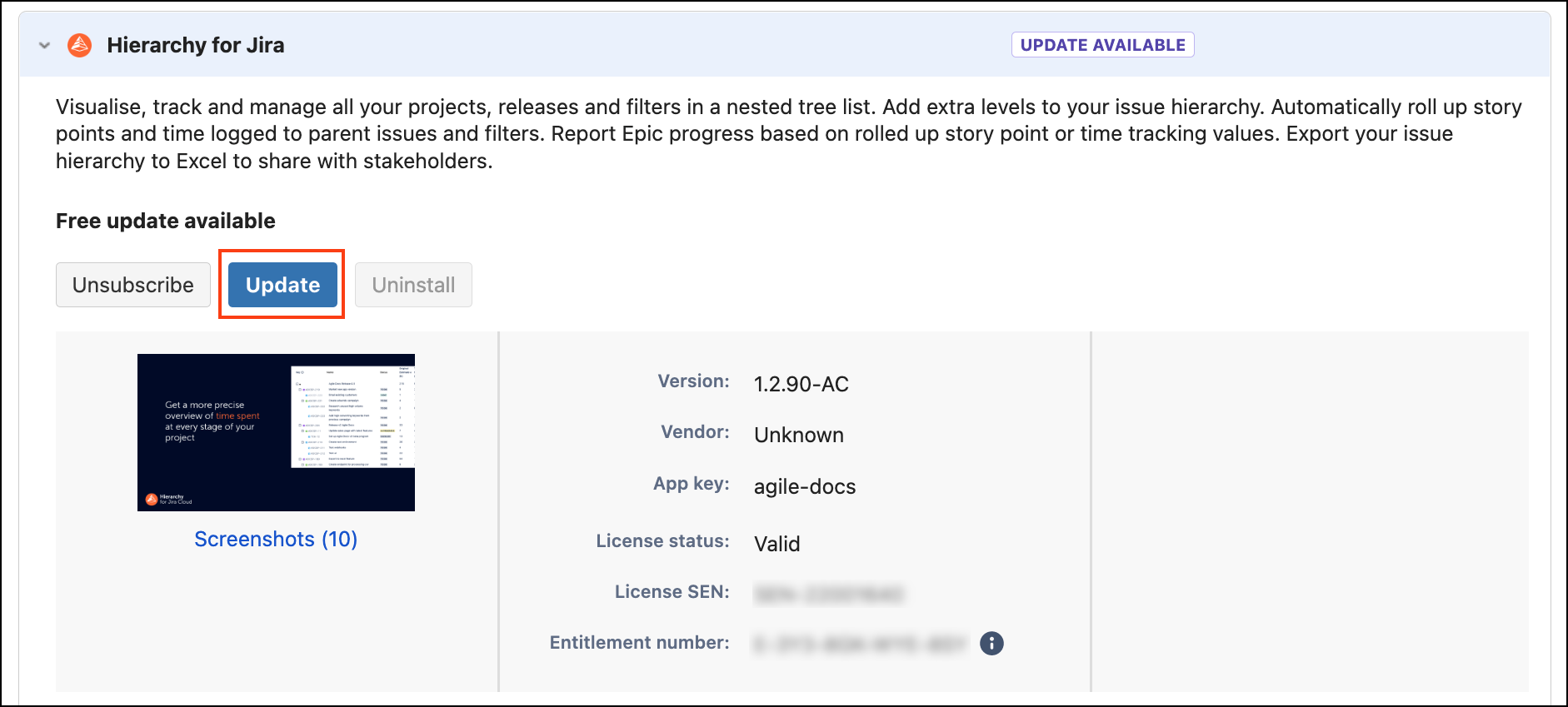Update to the latest version
Due to how Hierarchy for Jira is made, Atlassian requires us to use versions. Minor updates are automatically served to users, but major updates need to be started by a Jira Admin.
Instructions
- Select the Settings icon in Jira, then Apps.
- From the left-hand menu, select Manage apps.
- Then find Hierarchy for Jira in the list of installed apps. If an update is available, there is a label and an Update button shown next to the name of the app.
- Select Update to get the latest version of Hierarchy for Jira.