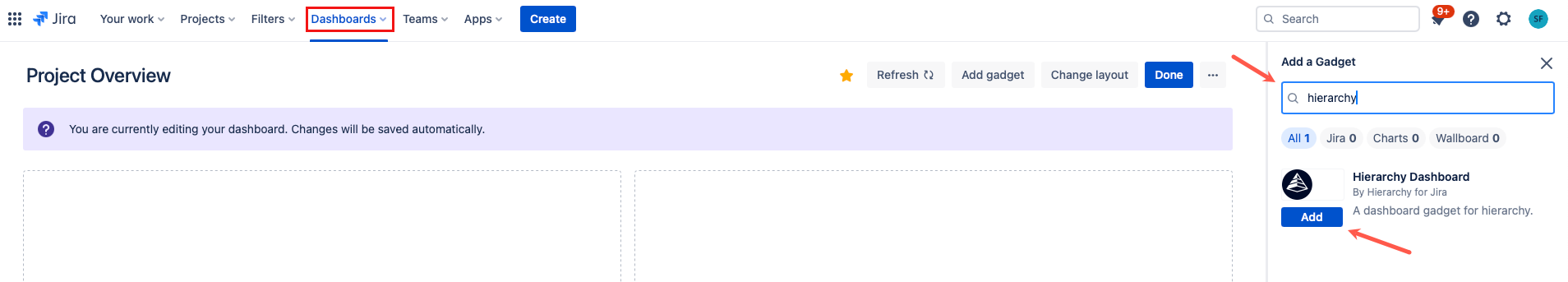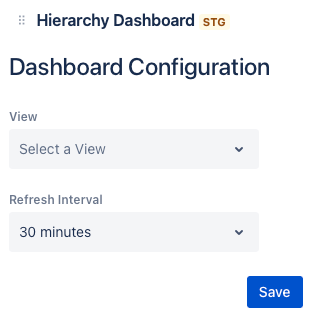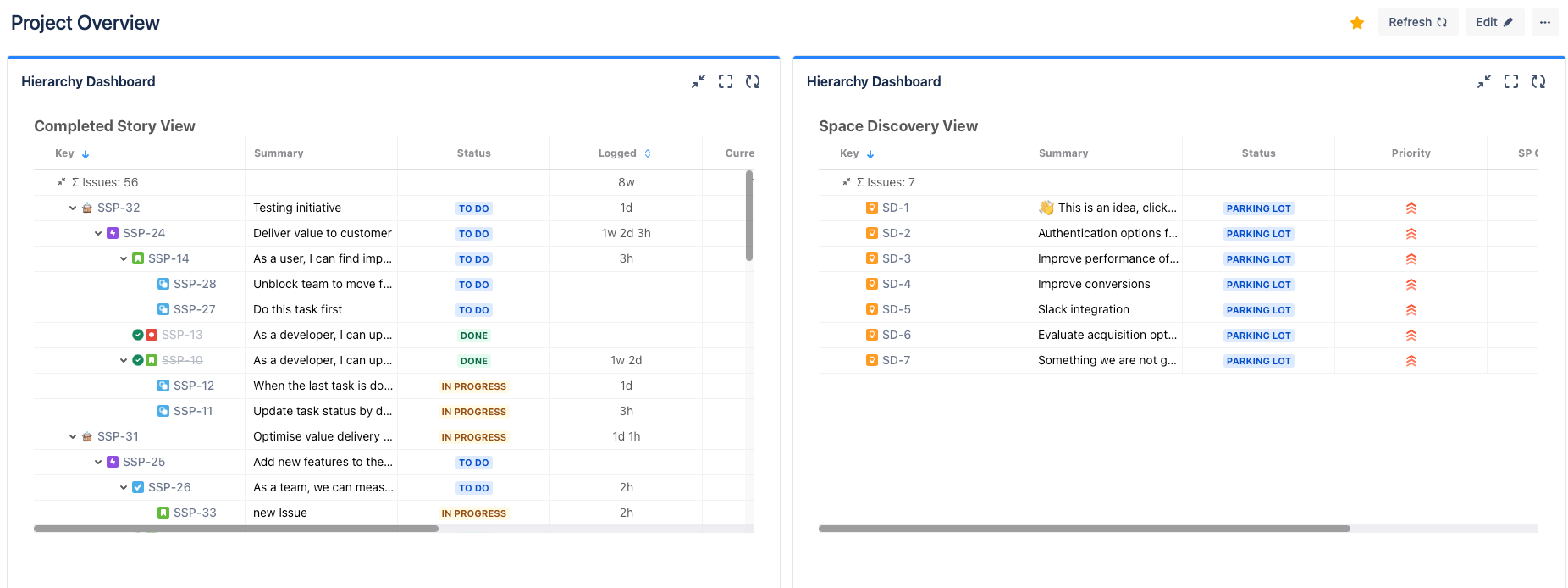Dashboard Gadget
You can add Hierarchy for Jira Gadgets to your Jira Dashboards.
From the Dashboard screen, search for Hierarchy Dashboard and select Add.
Use the dropdown menus to select the view you want to show in your dashboard and how often you want it to refresh.
Only global views are shown here. These are views created when you open Hierarchy for Jira from the main Jira Dashboard.
Select Save.
You can add as many hierarchy gadgets to your dashboard as you require. This means you can see two different saved views at the same time.