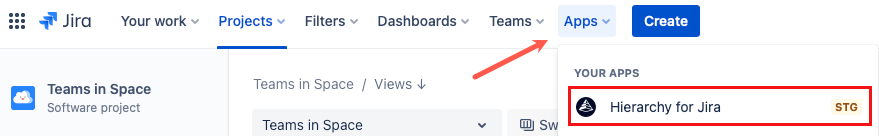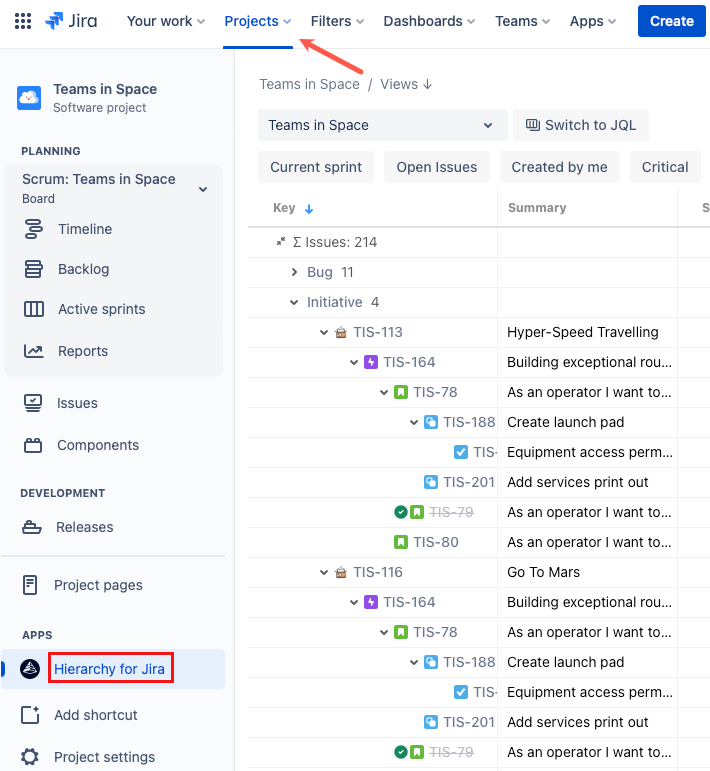Get Started
Hello, and welcome to Hierarchy for Jira Cloud, the app that allows you to visualize, track, and communicate the progress of your Jira projects, releases, and filters better than ever!
You can familiarize yourself with all the parts of the screen by exploring the image below. Selecting areas of the image takes you to the page with relevant information when one exists. Further down the page, you'll learn how to access the app from within Jira. Plus, we've provided a video walkthrough to help you visualize the basics!
App demo
See for yourself—Hierarchy for Jira in action!
Accessing the app
There are two ways to open the Hierarchy for Jira Cloud all from your Jira instance:
From the Jira dashboard
Select Apps > Hierarchy for Jira on the main Jira dashboard.
When you access Hierarchy for Jira by this route, you can not select project versions from the project selector. If you need to see the project versions, then use option 2.
From the left-hand menu
Select the project you are interested in viewing in the main Jira view.
Then, select Hierarchy for Jira from the left-hand menu.