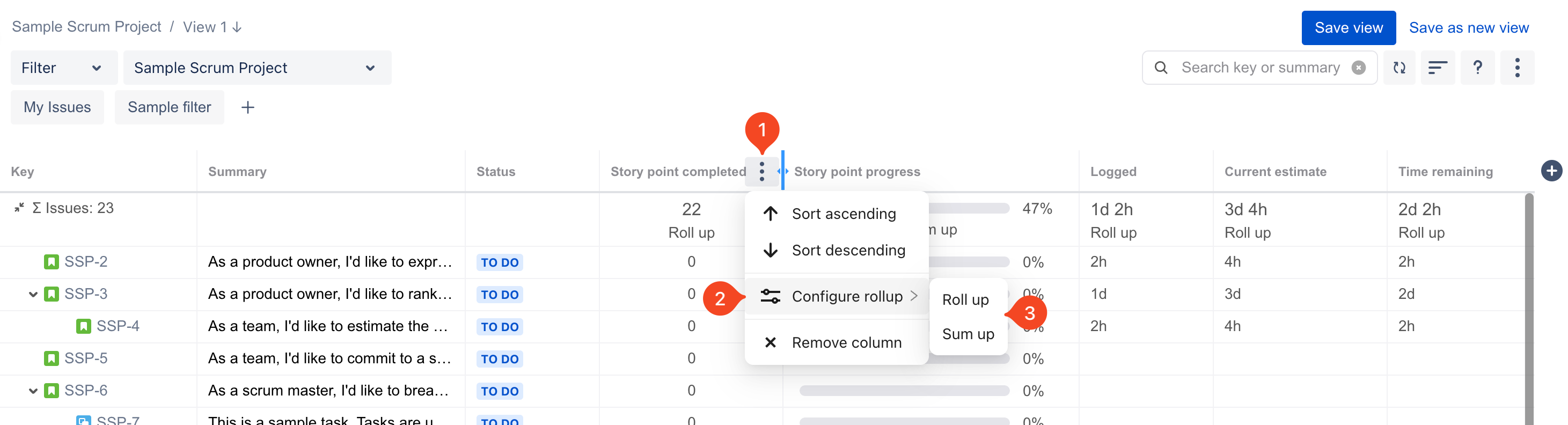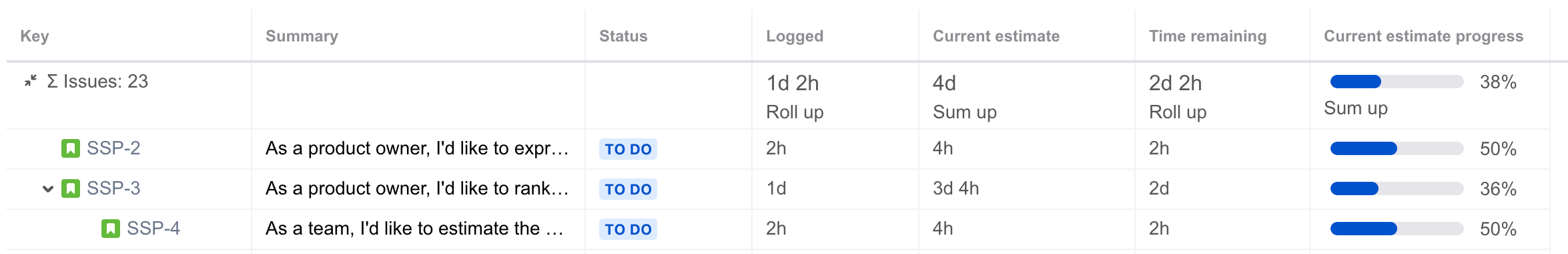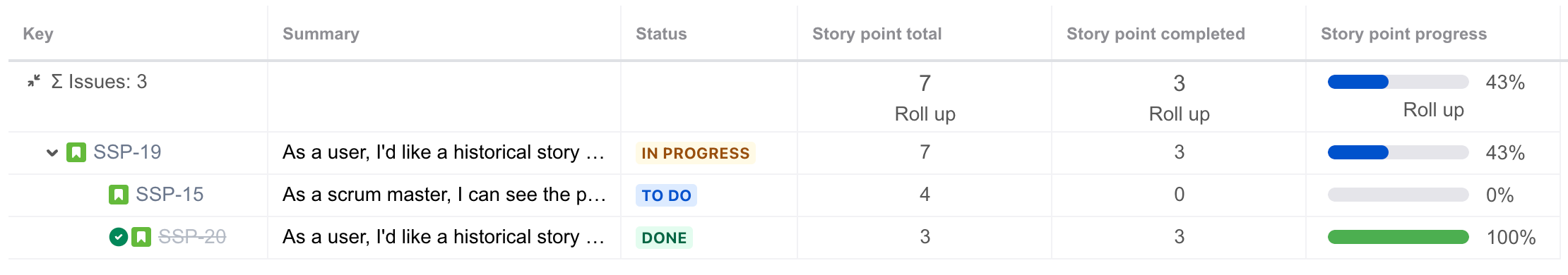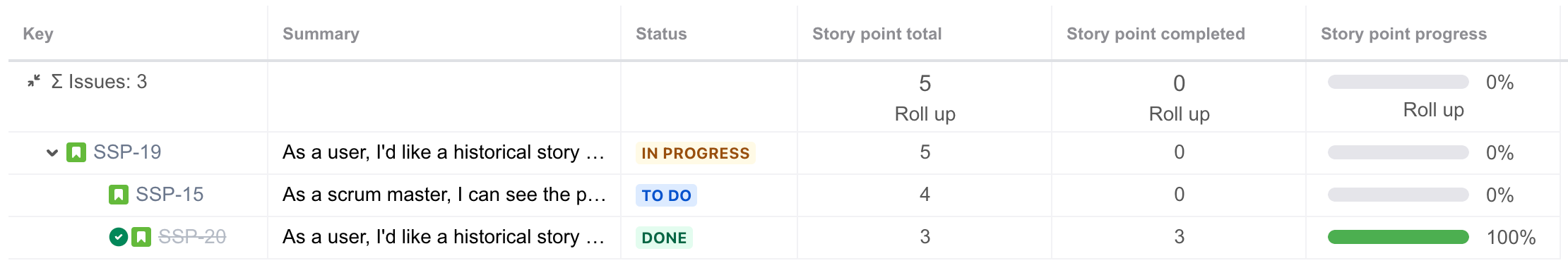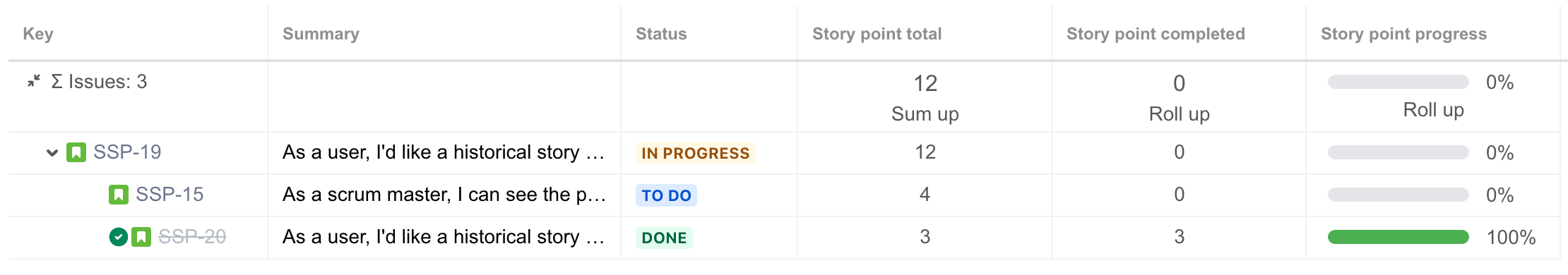Column Aggregation
Column Aggregation (previously called Estimates Configuration) allows you to assign different aggregation methods on each column, depending on your needs. You can specify which aggregation method to use for a column by hovering over the column header, selecting Configure rollup, and then choosing either Roll up or Sum up from the menu.
Configure the aggregates for each column individually
Previously, the Estimates Configuration setting set the aggregation method for all columns uniformly. The top row value for all columns was aggregated using either Sum up or Roll up, depending on which option you selected.
By introducing Column Aggregation, we have updated the functionality so that aggregations are done on a column-by-column basis. Each column can be configured to show Roll Up or Sum Up independently without affecting other columns. This allows you to have different aggregation methods for different columns, depending on your needs.
By default, the default aggregation for all columns is Roll Up.
The aggregation method used is displayed in the first row of every column.
Aggregation Methods
Hierarchy for Jira offers you two ways to view the estimation details for your project: Roll up and Sum up. Column Aggregation is available for most numerical and time-based columns, such as Story Points, Time Logged, etc. It also supports custom numerical fields.
Roll Up Aggregation
This method shows the story point, time estimate, or number value assigned to parent issues.
If a parent issue has no story point, time value, or number assigned, Hierarchy for Jira totals the estimates from all child issues directly below it and adds that total number to the parent issue. If a parent issue has an assigned story point, time value or number, Hierarchy for Jira takes no action and displays the parent issue estimate instead.
Roll up aggregation is helpful in understanding the total story point, time estimate, or number value of a subset of issues under a parent.
Here are two examples of how roll up aggregation works:
- SSP-19 is a parent issue and has no story point estimate. Roll up adds up the story points of its child issues and displays that total instead.
- SSP-19 is a parent issue with an estimate of 5 story points. Roll up uses the parent issue estimate and ignores the child issue estimates.
Sum Up Aggregation
This method shows the total story point, time estimate, or number value assigned to parent and child issues. Sum up aggregation is helpful in understanding the grand total story point, time estimate, or number value of a group of issues.
This example shows how sum up aggregation adds the total of all story point estimates. The parent issue, SSP-19, has five story points assigned. These are added to the story point estimates for the child issues, providing a total of 12 story points.
The impact of filters
Roll up and Sum up values for both story point and time estimates are calculated based on view parameters. If a filter is applied to hide issues, those filtered/hidden issues are not included in Roll up or Sum up values.
We plan to add more aggregation methods in future updates. Do you have a specific aggregation method you'd like to see? Let us know here.