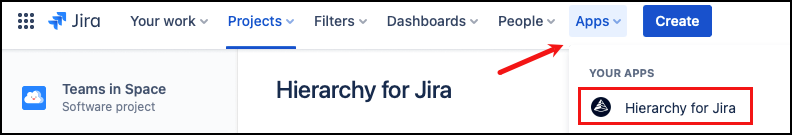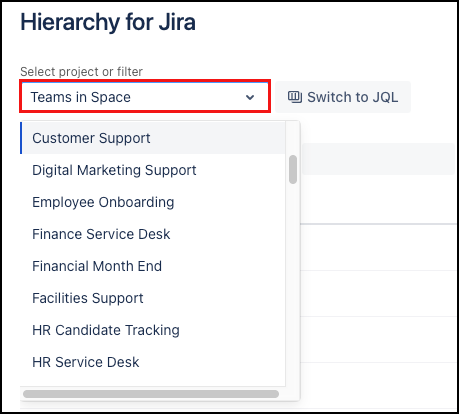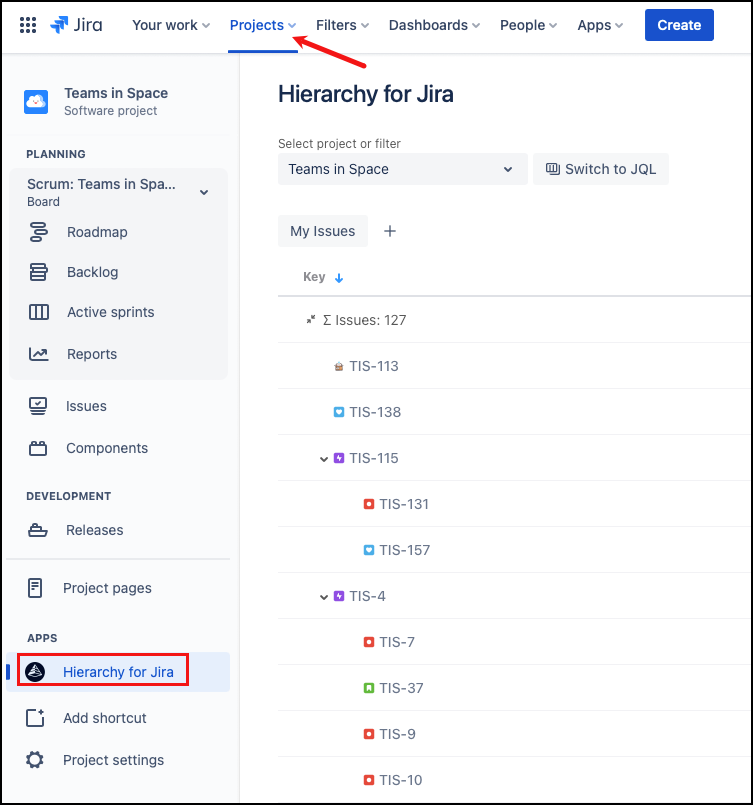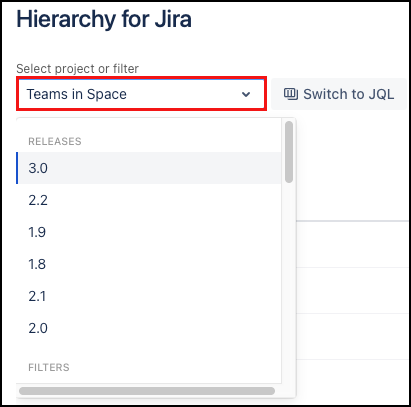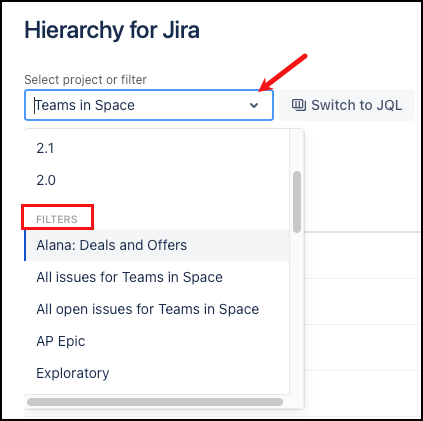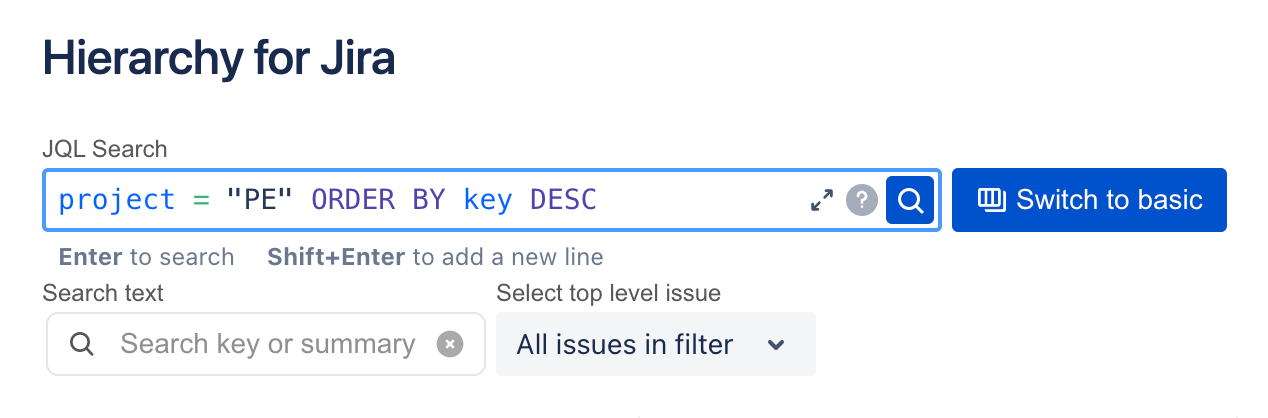Search and Filter your Data and Projects
Getting the right information in front of you can be a powerful tool Hierarchy for Jira offers you many different ways to find exactly what you're looking for. You can display issues based on projects, releases, and your existing saved filters. Then you can use the search function, powered by JQL, to focus on the information that you need.
Select A Project
There are two methods you can use to view a project. If you want to look at a number of different projects, you can use the Apps link in the top menu to get to Hierarchy for Jira.
On the Hierarchy for Jira page, the Select project or filter drop-down lists all the projects in your Jira instance.
The second way to select a project is to navigate to the project you want to view. Then select Hierarchy for Jira from the left-hand menu.
Select a Release
If you want to look at issues assigned to different versions, navigate to the project you want to view. Then select Hierarchy for Jira from the left-hand menu.
On the Hierarchy for Jira page, the Select project or filter drop-down lists all the versions for the selected project.
Using a Saved Filter
You can use your saved filters to determine the issues displayed in a Hierarchy for Jira tree view.
- Create a filter you want to use if you do not already have one saved.
- Navigate to Hierarchy for Jira, either from the App menu or the project's left-hand menu.
- Click Select Project or Filter, scroll down to Filters, then select your filter. The filters will be beneath either the projects or the releases, depending on the route you took to get to Hierarchy for Jira.
Hierarchy for Jira displays the issues.
Search with JQL
JQL (Jira Query Language) search is also available in Hierarchy for Jira! Use Atlassian's handy range of fields, operators, and values to customize your search results like never before.
Basic project and filter search is also available. Toggle between the two options by clicking Switch to JQL and Switch to Basic.
Hierarchy custom fields cannot be used in JQL searches at this time.