[All Adaptavist Apps]
Theme Administration
Theme Administration
Theme Administration provides centralised management of the themes and layouts for all spaces within your wiki.
How do I get here?
This feature of Theme Builder is only available to site administrators.
The confluence-administrators group needs the "Confluence Administrator" permission enabled in order to modify global theme settings. If you are getting an error message such as "User does not have permission to administer site" you may need to check you permission settings.
Go in to the Administration Console and you'll see the "Theme Administration" link in the Theme section of the left-hand navigation bar.
You will then be presented with a series of tabs from where you can access the various administrative options:
The following tabs are available (click the links for more info):
Backup Tab
The Backup Tab allows you to backup and restore layouts and also import Theme Builder 2.x configurations.
Manage Spaces Tab
The Manage Spaces Tab allows you to quickly view and modify theme and layout settings for all spaces in your wiki and also contains a bulk update tool for quickly applying settings to several spaces at once.
Default Layouts Tab
The Default Layouts Tab allows you to choose which layout is used by default for global and personal spaces that don't specify a specific layout.
For best results, set Theme Builder as the global layout and all spaces that don't have a specific theme selected will automatically be set to the relevant default layout.
Global Permissions Tab
The Global Permissions Tab allows you to define various permissions such as who can use the Layout Manager and who can edit advanced options, etc.
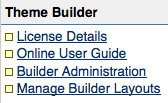

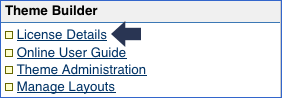
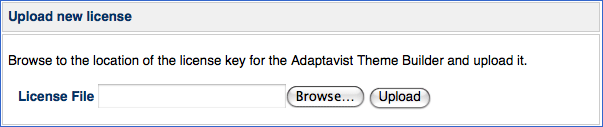
2 Comments
Unknown User (baaderst)
Theme Builder is a great solution, indeed.
Just one question:
what is the difference between "Default Layout" and "Automatic Layout" used in Builder Administration?
Kind regards
Stefan
Unknown User (amoran)
The 'default layout' is the internal builder DEFAULT layout, the 'automatic layout' is the layout assigned through the sequence: space default layout->global layout->global default layout->DEFAULT layout ... we are looking into ways to rename the DEFAULT layout as the ROOT layout to avoid future confusion.