[All Adaptavist Apps]
Global Permissions Tab
This tab is accessed from Theme Administration in Theme Builder 3.0 and above.
Use this tab to access and edit the permissions for editing and managing certain aspects of Theme Builder
This area allows you to select the user group that will be able to change the layouts via the Theme Builder Manage Layout Area. Click on the Select button and then select the appropriate group from the resultant pop-up window. Click the OK button to confirm your selection.
This area allows you to select the user group that will be able to access and change the custom CSS area via the layouts via the Theme Builder Manage Layout Area. Click on the Select button and then select the appropriate group from the resultant pop-up window. Click the OK button to confirm your selection.
Pseudo groups
There is a set of pseudo-groups that allow for space admin style permissions
Group Name |
Function |
|---|---|
@spaceadmin-SPACEKEY |
The most efficient and secure way to grant space admins global permissions is to define the spacekey whose admins should be given permission |
@spaceadmin-personal |
Allow space admins of personal spaces |
@spaceadmin-global |
Allow admins of global spaces |
@spaceadmin-* |
Allow all space admins |
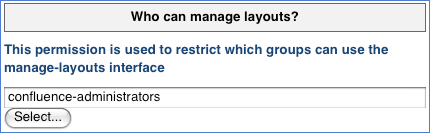

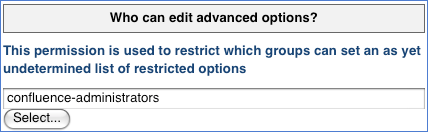
2 Comments
Unknown User (jbrown@interthinx.com)
Is there a way to completely block all Theme admin stuff from a space admin? I have set all of the Global Permissions to "confluence-admin" only, but space admins still have the option to "Choose Layout". I don't want my space admins to be able to touch anything theme related at all. Is there any further way to restrict this?
Unknown User (amoran)
Yes, go into global permissions and remove space admins from the manage-layouts permission ... choose-layout is a fancy name for 'configure space theme', space admins will always have access to this.