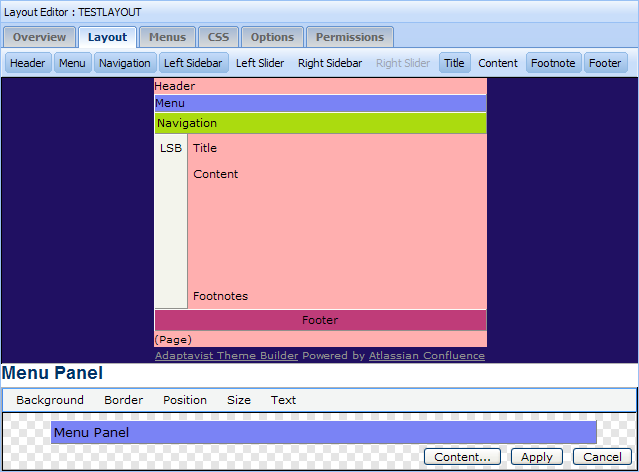[All Adaptavist Apps]
Layout Tab
Layout Tab
The Layout tab allows you to customise which panels are shown within your layout...
Toolbar
The toolbar at the top of the layout tab allows you to select which panels are shown in the layout.
Click any of the buttons on the toolbar and the corresponding layout panel will be toggled on or off (depending on it's current state).
Note: The sliders can only be enabled if their corresponding sidebar has been enabled.
Layout Preview
Directly below the toolbar, a preview of the currently enabled panels is shown.
The preview gives a rough visual representation of the panels, including:
The settings are edited with the Panel Editor...
Panel Editor
When you click on a panel in the Layout Preview area, the Panel Editor is shown at the bottom of the page allowing you to customise the panel and it's contents.
Note: Panel contents are not shown in the Layout Preview.