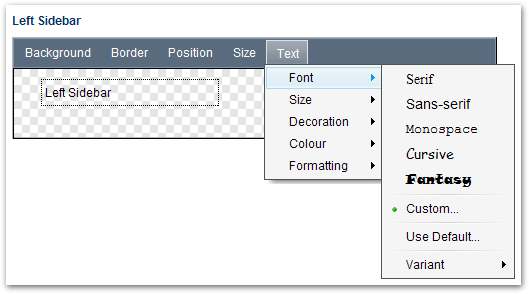[All Adaptavist Apps]
Panel Editor
Panel Editor
Section under construction
This feature is accessed from the Layout Tab in Theme Builder 3.0 and above by clicking one of the panels shown in the layout preview.
Anatomy of the Panel Editor
The editor provides the following features...
Menus
The menus allow you to quickly customise the following attributes of the panel (click a link for more details):
- Background Settings - colour, image
- Border Settings - style, width, colour
- Position Settings - align, margin, padding, overflow
- Size Settings - width, height
- Text Settings - font, size, decoration, colour, formatting
Canvas
The chequerboard pattern depicts the canvas. It enables you to quickly see whether a panel is transparent or not:
– 2 pics, one transparent, one not –
You will also see one or two feint dotted lines in the preview which indicate the amount of padding or margin spacing applied to the panel;
– zoomed pic showing padding and margin –
Content button
This button allows you to edit the Panel Content (wiki notation and other panel-specific settings).
Apply button
When you've finished making changes to the panel, click "Apply" to update the layout preview.
This does not save the changes to the layout, it merely updates the layout preview above the panel editor. You must save the changes using the Save button on the Toolbar.
Cancel button
To cancel your visual changes (those made using the menus), click the "Cancel" button.