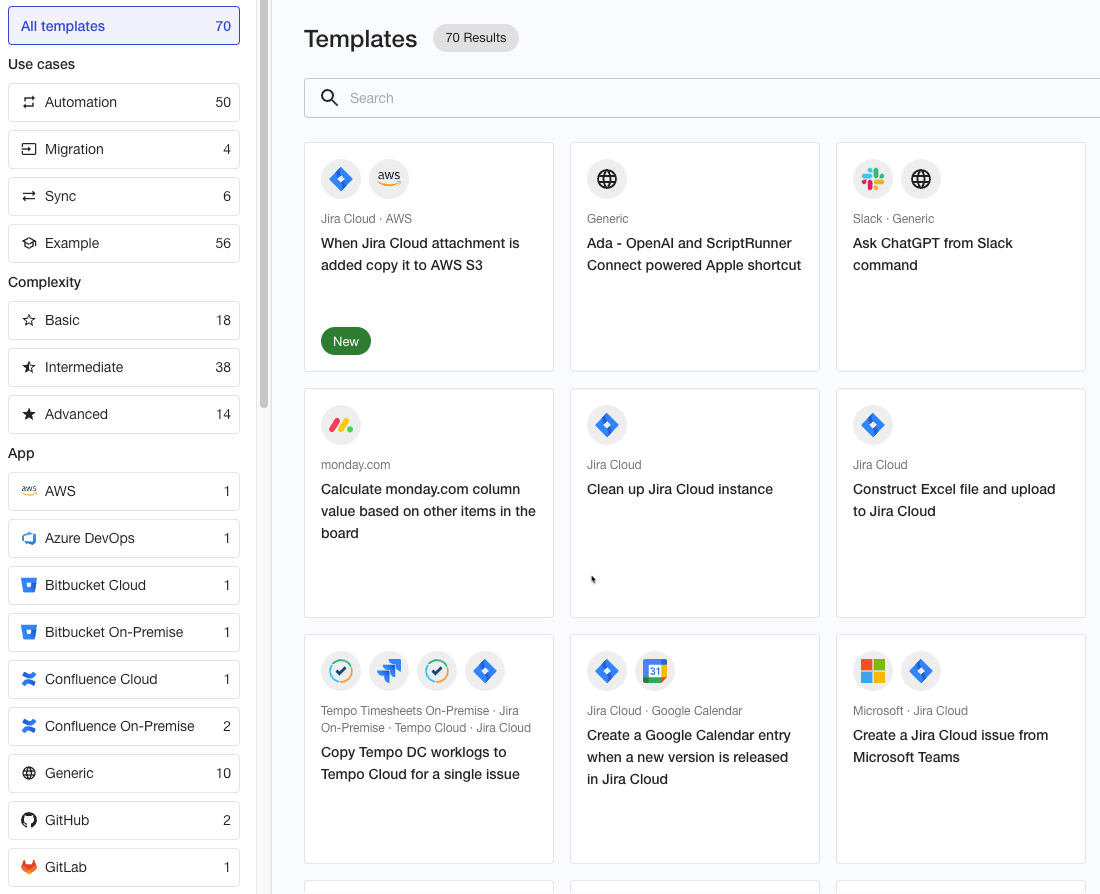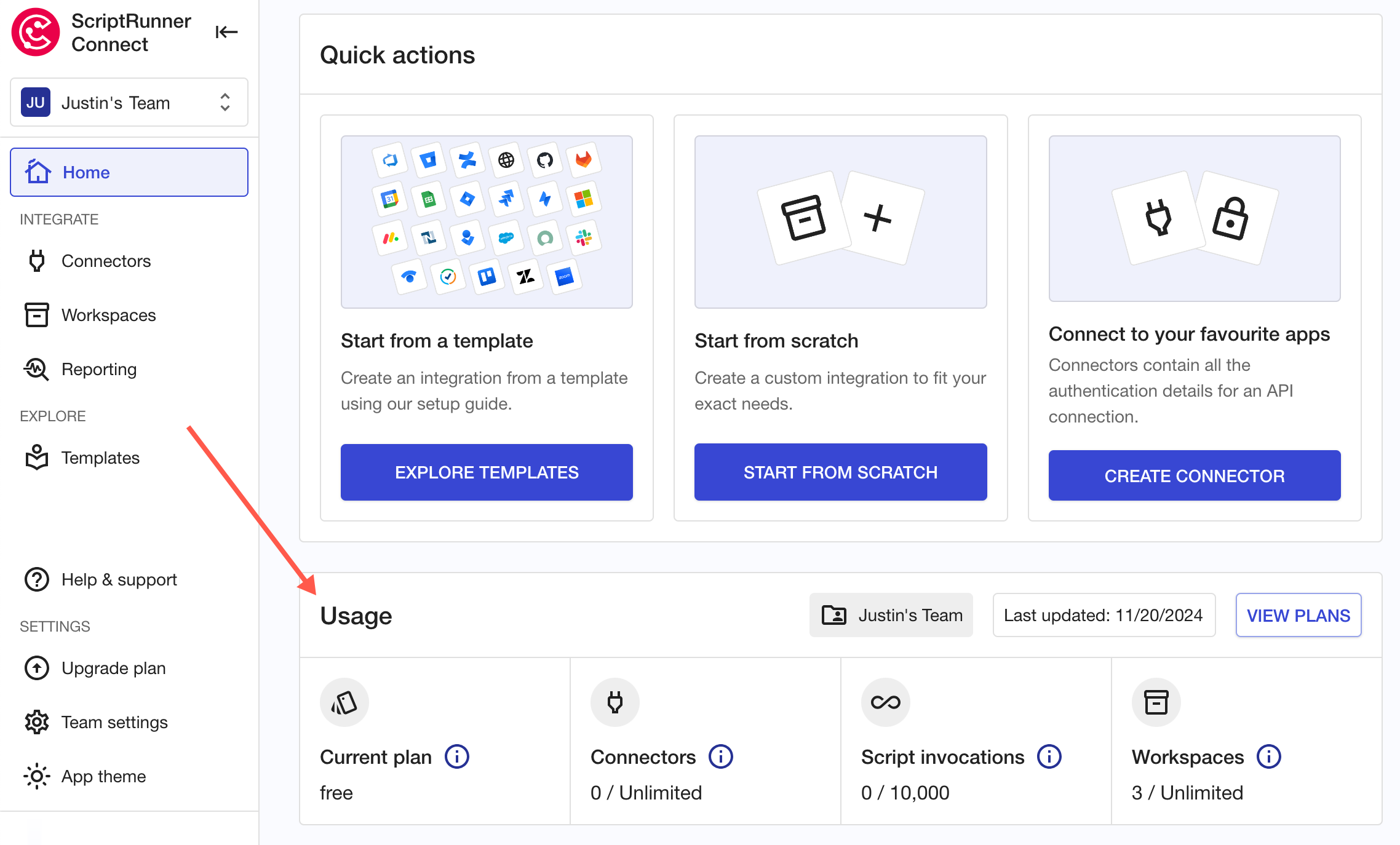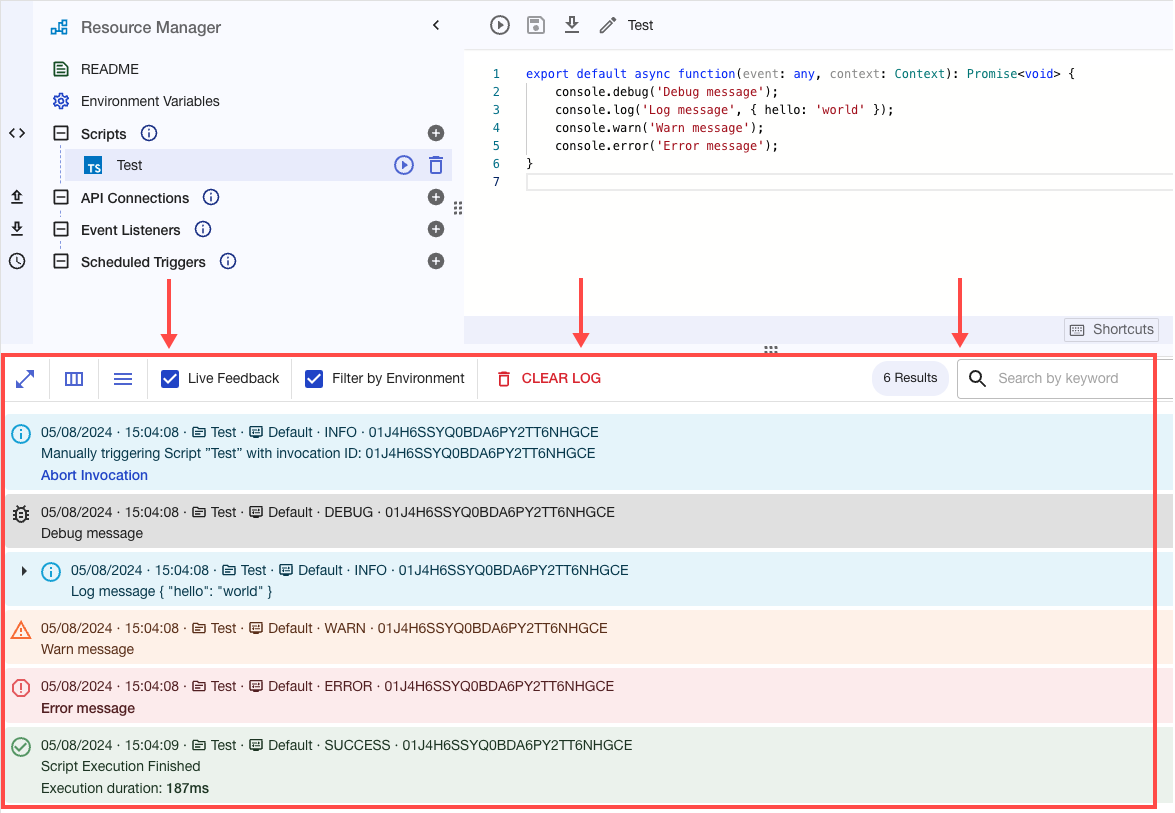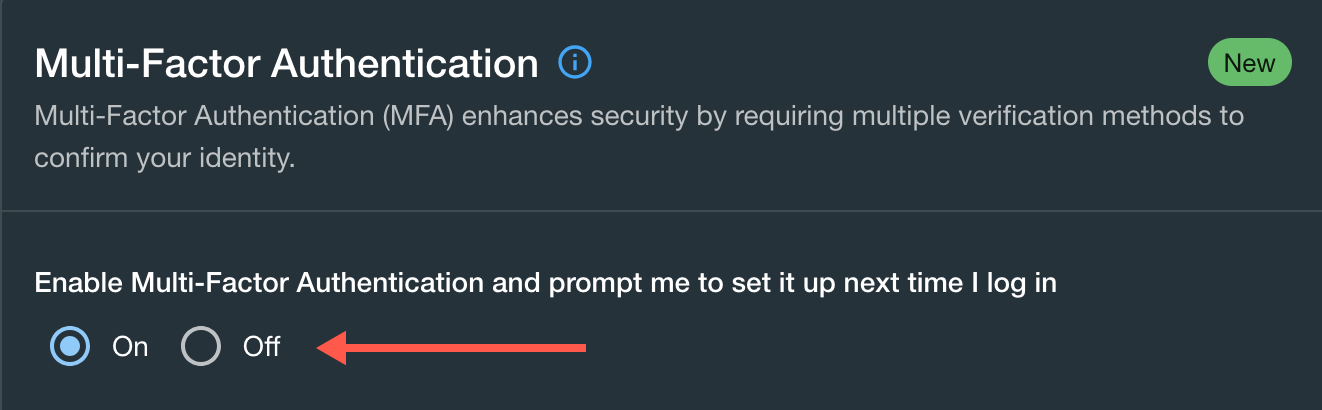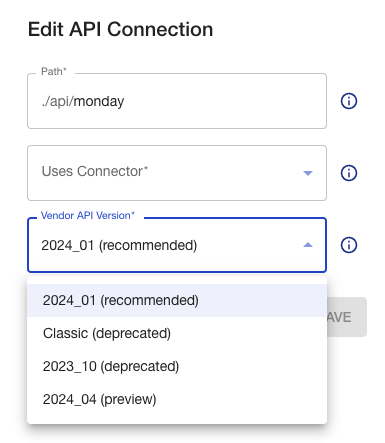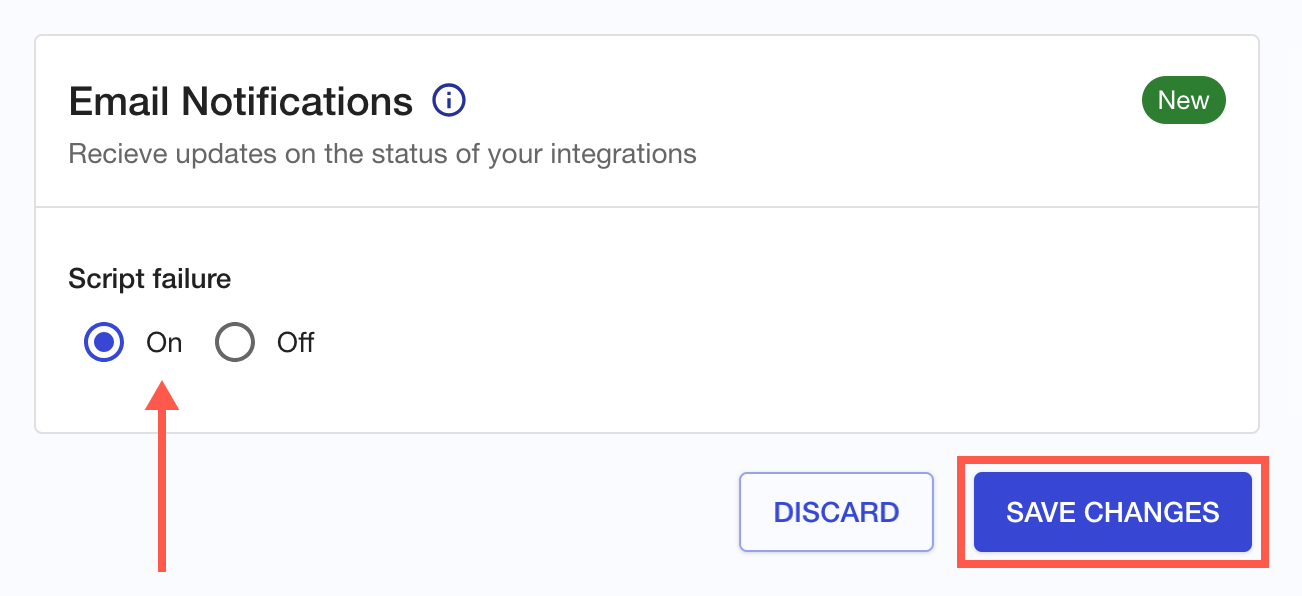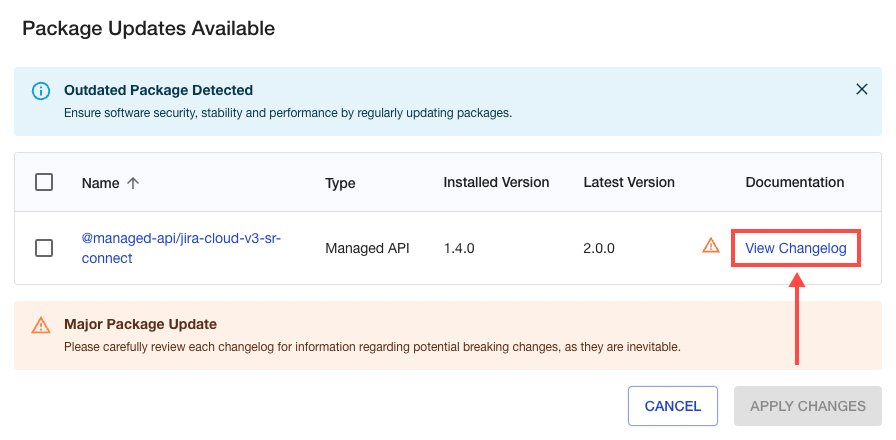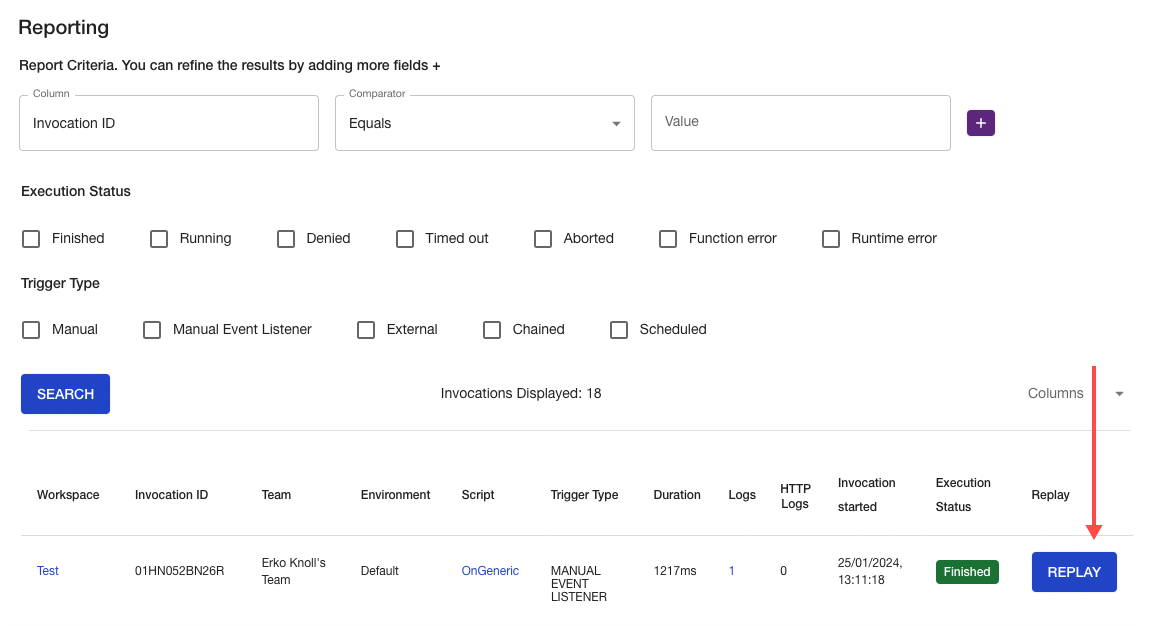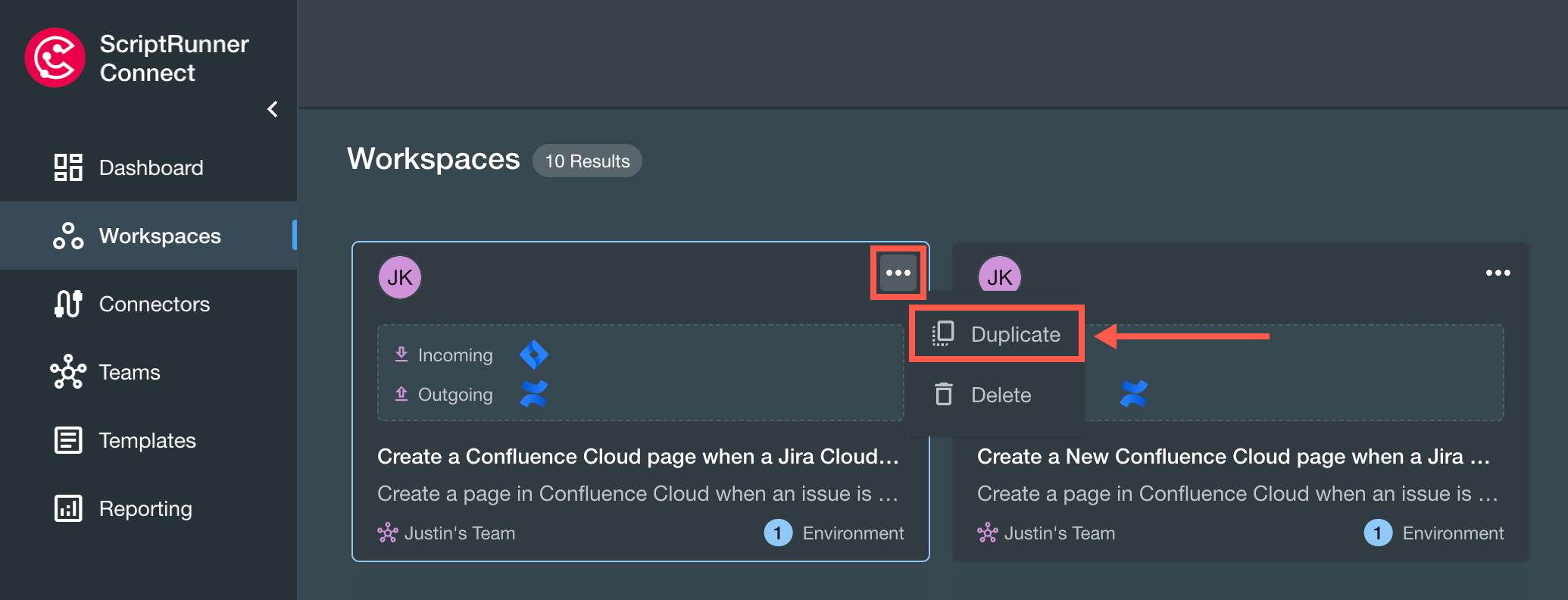Release Notes
Here are the changes we document in the Release Notes:
- New Features - Brand new functionality designed to make ScriptRunner Connect an exceptional app.
- Updates - Changes we've made, large and small, that we want you to be aware of.
- Bug Fixes - Issues we've resolved to make ScriptRunner Connect work as intended.
09 June 2025
New Feature
We release a team scope for Record Storage, read more about it here.
02 April 2025
Update
We made improvements to our Parameters feature for a better developer experience:
You can now use Monaco code completion to show which parameters have been created in your workspace rather than checking the parameters tab to see which are defined.
Parameters are now typed, allowing you to use related methods without casting the parameters to their type.
10 March 2025
New Features
We have 2️⃣ new AI-related features to share!
AI Explain Error 🔎
A new feature has been added to help you resolve errors in the console. The AI Explain Error feature uses our AI assistant to help you understand the context and specific error message when one is displayed in the console. You'll be able to send or omit the relevant code with the error message when prompted to use this feature.
AI Explain Code 📍
To have our AI assistant help you by explaining a section of code, simply highlight the relevant section with your cursor and select the AI Explain Code option after a right-click in the same area. This will open a new window where our AI Assistant will be prompted to give the proper context for your highlighted section of code.
28 February 2025
Update
AI assistant chat history 🪄
The AI Assistant has been updated to include a Chat history option. This option lets you see previous interactions with the AI Assistant across sessions, browsers, and users.
Chat history will remain available when accessed via anonymous browsers and even when the system crashes. You may also delete your chat history manually if desired.
13 February 2025
New Feature
Public REST API ⚡
An initial set of REST API endpoints were released that now allow query script invocation and audit logs from ScriptRunner Connect. If you want to store our logs longer than we are or would like to push logs to your third-party systems for analytical or monitoring and alerting purposes, you now have this option. To illustrate how to go about querying our logs, we have an accompanying template that periodically creates a backup of script invocation logs in AWS S3.
04 February 2025
Update
We updated the templates screen with two new filtering categories, Use cases and Complexity, to help you find relevant listings!
New Features
New connector! ⚡
We created a connector for AWS! 🤩 Fine details can be found on the Connectors page.
New templates!
We have 2️⃣ new templates to tell you about:
We created a new template for AWS S3!
The template copies newly added Jira Cloud attachments to AWS S3.
We created a new template for Azure DevOps!
The template creates a work item in Azure DevOps when an issue is created in Jira Cloud.
23 January 2025
New Feature
We have 1️⃣ cool new feature to share:
AI assistant 🪄
We created an AI assistant based on the ChatGPT 4o model to help you write scripts, learn cool things about the ScriptRunner Connect app, and find awesome templates for your use cases.
See AI Assistant to learn all about it!
20 November 2024
It's been a year since we launched ScriptRunner Connect, so we're rolling out some major improvements to the app—and we've got more in store for 2025!
Updates
We have 4️⃣ stellar updates to tell you about!
Feature name change 🔀
We changed "Environment Variables" to "Parameters." They work the same as always; we just improved the name. See Parameters.
New and improved navigation 🧭
The new side-navigation design makes it faster to move around the platform to find exactly what you need. Useful information has been thoughtfully restructured to help you find team and personal settings more conveniently. Plus, you can now see the appropriate workspaces and connectors for the team you've selected. Pretty solid update!
Setup guide 🌟
A new setup guide has been implemented to assist you through a seven-step process that covers selecting apps to work with all the way to testing and running the integration.
Usage-insights dashboard 📊
Keep track of key usage stats at a glance! The new usage dashboard lets you
- see the progress of your monthly script executions against your allowance,
- review relevant integration templates, and
- watch tutorials to become an integration pro!
To view the usage details, just visit the Home tab.
Coming soon! ⏰
Setup guide for onboarding ⚡
We're simplifying the onboarding process with an easy-to-follow guide designed to help you get your integrations up and running.AI Scripting Assistant 🌟
Our new AI assistant will save you valuable time by helping you find the right code for your business logic.
26 September 2024
New Features
We have 3️⃣ new features to tell you about!
New connector! ⚡
We created a new connector for Azure DevOps! 🤩 Fine details can be found on the Connectors page.
New connector! ⚡
We created a new connector for Zendesk! 🤩 Fine details can be found on the Connectors page.
Audit logs are here! 🧾
We’ve introduced audit logs to provide visibility into user actions within ScriptRunner Connect. This new feature allows you to view historical actions for yourself and your teammates, provided you have the appropriate access.
In the app, navigate to Reporting > Audit Logs to review logged activities. Users can see logs relevant to their own actions; admins and super admins can access logs for their respective teams.
- Retention: Logs are stored for six months before being automatically deleted.
- Key fields: Each log includes details like the actor, action performed, IP address, timestamp, related entities, and more.
- Export options: Logs can be exported as CSV files for further analysis, with team-based filters applied.
Read more in the Reporting section on the Audit Logs page.
29 August 2024
Update
We've made a small update to the generic connector. Previously, if you specified an HTTP header in a fetch call that was also defined at the connector level, the connector's header would take precedence, overriding the fetch-level header. With this update, the logic has been reversed: now, the fetch-level header will overwrite the connector-level header. Please note that this change applies only to generic connectors.
See the Generic Connector page for more info.
16 August 2024
New Features
We have 1️⃣ cool new feature to tell you about:
Console Log 🔍
When you perform an action in a workspace, run a script manually, or trigger a script through a scheduled or external event, the related logs will appear in the console log.
See Console Log to learn all about it, including how to filter and refine the log messages to find precisely what you're looking for.
Update
- ScriptRunner Connect is now fully ISO 27001 and SOC Type 2 certified! 🥳 🥂
- We added the Convert Data Types topic.
27 June 2024
New Features
We have 1️⃣ cool new feature to tell you about:
Multi-Factor Authentication (MFA) 🔒
After popular demand, we're happy to announce the addition of Multi-Factor Authentication (MFA) to enhance the security of ScriptRunner Connect! Next time you log in, you will receive a prompt asking whether you want to enable MFA.
Multi-factor authentication (MFA) is a multi-step login process that enhances security by requiring users to provide more information than just a username and password. To log in with MFA enabled, you'll use a one-time password (OTP) generated from an authenticator app. Popular options include Authy, Google Authenticator, Auth0 Guardian, and Microsoft Authenticator, all of which can be downloaded from the Google Play or Apple app stores.
You can manage your MFA preference in your profile settings:
Updates
We created a way for you to work more efficiently with large attachments when not using managed APIs. Read all about it.
11 June 2024
New Features
We have 2️⃣ wonderful new features to tell you about:
New connector! ⚡
We created a new connector for NetSuite! 🤩 The fine details are on the Connectors page.
Vendor API versions for Confluence Cloud and monday.com connectors! ⚡
Confluence Cloud and monday.com API connectors now include a Vendor API Version field, allowing you to choose which base API version you want to use with ScriptRunner Connect's Managed APIs. If needed, you can use multiple versions in your workspace by creating multiple API connections with different base versions.
Updates
We improved the Sync ServiceNow Incidents with Jira Cloud Issues template in the following ways:
- The template now supports attachments.
- The template now allows you to start the sync from either ServieNow or Jira Cloud (rather than only from Jira Cloud).
- The template now instructs you to create a custom field to hold the ServiceNow ID rather than storing it in the comments.
Find this and all other templates on our Templates page! ✨
17 May 2024
New Features
We have 3️⃣ wonderful new features to tell you about:
New template for Jira 💪🏾
We created a new template for Jira users, Keep Jira On-Prem issues in sync with Jira Cloud, which improves data visibility, cross-team collaboration, and work efficiency.
Just Cloud? ☁️
If you want to sync data between multiple Jira Cloud instances, check out the Keep Jira Cloud issues in sync template.
Environment variables 🌱
We are also excited to announce that Environment variables are live!
This new feature lets you securely manage and utilize environment-specific settings and configurations for more modular, secure, and easy-to-maintain code.
Notifications for script failures 📨
Finally, you can now receive email notifications when scripts fail. To opt-in, just make the following quick update to your ScriptRunner Connect profile:
22 March 2024
Updates
We created a handy new Slack template, Holidaytron4000! 🤖
The template periodically checks BambooHR and then posts your teammates' holiday/PTO summaries to a Slack channel.
2 February 2024
Updates
- We improved the Jira Cloud to Jira Cloud sync template to cover more use cases. Check it out!
Bug Fixes
- Fixed a bug in our runtime where the output string from the atob function was erroneously encoded with UTF-8; now it's correctly encoded with latin1.
Started releasing version 2.0.0 of Managed APIs, incorporating a non-backward compatible bug fix. Specifically, we have started URL encoding all URL paths and query string parameters.
Remove manual encoding 🔪
If you fixed this issue by encoding the parameters manually, then with the new version, you must remove your explicit encoding; otherwise, the parameters will be double-encoded.
A new Package Updates Available modal now greets you when outdated packages are detected in your workspace. You don't necessarily have to apply updates immediately, but when you do, click View Changelog to review each package you plan to update.
Changelog example:
30 January 2024
New Feature
Now you can replay script invocations!
Update
New topic: Sign JWT Token with a Private Key
12 January 2024
New Feature
ScriptRunner Connect now supports mutual TLS with Fetch API. Take a look at our example.
22 December 2023
Updates
- We overhauled our environments and deployments feature to simplify it but still retain the flexibility offered with the previous version. New docs have been published on how the new version works. For those who previously had a version deployed to their only environment, you will find that you can no longer make changes in that environment since now changes can only be made in an environment targeting a
HEADversion. To overcome this situation, you can either create a new environment and keep it targeting theHEADversion and apply changes there and eventually promote those changes to your current environment, or re-target your current environment to target theHEADversion, which you can do if you click on the ellipsis icon and selectDeployment Manager. - Avatar colors are now randomized.
29 November 2023
New Feature
We created a new template for Zendesk!
The template helps implement OAuth 2.0 for the app using our generic connector.
27 November 2023
New Feature
You now have the ability to duplicate a workspace! 💾⚡💾
Gone are the days when you had to labor to duplicate a workspace by manually adding each script, API connection, and/or event listener from scratch. Total headache!
Now you can simply click the Options menu (ellipsis) on a workspace card, then select Duplicate.
Before the new workspace is created, you can change the title and description and even attribute the new workspace to a different team. Nice!
Bug Fixes
- Fixed a bug that caused the user-specified
Content-Typeheader value to be overwritten when using the generic connector. - Fixed a bug that caused selected items in the Workspace resource tree not to be highlighted.
- Fixed vendor API URL links for the Jira Cloud Managed API.
9 November 2023
Updates
- Added a check to prevent the creation of a generic connector without a protocol being specified with the base URL.
- Converted Trello templates to make use of Managed APIs for Trello-specific API calls.
Bug Fixes
- Fixed a bug related to estimated dates for scheduled triggers that caused some estimated dates to be from the past.
3 November 2023
New Feature
We created a new template for Excel!
The template demonstrates how to construct an Excel file in memory using a third-party NPM package (thanks to our package manager feature) and then upload the file to Jira Cloud as an issue attachment.
21 September 2023
Product launch!
We are excited to announce the official launch of ScriptRunner Connect, the app formerly known as Stitch It! 🥳
We have evolved throughout a tremendously successful beta period and are now a part of the ScriptRunner suite of products as ScriptRunner Connect.
Unfamiliar with Stitch It? 👀 Learn about ScriptRunner Connect! 👀
Here's what's changing for our beloved Stitch It users:
- A new app URL
- A new marketing website
- A new app logo
- The app is now out of the beta stage and ready for serious business use
- Existing teams have been implemented under the Free plan
As we finalize the checkout process, you can continue to use ScriptRunner Connect for free until the pricing plans become available on 12 October 2023. At that point, choose the sweet spot for your team and dig in!
Talk to us! 💬
We have a ScriptRunner Connect Nolt board so you can share ideas and steer future app development!
Old bones 🦴
Remnants of the Stitch It name remain in a few of the YouTube demo videos that are available in the app and customer documentation, but they will be replaced very soon. We appreciate your patience.