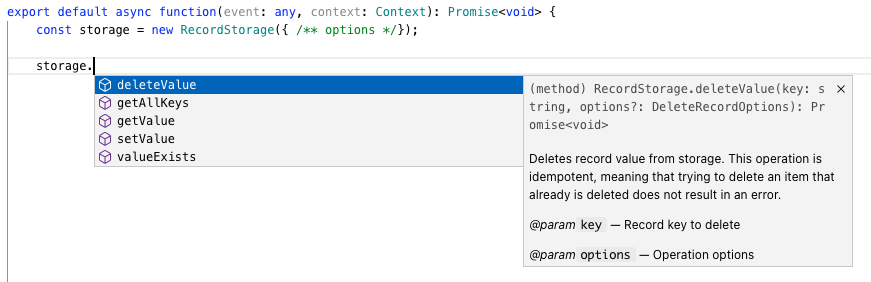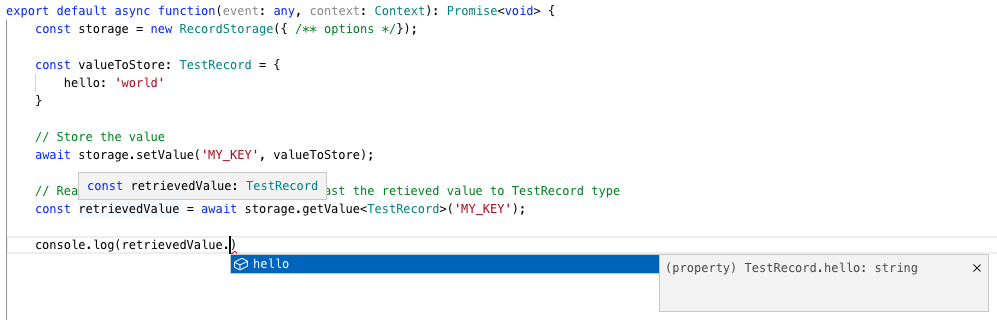Record Storage
Record storage is key-value storage that allows you to store arbitrary data as key-value pairs.
Data overwrite
At this time, record storage does not support atomic operations, meaning that two parallel invocations that write to record storage using the same key will result in data overwrite.
Scopes
Scopes are a means to limit the scope/accessibility of the record without having to manually concatenate record keys with extra values to achieve the same result. A good example is an environment scope. If you want to store a value that would only be accessible within the environment that the script is executed for, you would have to concatenate environmentId into the record key, which you can grab from the context. ScriptRunner Connect offers many scopes out-of-the-box, so you don't have to resort to manual record key concatenation for common use cases; however, you can still do it if you would like to use scoping behaviors that are not supported out-of-the-box.
Available scopes in ScriptRunner Connect
team- Records are accessible through the team, additionallyteamScopeoption can be used to further limit the scope. By default noteamScopeis used, so be careful not to overwrite values, it is highly recommended to use theteamScopeoption to reduce the chance of accidental overwrites. This scope can be handy if you are implementing OAuth 2.0 connectors manually in a workspace and would like to share refreshed access keys with other workspaces.workspace- Records are accessible throughout the workspace, from any environment, and from any invocation.environment(default) - Records are accessible only from the environment where the code was invoked from.invocation- Records are accessible only during the invocation. Invocation-scoped records will be automatically deleted because you can only access the invocation-scoped record during the invocation, which is short-lived (15 minutes max).
Options
When you create a record-storage instance, you can set options globally. You can also specify options individually at the function level, which overwrites global (instance-level) options.
Available options in ScriptRunner Connect
scope- Specifies the scope (available options areteam,workspace,environment(default), andinvocation).- teamScope - Specifies additional scope as a random string that will be used to to limit the accessibility. Can only be specify if the team scope is used.
- retryOn429 - Options for automatic retry logic should the API request get rate limited, enabled by default.
ttl- Stands for "Time To Live" and allows you to specify how long (in seconds) the record will be accessible. After expiration, the record will be deleted, though the deletion may not occur immediately. This option is useful if you don't need to keep records around forever. Default:undefined(items are stored indefinitely).denyUpdateOverwrite- By default, any update would overwrite the previous value. To disable this behavior and allow the update operation to fail if the record already exists, set this option totrue. Default:false.secure- Use thesecureoption to store sensitive information. The option adds an additional layer of encryption to the default encryption at the rest layer, allowing the AWS service to power the record-storage feature. Default:false.The
secureoption introduces an additional encryption layer, so it's slower than non-secure reads and writes. Use thesecureoption only if necessary.
Operations
Constructing record storage
To get started with Record storage, create the instance of Record storage as follows:
jsimport { RecordStorage } from '@sr-connect/record-storage'; export default async function(event: any, context: Context): Promise<void> { const storage = new RecordStorage({ /** global options */}); }
Once the instance is created, you can access methods from it:
The last argument for each function is the optional options object. If options are specified at the function level, then those options will overwrite any option that was specified at the global-instance level.
If you don't like the instance access pattern, you can call functions directly by importing them:
jsimport { setRecordValue, getRecordValue, getKeysOfAllRecords, deleteRecordValue, recordValueExists } from '@sr-connect/record-storage';
Since you cannot set default global (instance-level) options when using functions directly, you must explicitly specify options (if needed) on each function call as the last optional argument.
setValue
The setValue method inserts or updates a record. If a record already record exists, the value will be overwritten unless the denyUpdateOverwrite option is enabled.
ScriptRunner Connect automatically serializes record values, so you can be confident that they're the same when you store data and read back the values. This means you don't have to explicitly serialize values to JSON and back, but you can do it if required. Allowed record value types are any JS object, string, number, boolean, Symbol, BigInt or any array. Storing undefined or null is not allowed.
You also have the option to specify the type for the getValue method call to automatically have the returned values cast to the expected type.
getValue
The getValue method retrieves a stored value. If the value does not exist, then undefined is returned.
In the following example, a value with a specific type is written into the Record storage and then read back by specifying the same type when reading the value back:
jsimport { RecordStorage } from '@sr-connect/record-storage'; export default async function(event: any, context: Context): Promise<void> { const storage = new RecordStorage({ /** options */}); const valueToStore: TestRecord = { hello: 'world' } // Store the value await storage.setValue('MY_KEY', valueToStore); // Read back the value, and specify the TestRecord type const value = await storage.getValue<TestRecord>('MY_KEY'); } interface TestRecord { hello: string; }
In this case you can take advantage of TypeScript's type system:
valueExists
The valueExists method checks if a given value exists and returns either true or false. Using the getValue method returns the entire body, so use the valueExists function if you just need to check if a record with a given key already exists.
For example:
jsimport { RecordStorage } from '@sr-connect/record-storage'; export default async function(event: any, context: Context): Promise<void> { const storage = new RecordStorage({ /** options */}); const valueExists = await storage.valueExists('MY_KEY'); if (valueExists) { // Do something if the record exists } else { // Do something if the record does not exist } }
deleteValue
The deleteValue method deletes the record.
Deletion idempotency
The delete operation is idempotent, meaning that if you try to delete an item that does not exist, the delete operation will still succeed.
For example:
jsimport { RecordStorage } from '@sr-connect/record-storage'; export default async function(event: any, context: Context): Promise<void> { const storage = new RecordStorage({ /** options */}); await storage.deleteValue('MY_KEY'); }
getAllKeys
Use the getAllKeys method to retrieve all keys:
js{ keys: string[]; // List of all keys lastEvaluatedKey?: string; // Last evaluated key if there are more keys available that couldn't fit into the current response }
Pagination
Responses from this function can be paginated. If lastEvaluatedKey is present, it means that there may be more keys available that didn’t fit into this response. To view the additional keys, repeat the operation by taking the lastEvaluatedKey value from the response and passing it as an option to a new request. Repeat this process until lastEvaluatedKey is undefined.
Example of implementation of pagination traversal:
jsimport { RecordStorage } from '@sr-connect/record-storage'; export default async function(event: any, context: Context): Promise<void> { const storage = new RecordStorage({ /** options */}); const keys: string[] = []; let lastEvaluatedKey: string | undefined; while (true) { const response = await storage.getAllKeys({ lastEvaluatedKey }); keys.push(...response.keys); // Push existing keys to keys list if (response.lastEvaluatedKey) { lastEvaluatedKey = response.lastEvaluatedKey; // If 'lastEvaluatedKey' is present then store it and repeate the operation } else { break; // If not then break the loop } } // Log out all the collected keys console.log(keys); }
Rate limits
These API calls are rate limited, meaning that if you exceed the allowed quota, the API call will get blocked and status code 429 returned instead. By default, the @sr-connect/record-storage package automatically retries rate-limited API calls, which you can disable. By default, a warning message is emitted when the API call gets rate-limited, but you can disable this setting, too.
Here is an example of how you can disable automatic retry logic and warning messages while manually catching 429 errors:
jsimport { RecordStorage } from "@sr-connect/record-storage-test"; export default async function (event: any, context: Context): Promise<void> { // Create new Record Storage instance and overwrite default automatic retry options const storage = new RecordStorage({ retryOn429: { enabled: false, // Disable automatic retry verbose: false // Disable warning messages on automatic retries } }); try { // You can also specify `retryOn429` options individually on a function level which will overwrite global (instance level) settings const value = await storage.getValue('KEY'); } catch (e) { if (e instanceof ServiceError && e.errorCode === 429) { // Do something when API call was rate limited } }}