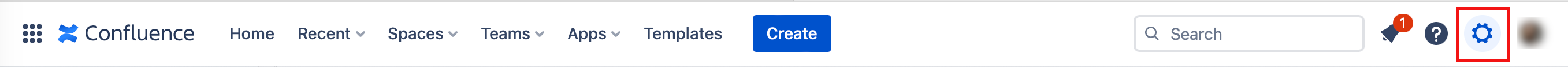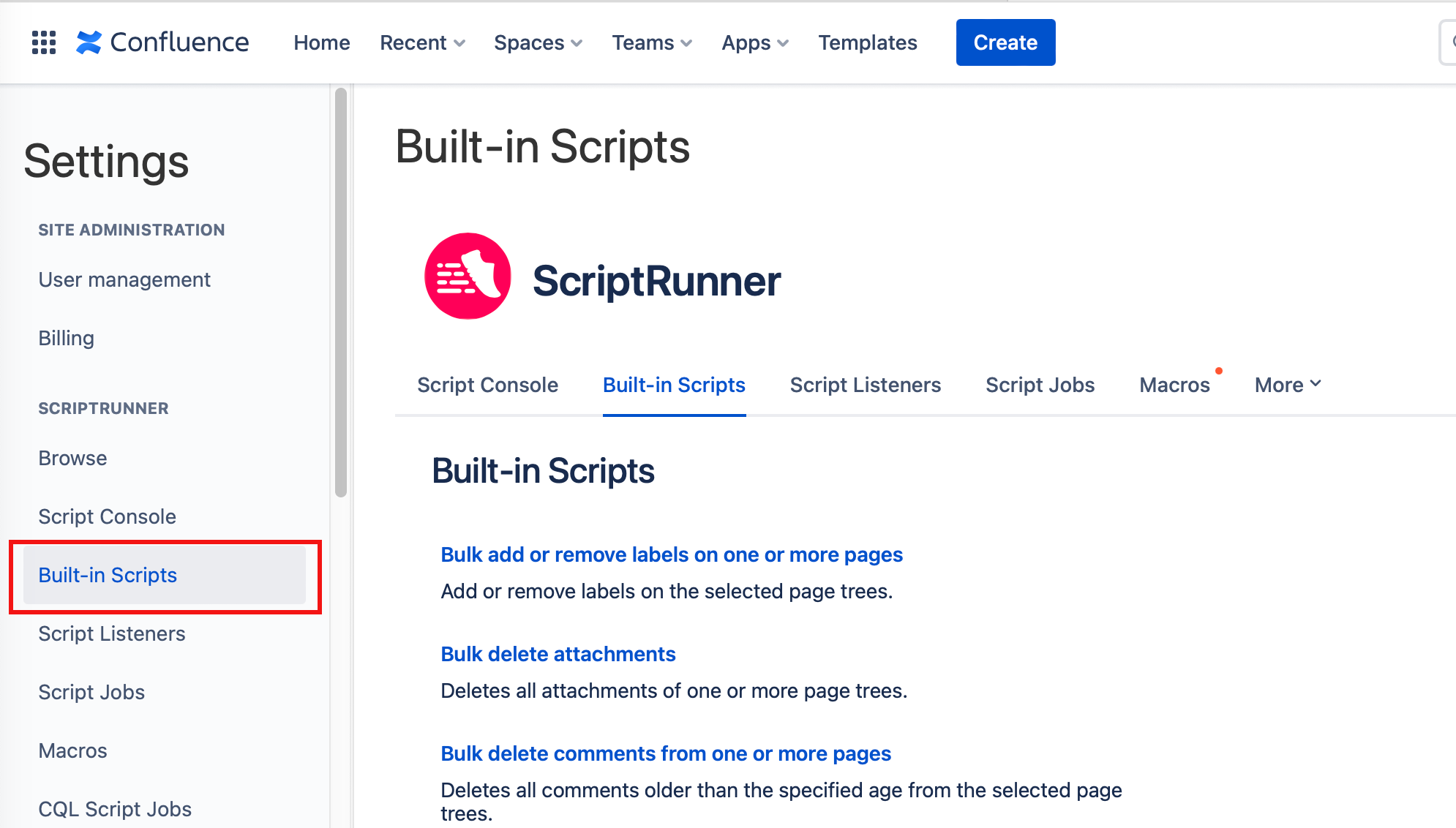Confluence Administration Built-In Script
Confluence administrators can make changes globally with any of the built-in scripts.
Navigation
On the main Confluence toolbar, select Settings.
Select Built-in Scripts under ScriptRunner
Choose the script you would like to use.
- Bulk Add or Remove Labels on One or More Pages
- Bulk Delete Attachments
- Bulk Delete Comments from One or More Pages
- Bulk Purge Trash
- Copy Page Tree
- Copy Space
- Delete Page Tree
- Rename Labels
Complete the required fields.
Each script is different and has different fields to fill out.Select Run.
After you select Run, your results will appear.