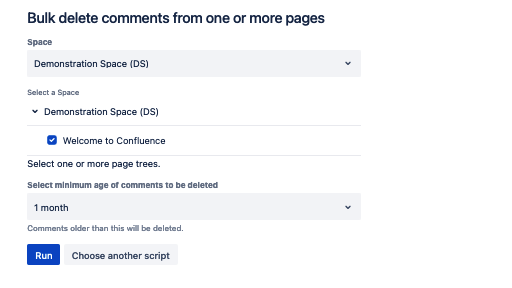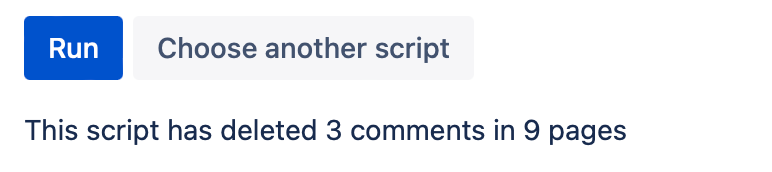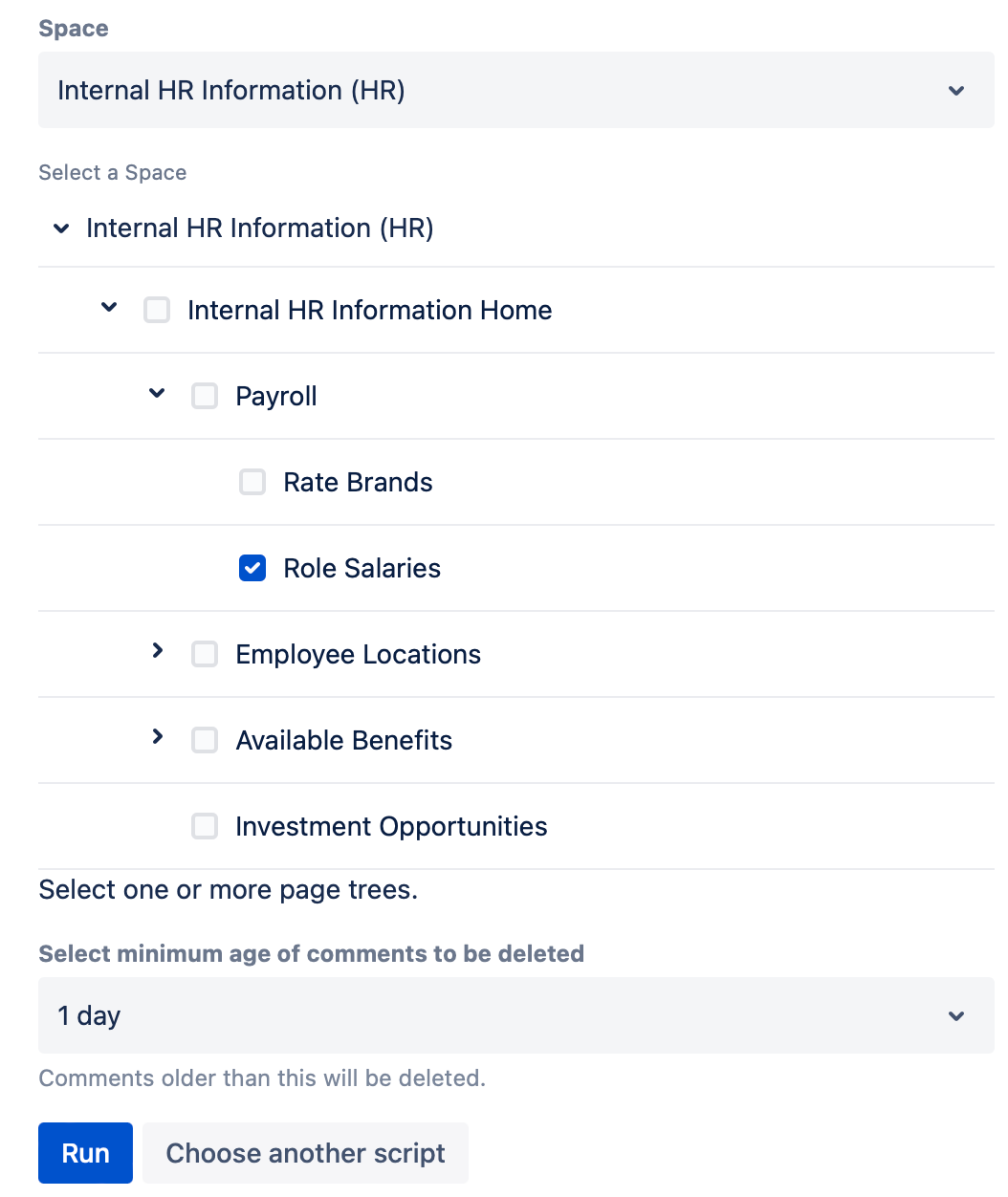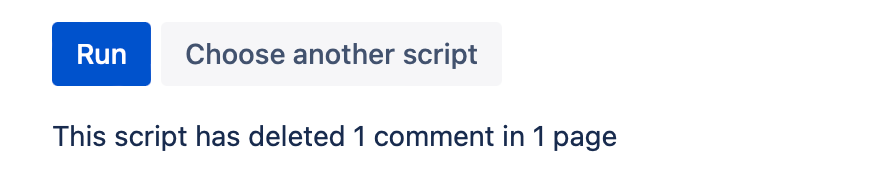Bulk Delete Comments from One or More Pages
Use Bulk Delete Comments from One or More Pages to delete all comments that are older than a specified age from one or more pages. You can select all pages within a page tree (a page and all of its children), select individual pages within a space, or a combination of both.
Run the script
To run the script, follow these steps:
Select the Space.
Select the parent or children pages you want to update for Select a Space.
For Select Minimum Age of Comments to Be Deleted, choose the minimum age of comments to be deleted.
Comments older than the minimum specified age will be deleted. For example if you select the 1 day option, comments older than a day will be deleted on your specified pages.
- Select Run.
Results
Once you select Run, the results will appear. The results will tell you how many comments were deleted and how many pages they were on.
Example
Remove comments from one page
Follow these steps to remove all comments from one page:
- Enter HR for Space to select the Internal HR Space.
- Select the pages you want to work with for Select a Space. For this example, we're picking Role Salaries.
- Select 1 day for Select Minimum Age of Comments to Be Deleted to choose comments that have been created more than 24 hours ago.
- Select Run.
Results
After you select Run, the results appear: