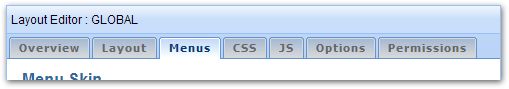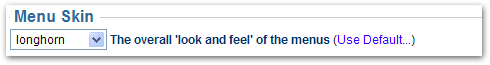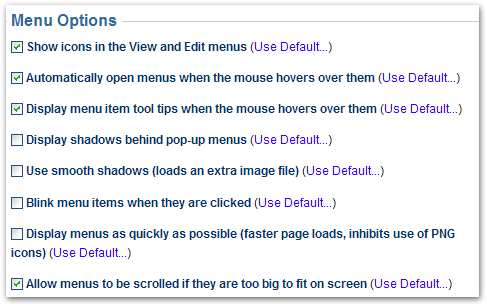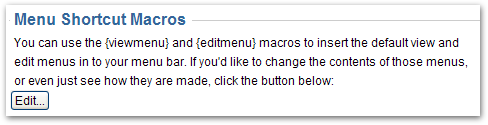[All Adaptavist Apps]
Page History
This tab is accessed from the Layout Manager in Theme Builder 3.0 and above.
...
| Excerpt |
|---|
The Menus tab allows you to customise the design and functionality of menu-based navigation within the layout... |
Menu Skin
– pics / gallery –
Menu Switches
This option lets you set the design used for the menus:
There are a number of styles to choose from as shown below:
need to add gallery
Note: To set the text, background and borders of the horizontal menu bar when used in the Menu panel, use the Panel Editor.
Custom Styles
Some of the available styles are designed to allow greater customisation of menu styles through CSS and should only be used if you intend developing a custom menu style:
- Custom – Just enough CSS to make the menus usable, however you'll need to specify your own background colours as a minimum.
- Custom 2D – An extension to the Custom option, this provides a small amount of extra CSS for 2D menus.
- Custom 3D – Similar to Custom 2D, but provides some additional CSS to help with 3D effect menus.
- None – No menu style will be output - you should only use this option if you are prepared to create custom menu styles from scratch, or if you are not using menus within your wiki.
For more information on customising the menu style with your own style sheets, see our tutorial on Customising Menu Styles.
Menu Options
There are a number of options which alter the way in which menus work:
The following options allow you to customise various features of the menu system:
Show icons in the View and Edit menus
...
You can use the in-built viewmenu macro and editmenu macro to quickly add the default View and Edit menus to your menu bars.
if If you want to edit the wiki notation used to create the View and Edit menus, click the "Edit" button to display the editor window:
...
Note: You don't need to use the viewmenu macro and editmenu macro in your menus - if desired you can copy and paste bits of the menu notation directly in to your own menu.
FAQs
| Expand | ||||
|---|---|---|---|---|
| ||||
To follow. |
| Expand | ||||
|---|---|---|---|---|
| ||||
You can place menus in any layout panel (we recommend using the menubar panel, but you can use any) and also in your wiki pages or anywhere else where you can use wiki notation. The only requirement is that they are used in an area of Confluence that's themed using Theme Builder (because it includes all the JavaScript, CSS and other stuff needed to make the menus work). |
| Expand | ||||
|---|---|---|---|---|
| ||||
Read Layout Hierarchy to find out |
See Also
- menubar macro - create custom menus anywhere in Confluence
- menuicon macro - displays icons in menus and is affected by settings on the Menu tab
- Menu Performance Tuning - a tutorial on keeping your menus fast