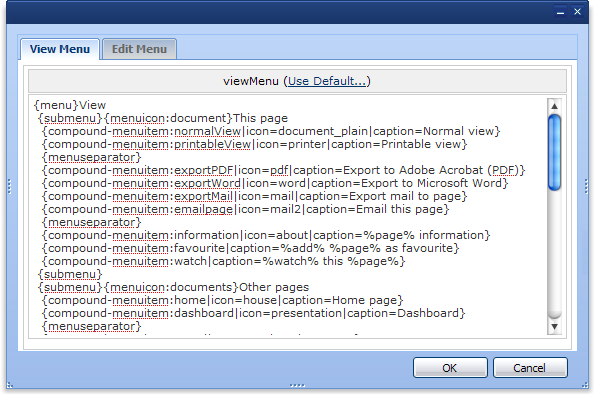[All Adaptavist Apps]
Page History
...
Note: This option does not currently work in the Opera web browser (normal menus will always be shown to users browsing with Opera).
Menu Shortcut Macros
You can use the in-built viewmenu macro and editmenu macro to quickly add the default View and Edit menus to your menu bars.
if you want to edit the wiki notation used to create the View and Edit menus, click the "Edit" button to display the editor window:
You can quickly switch between the notation for the View and Edit menu using the tabs at the top of the editor window. Once you've finished making changes, click the "OK" button, otherwise click "Cancel".
Note: You don't need to use the viewmenu macro and editmenu macro in your menus - if desired you can copy and paste bits of the menu notation directly in to your own menu.
FAQs
How do I create a menu?
To follow.
Where can I use menus?
You can place menus in any layout panel (we recommend using the menubar panel, but you can use any) and also in your wiki pages or anywhere else where you can use wiki notation.
The only requirement is that they are used in an area of Confluence that's themed using Theme Builder (because it includes all the JavaScript, CSS and other stuff needed to make the menus work).
See Also
- menubar macro - create custom menus anywhere in Confluence
- menuicon macro - displays icons in menus and is affected by settings on the Menu tab
- Menu Performance Tuning - a tutorial on keeping your menus fast