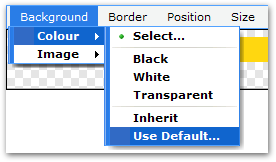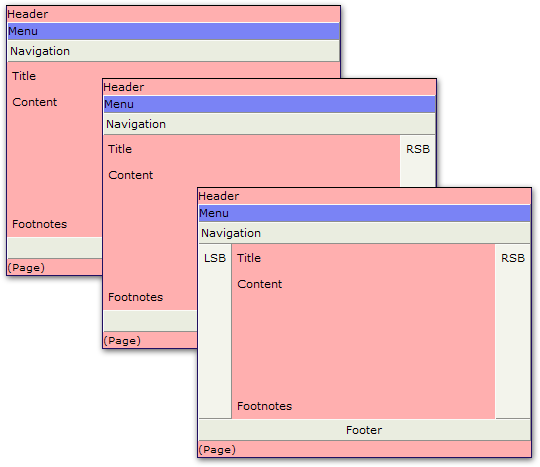[All Adaptavist Apps]
Page History
...
As you can see, we've set the TESTLAYOUT page background colour to red and the menu bar background colour to blue.
...
However, neither CHILDLAYOUT or CHILDCHILD layouts override the background colour of the menu bar so both of them now have a blue menu bar.
The "Root" Layout
All hierarchical structures have to start somewhere and in our case it's the DEFAULT layout. This contains a basic design (based on the default design of Builder 2.0.x for backwards compatibility) and is the foundation for all the other layouts.
In most cases this won't be the design you want for your wiki but it's a useful starting point for your own designs. To prevent space administrators from choosing the root layout you can restrict who can select the layout on the Permissions Tab.
Which Settings Are Inherited?
Well, pretty much all of them! Any setting that has a "Use Default..." link can inherit from the same setting in the parent layout.
Defaulting Settings
As shown earlier, we set the page background colour of the CHILDLAYOUT layout (which was done using the Panel Editor) to orange. To revert to the default setting (ie. the colour selected in the TESTLAYOUT layout) we just click the "Use Default..." link as shown below:
And the result... All the backgrounds go red:
You'll find the "Use Default..." links on options in every single tab in the Layout Manager and all the menus in the Panel Editor.