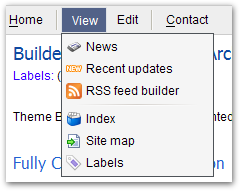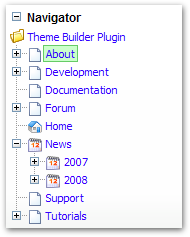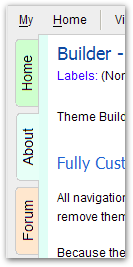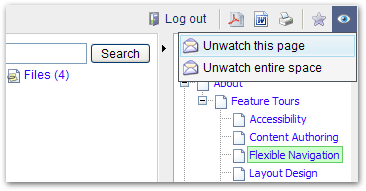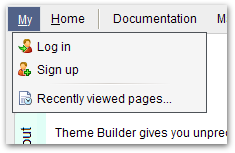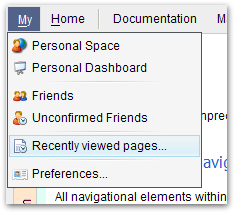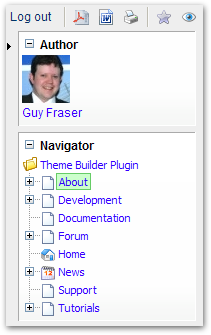[All Adaptavist Apps]
Flexible Navigation
Fully Customisable Navigation
All navigational elements within the theme are completely customisable so you can move them to different locations, replace them with different forms of navigation or remove them completely.
Because the navigation is based on wiki markup and macros, you can easily add your own custom navigation and macros to the theme layout. You can use virtually any navigation macro available for Confluence.
Menus
Menus allow you to provide extensive navigation without cluttering up the screen.
Menus can be located within any layout panel and can be horizontal, vertical or context-sensitive (eg. display by right-clicking on a HTML element).
The menus are fully editable using simple wiki notation and you can automatically generate menu structures using macros. You can even embed menus in your wiki pages and blog posts!
Page Tree
The new page tree component displays a highly customisable hierarchical tree of content within your wiki.
The dynamic page tree shows users where they currently are within the wiki, including all parent pages, and more importantly what other content is close to their current location.
Customisable Dashboard
Theme Builder allows you to completely customise the Dashboard using simple wiki notation!
Global Navigation
Creating global navigation is easy with Theme Builder thanks to hierarchical layouts.
With hierarchical layouts, you can define a master layout on which other layouts are based. This allows you to define global navigation in the master layout and have it appear in all child layouts. If desired you can also configure the master layout to prevent child layouts overriding the global navigation using the in-built permissions system.
You can also use macros bundled with the theme to import centrally defined navigation elements and render them in the context of the current page, taking in to account the users' permissions for the current page, etc.
Sectional Navigation
Sectional navigation can be added, allowing end-users to quickly access key areas within a space, or key spaces within your wiki.
A common example is a wiki space that's used to publish a monthly magazine. Each month, a new edition of the magazine is added with it's own content. When browsing content within the space, the navigation "snaps" to whichever edition you are looking at showing navigation for just that edition.
Context-Sensitive Navigation
In many cases you will want to maintain some level of control over the navigation used throughout your wiki but will also want to allow space administrators and/or content authors to add their own navigation specific to the space they are working in or even the page being viewed.
Using macros bundled with the theme you can easily allow space-level navigation to be injected in to your global or centrally defined navigation. Related Tutorial
Privilege-Based Navigation
Theme Builder includes a number of mechanisms for automating display of navigation based on privileges.
Logged Out
Logged In
The most notable are the menulink and menuitem macros which will intelligently show and hide navigation elements based on user privileges within the current context.
You can also use third party plugins such as the Visibility Plugin which can show and hide any content based on user privileges.
Customisable Breadcrumbs
Theme Builder allows you to optionally remove any of the first three items on the breadcrumb trail - perfect for removing the Dashboard or Space link, etc.
The breadcrumb trail is always output after the main page content (see Search Engine Optimisation (SEO)) and can be displayed anywhere within the layout (header, footer, etc).
If you're using the Metadata 2 plugin you can easily replace the Confluence breadcrumb trail with the hierarchical space breadcrumb trail provided by the Metadata plugin.
Accessibility
We're constantly improving the accessibility of the theme and navigation is no exception - for more information, please see Accessibility.
Serving Suggestion
Use our Community Bubbles plugin to add portals to layout panels:
These allow you to centrally define re-usable navigation widgets and easily deploy them throughout your wiki. Space Administrators can easily choose which widgets to show and end-users can quickly hide any widgets they don't use.
You can also use virtually any available Confluence macro to generate navigation within a sidebar. There are plenty of navigation and list macros to choose form, including table of contents, list of child pages, incoming and outgoing links, etc.
You can also use our Scriptix plugin to create custom navigation using a wide variety of programming languages such as JavaScript, Ruby and PHP - directly within your wiki. Of course, if so desired, you can write your own Java plugins or user macros and use those too!
Performance Boost!
Theme Builder 3.0 introduces a new compound-menuitem macro which is three times faster (server-side) than previous implementations for common link destinations. If you're upgrading from Builder 2.x we highly recommend updating your menus!