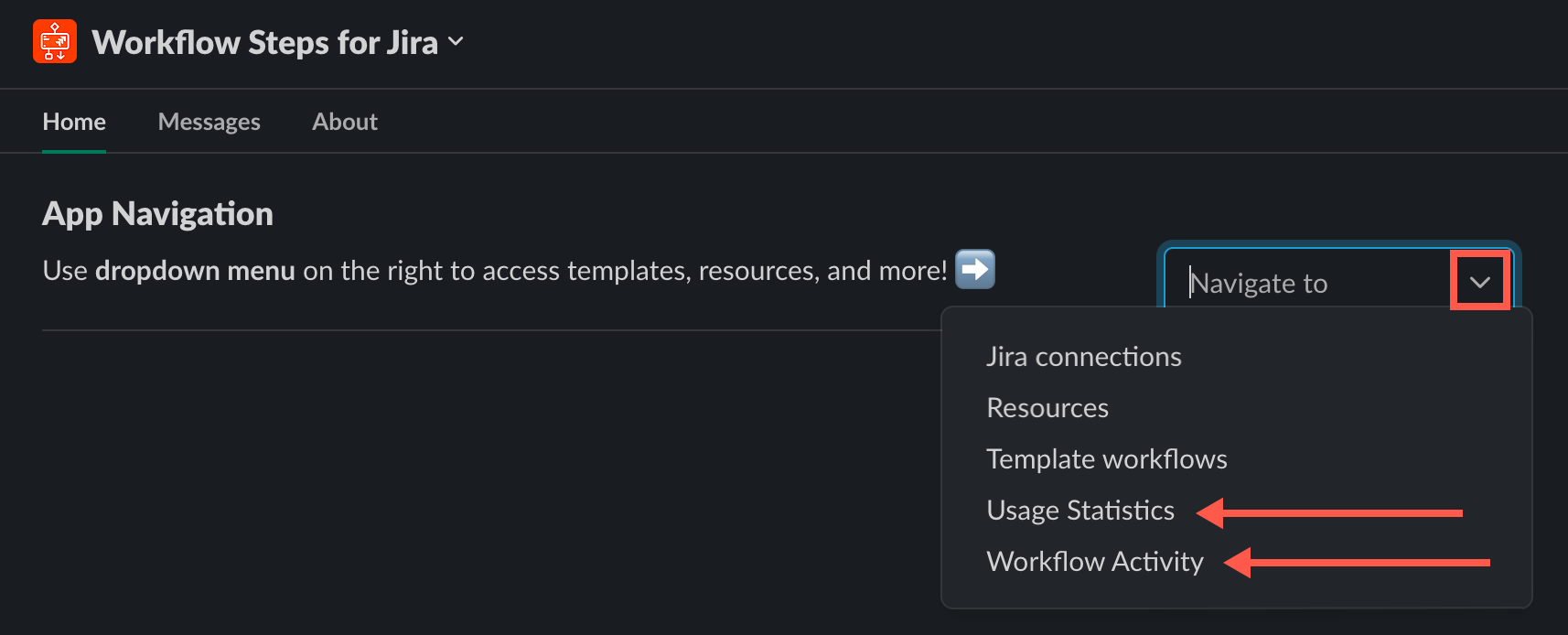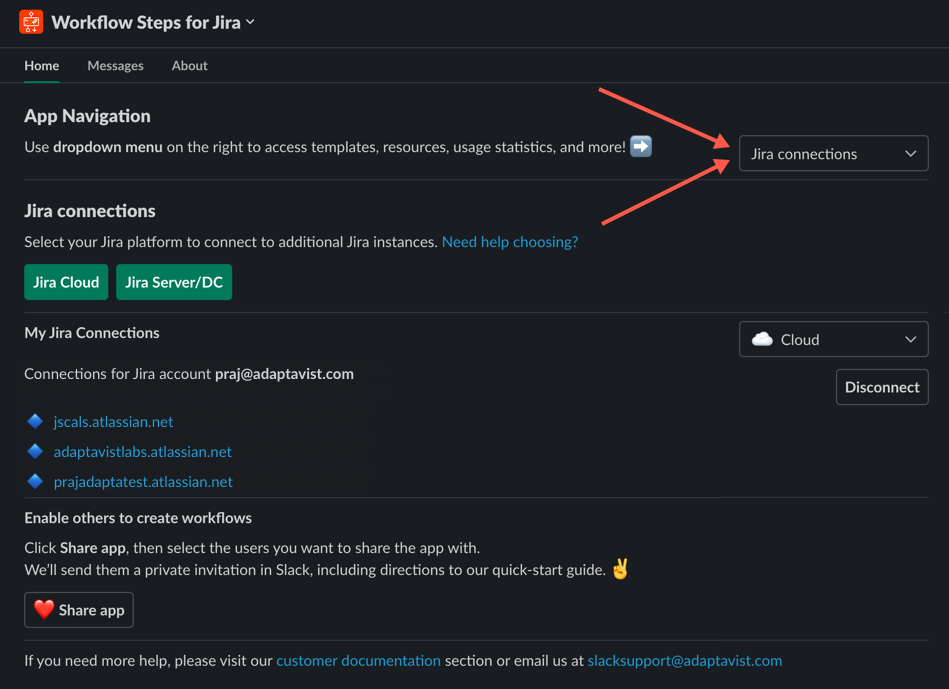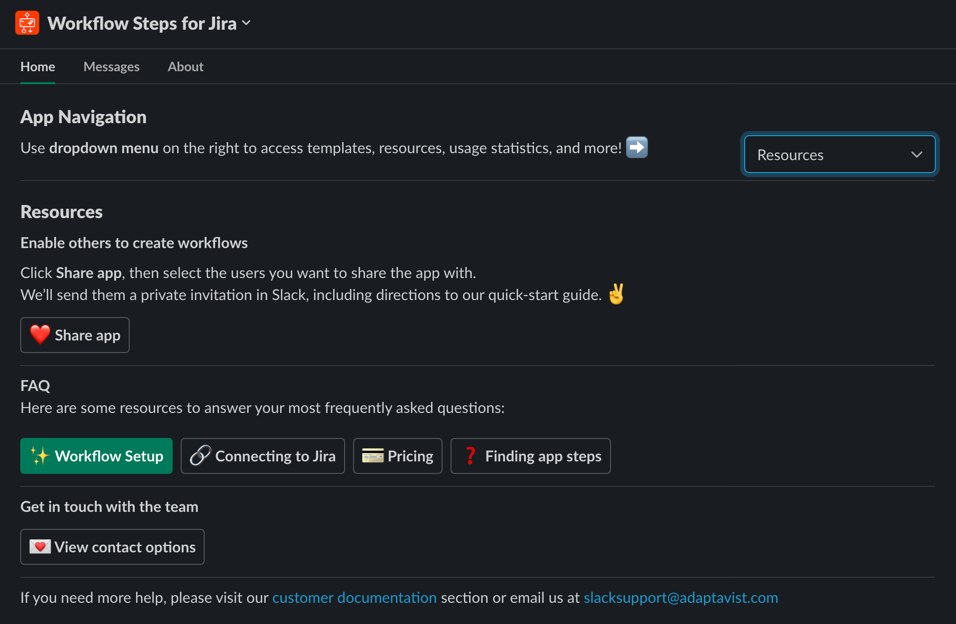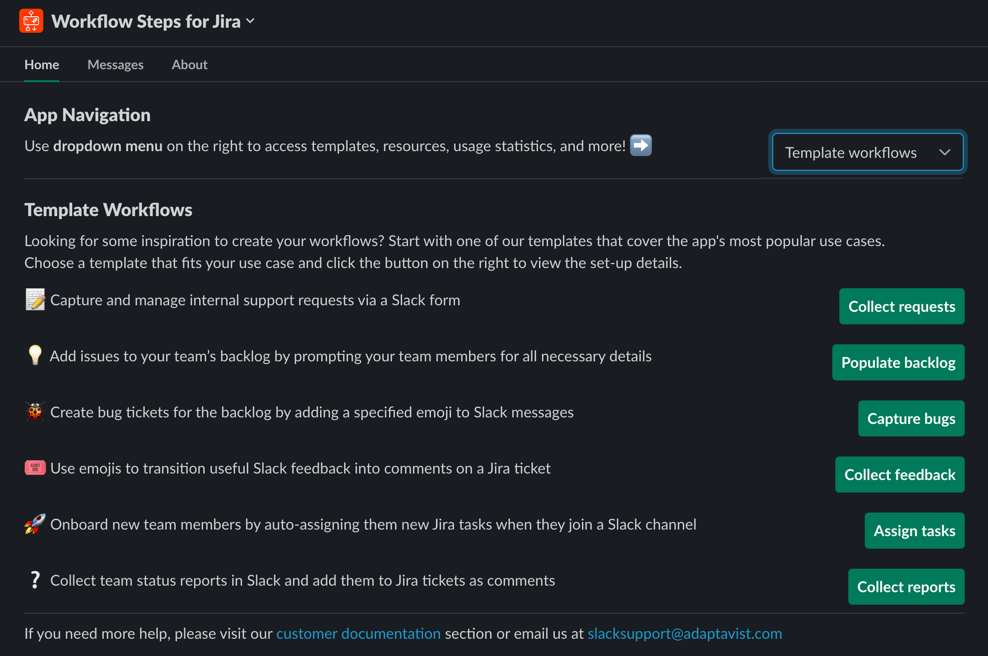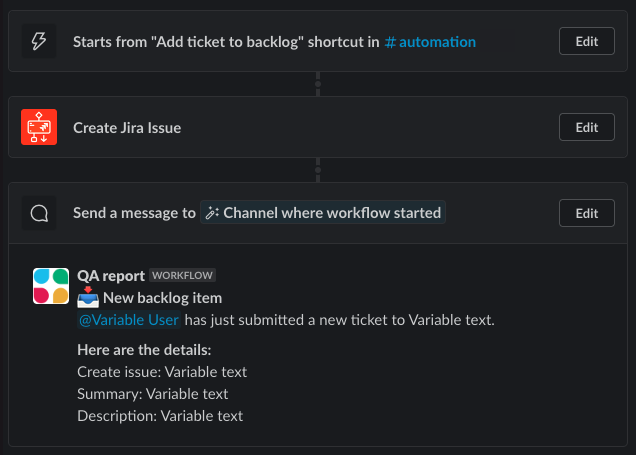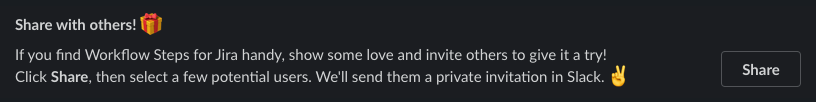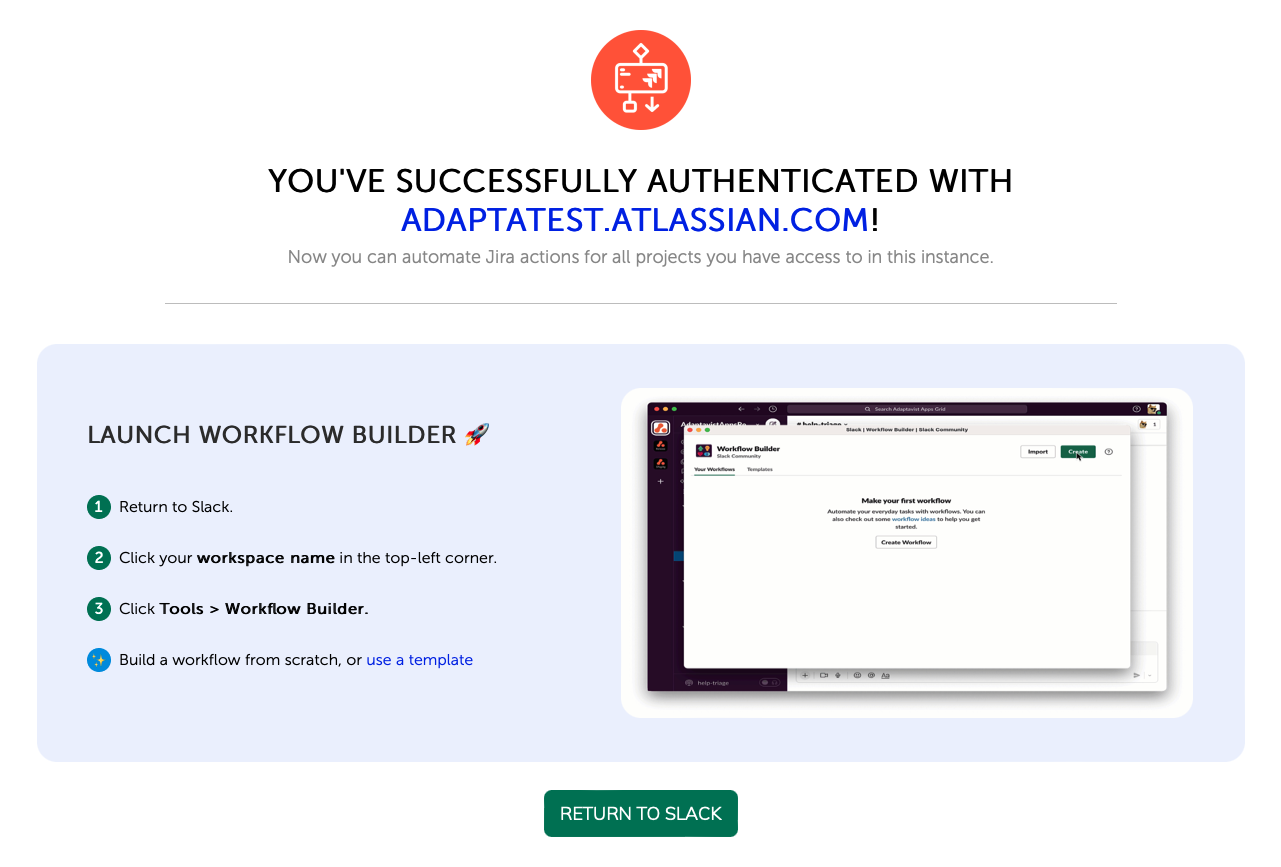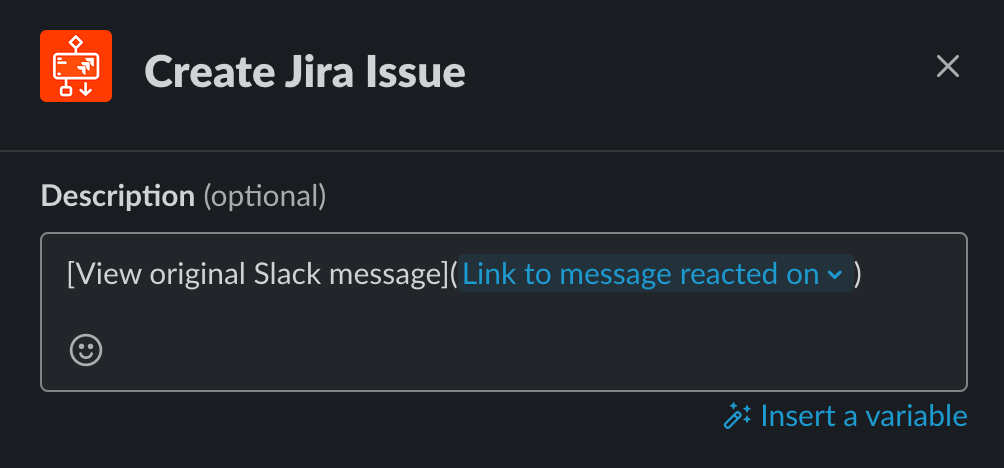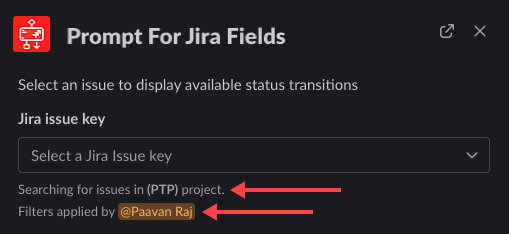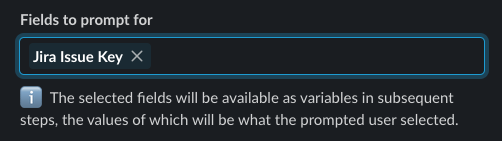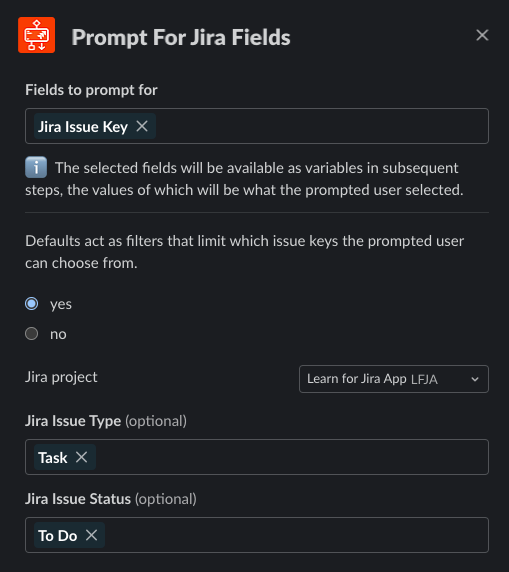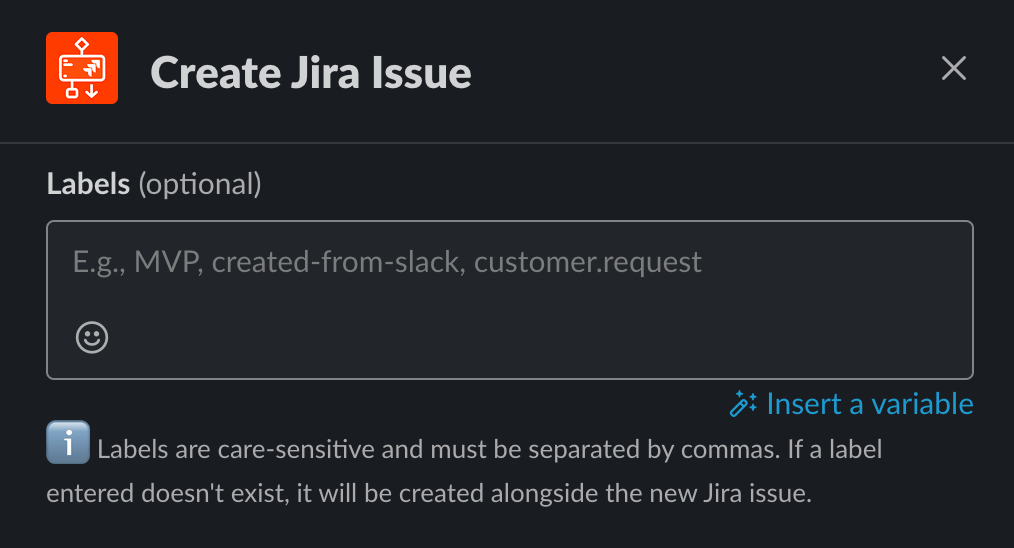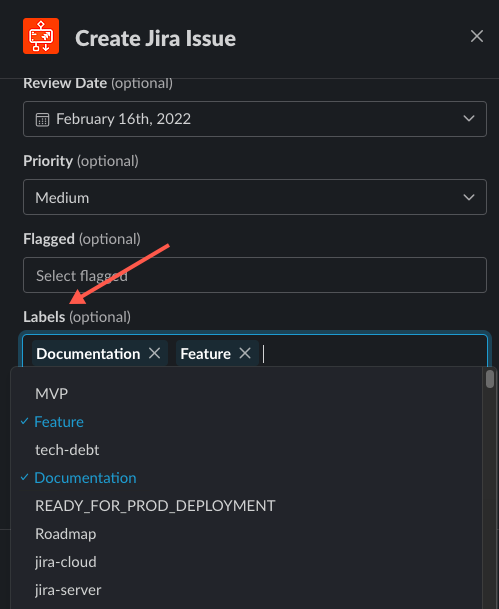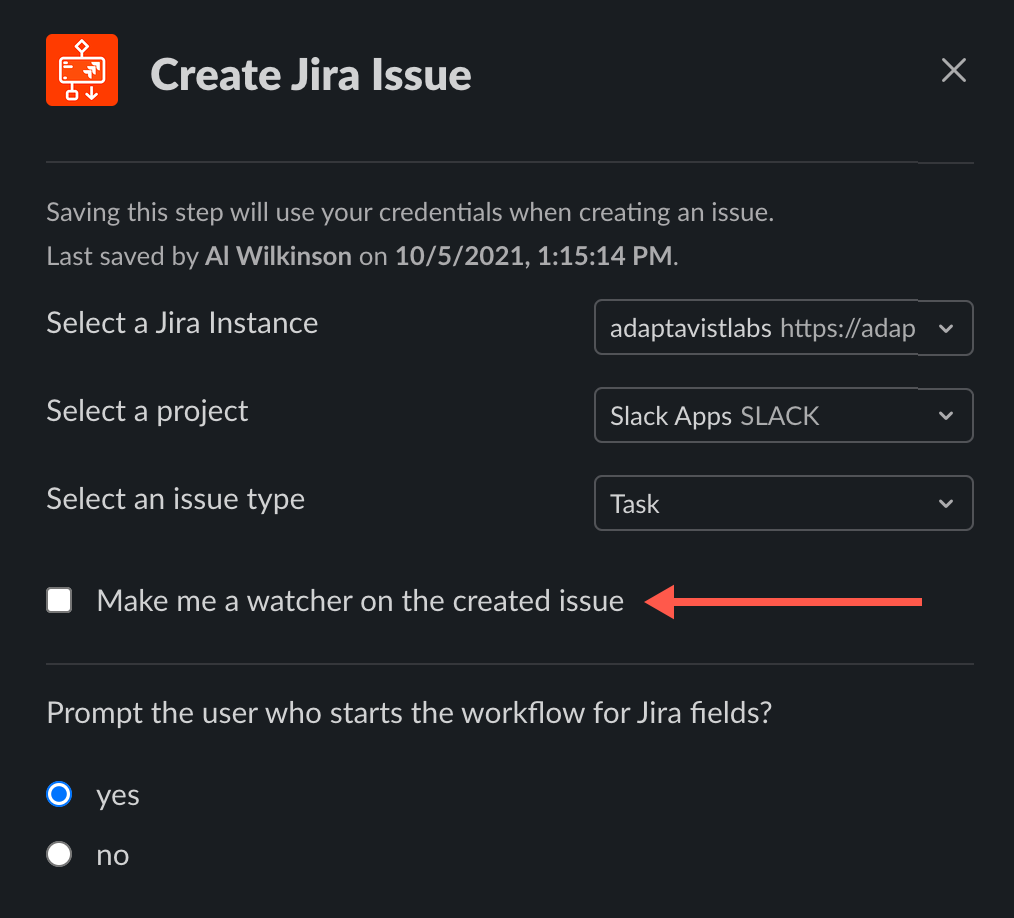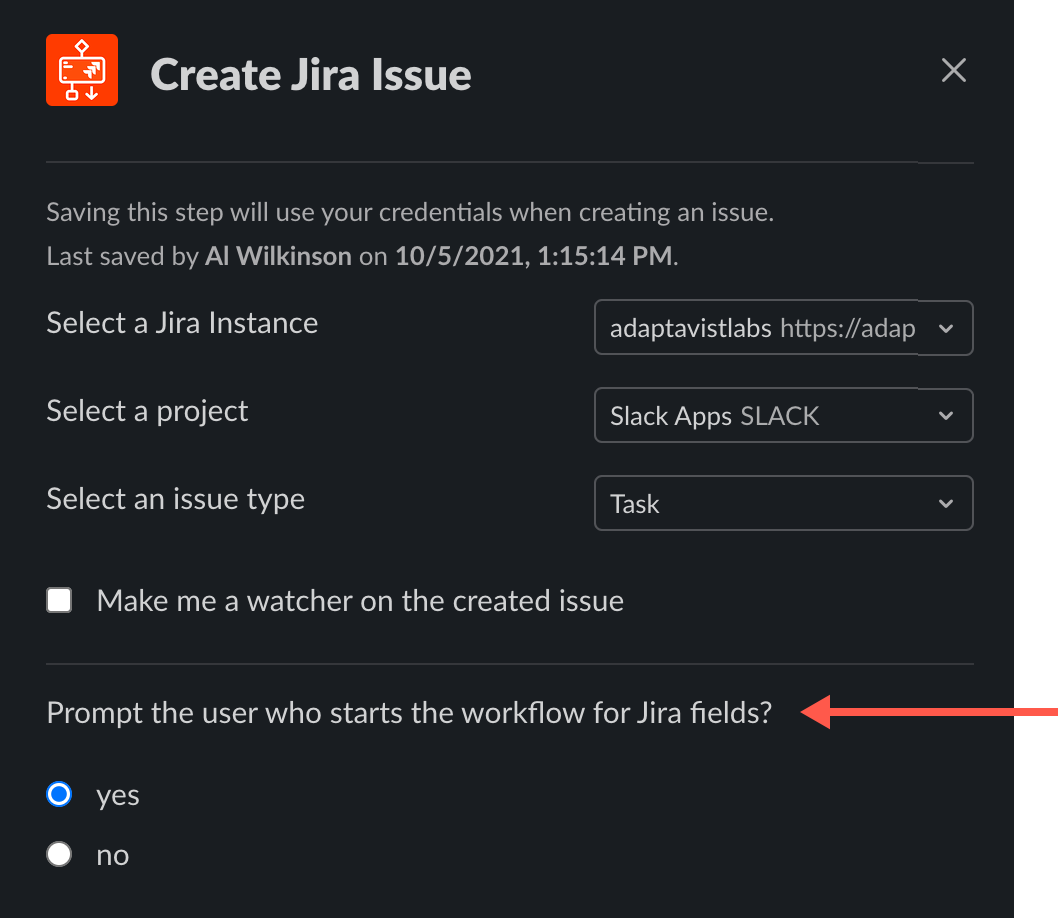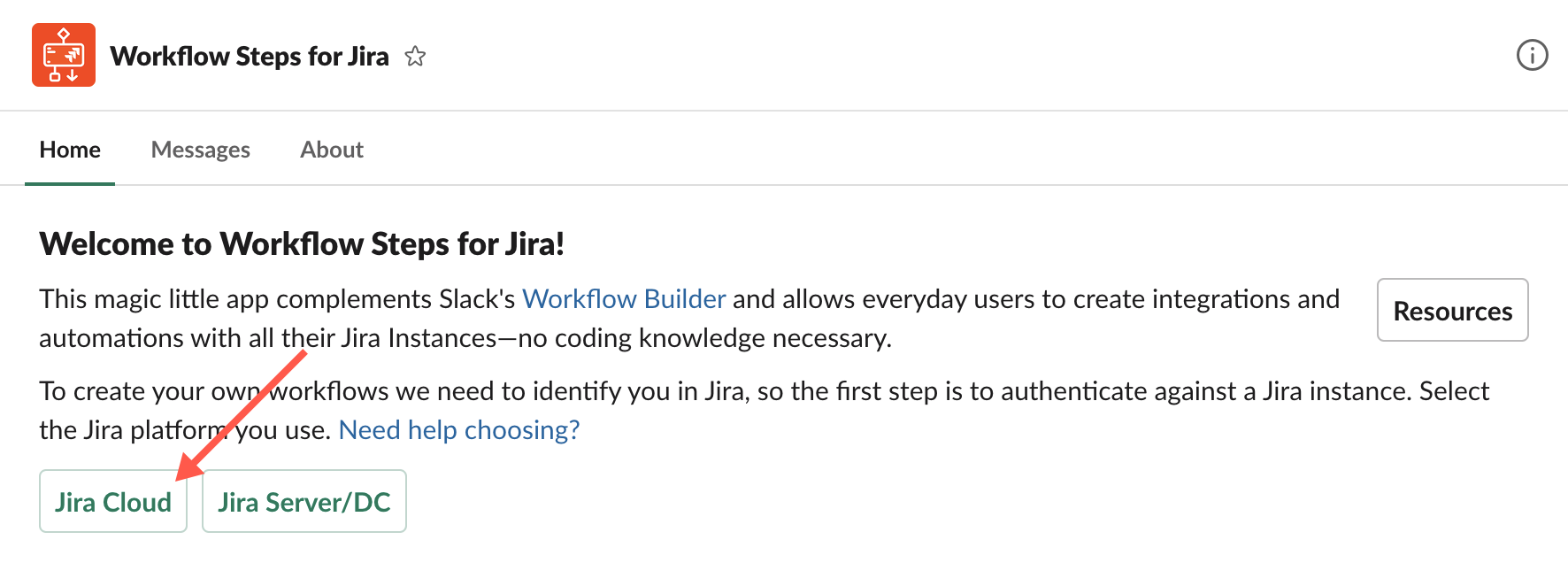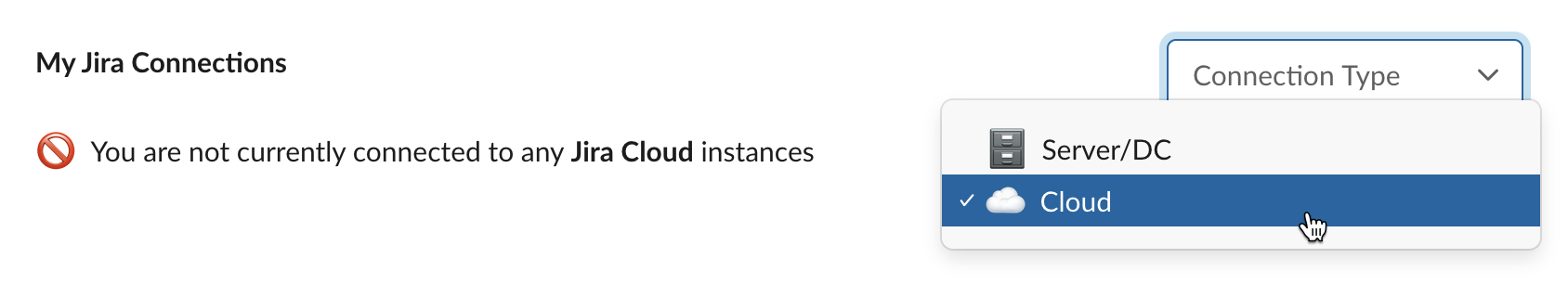Release Notes
Here are the changes we document in the Release Notes:
- New Features - Brand new functionality designed to make Workflow Steps for Jira an exceptional app.
- Updates - Changes we’ve made, large and small, that we want you to be aware of.
- Bug Fixes - Issues we’ve resolved to make Workflow Steps for Jira work as intended.
07 November 2023
Update
You can now incorporate Tempo fields in your updated or created issues.
13 April 2023
New Feature
The power of app monitoring is now in your hands! 📡
We've added two dashboards that allow you to observe and review how Workflow Steps for Jira is being used in your Slack workspace:
- Usage Statistics
- Workflow Activity
You can view activity statistics for yourself 👩💻, or you can review statistics and activity at the macro level for everyone in the workspace 🧑💻👩💻.
📊 Usage Statistics
The following stats are now tracked in the Usage Statistics dashboard. Other than the number of workflows successfully published, stats are compiled using data from the last 30 days of app use.
- Number of workflows successfully published
- Number of successful workflow executions
- Number of minutes the app saved you (estimate)
- Number of connected app users
Read more about the Usage Statistics dashboard! 🥳
📊 Workflow Activity
The following stats are now tracked in the Workflow Activity dashboard. Stats are compiled using data from the last 30 days of app use.
- List of published workflows (with editable names)
- Number of successful execution of app steps
- List of workflow editors
- The original publication date for workflows
- Date of the most recent update to workflow steps
- Date of the last successful workflow execution
Read more about the Workflow Activity dashboard! 🥳
06 February 2023
Updates
We've updated and improved our customer documentation!
- We added Authenticating with a Jira Cloud Instance for Jira Cloud users.
- Creating an App Link for Jira Server and DC now covers the process differences for those using Jira 8.22 and Jira 9 versus those using Jira 8.21 and older.
- Authenticating with a Jira Server or DC Instance now has additional information and new images.
27 September 2022
Updates
We improved the look and feel of the app home and moved the primary navigation to a dropdown near the top of the screen. 😍
⚡ Jira Connections
All of your connections are now listed on the Home tab in the My Jira Connections section.
⚡ Resources
The Resources page is now home to super-useful FAQ pages to help you quickly find answers to your most common questions.
⚡ Template workflows
And, finally, you now have quick access to all of our workflow templates via the Template workflows page. Pretty cool! 🙌
Click a template button to visit the Templates section of the user docs, and follow the instructions for downloading, importing, and customizing.
20 September 2022
New Feature
A new workflow template, Create Backlog Items, is now available! 🎉
This workflow gives the members of a Slack channel the ability to create new issues for a Jira project backlog directly from Slack.
Use this workflow to increase your team's efficiency and reduce the friction that stems from switching from one online space to another over and over. Plus, you can simplify the ticket-creation process by prompting template users only for the fields and details that matter.
Here's a glimpse of the steps included in the template:
To give it a try, simply download and import the template into Workflow Builder, customize the workflow steps, and get crackin'!
Updates
The documentation for the Submit a Request workflow template has been overhauled to reflect recent improvements to the Create Jira Issue step.
No breaking changes
Included in this update is a revised download file for the template. If you are happy with the original version of the workflow, there's no need to make changes.
- The Templates page has been changed, and all downloading and importing information was moved to the individual template pages.
27 July 2022
Bug Fixes
- Fixed a bug in the Create Jira Issue step, related to the Jira issue type Sub-task, that caused the optional Parent field to erroneously appear unpopulated upon edit, even if the field was previously populated.
11 July 2022
Updates
- Due to reports of unexpected behavior, we improved the Markdown experience when customizing Description and Comment fields in any Workflow for Jira step. We now support Atlassian's standards.
- We added a Share button to the app home so you can share Workflow Steps for Jira with your work pals.
Bug Fixes
- Fixed a bug related to the app's use of Markdown text formatting in the Description and Comment fields of newly created Jira issues. We now support Atlassian's Markdown standards.
14 June 2022
Updates
We improved the success screen for cloud connections, which now offers you instructions for launching Workflow Builder and getting started with Workflow Steps for Jira! 🥳
27 May 2022
Updates
Now you can use Markdown to customize the Description and Comment fields in any Workflow for Jira step.
Check out what's currently supported:Style
Syntax
Example
Output
Bold
** ** or __ __
**This is bold text**
__This is bold text__This is bold text
Italic
* * or _ _
*This text is italicized*
_This text is italicized_This text is italicized
Strikethrough
~~ ~~
~~This is stricken text~~
This is stricken textBold and nested italic
** ** and _ _
**This text is _extremely_ important**
This text is extremely important
Bold and italic
*** ***
***All this text is important***
All this text is important
Links
[]()
[Google](http://www.google.com)
Quote code
``
`hello world`
Block quote code ``` ``` ``` git commit ``` Bullet - - item 1
- item 2- item 1
- item 2
Special delivery! 📦
We've heard our customers ask for a way to create a link from a workflow-generated Jira ticket back to the Slack message from which the workflow was initiated. For example, if you use the Respond to a Bug Report template with the emoji-reaction trigger, it would be useful if a newly created Jira ticket included a link to the Slack message/thread/conversation from which the workflow was triggered. You know, to provide some much-needed context! 💡
Well, now you can do that! Simply use the Markdown linking syntax in either the Description or Comment fields in conjunction with the Link to message reacted on variable.
Et voila! 🤌 There's nothing to it!
- We also corrected the irritating paragraph spacing for multi-line descriptions and comments.
24 May 2022
Updates
Added an improved error message for users who attempt to run a workflow using a template with steps that have not been customized. Previously, this action presented the user with a list of unhelpful errors. Now, the following message appears:
Bug Fixes
- Fixed a bug that prevented users from being able to edit the Update Jira Issue and Prompt for Jira Fields steps as expected.
Fixed a bug that allowed old versions of workflow templates to run and, if not yet customized, display confusing, unhelpful error messages. Now, older versions of workflow templates run as expected and present more helpful error messages to users, even when the template workflows are executed prior to customization.
Remember, always customize your workflow templates after you import them to Workflow Builder!
3 May 2022
Updates
The Prompt for Jira Fields workflow step just became even more customizable!
The new options for this step pertain to workflows interacting with existing Jira issues, not soon-to-be-created Jira issues.
Workflow authors now have the ability to filter and predefine options for Jira Project, Jira Issue Type, and Jira Issue Status, simplifying the selection of those fields for workflow users. With this update, workflow users can see the predefined project for which they're selecting values as well as the ID of the workflow author who made the latest changes to the step. These updates to the Prompt for Jira FIelds step allow you to simplify workflow options and minimize opportunities for selection errors.
Workflow authors can trigger the new filter options by adding Jira Issue Key to Fields to Prompt For. While other fields may also be included, only Jira Issue Key triggers the additional filtering options for Jira issues to appear.
The Jira Issue Key is made up of multiple pieces of Jira information:
- Project name
- Issue type
- Issue status
Here's an example of the new options that appear when Jira Issue Key is included in Fields to Prompt For. Note that all options (for Project, Jira Issue Type, and Jira Issue Status) do not appear simultaneously. Completion of the current/active option triggers the subsequent option to appear.
Two tips!
- If No is selected for Defaults act as filters that limit which issue keys the prompted user can choose from, then the Prompt for Jira Fields step behaves as it did prior to this update, and no additional Jira Issue Key options will appear.
- If Jira Issue Key is included in Fields to Prompt For, only a value for Jira Project is required. Values for Jira Issue Type and Jira Issue Status are optional.
11 March 2022
Updates
We changed the way that labels are handled in the Create Jira Issue step.
Previously, the step retrieved all available labels from Jira and displayed them in a drop-down list for user selection. To improve performance, we've replaced the drop-down list with an open text box. Now you simply have to list the labels you want to attach to newly created Jira issues. Keep in mind that labels are case-sensitive and must be separated by commas.
ℹ️ Note: This update will not break existing workflows, even if they were set up using the original method. ✌️
9 March 2022
Bug Fixes
- Fixed a bug in the Create Jira Issue step that failed to remove workflow authors from being watchers on newly created Jira issues, even if they'd opted not to be.
- Fixed a bug in the Create Jira Issue step that caused drop-down lists to behave and display incorrectly.
23 February 2022
Updates
- We improved the Linked Issues field in the Create Jira Issue step. Now you can search for and link specific Jira issues using either a partial or full issue name or a specific Jira issue key.
Bug Fixes
- Fixed a bug in the Create Jira Issue step that caused the Labels field to time out for Jira Cloud users if no labels were available.
16 February 2022
Updates
We implemented text and UI/UX changes within our templates and workflow steps to clarify options and minimize confusion throughout the workflow-creation process. We've also updated the downloadable template files on the Templates page to reflect these changes.
ℹ️ Note: These updates will not break existing workflows. ✌️- The Create Jira Issue step now supports assigning labels! 🏷️
The idea for this update was brought to our attention by community votes on our Nolt feedback board, so be sure to visit, submit ideas, and vote! - We created messages to inform you if the options you see for field selection are incomplete due to a Slack limitation that only allows 100 options to display in drop-down lists for certain field types. We don't expect this to be an issue many of our customers ever encounter, but we'll know if they do and develop a fix if it becomes a problem.
Bug Fixes
- Fixed a bug that caused crashes if a user switched Jira instances or projects that contain fields that required validation.
- Fixed a bug related to expired Atlassian access tokens that caused interruptions in data sharing between the app and Jira.
7 February 2022
Update
We improved an error message in the Create Jira Issue step for users attempting to authenticate with Jira Server. The message, which previously only mentioned that users had no available data, now communicates the credential-specific issue(s) and provides tips to resolve the problem.
1 February 2022
Bug Fixes
Fixed a bug that prevented the Create Jira Issue step from saving if the Description value was too long.
Fixed a bug that prevented Jira Server users from viewing sprints when they were creating issues.
Fixed a contact link in the Resources section of the app home to send an email instead of redirecting to the Adaptavist site.
11 January 2022
Bug Fixes
- Fixed a bug in the Create Jira Issue step, which was related to the length of the Summary field value, that sometimes caused the step to fail.
- Fixed a bug that caused the Create Jira Issue step to not save properly if the Summary field was blank.
- Fixed a bug in the Create Jira Issue step that caused some of the Jira field drop-down menus to error and incorrectly display no results on the edit screen.
14 December 2021
Bug Fixes
- Fixed a bug that caused connection-error details and troubleshooting information to not display properly for users.
- Fixed a bug in the Create Jira Issue step that threw an error if a user edited a workflow that linked to a Jira issue type containing more than 100 fields.
11 November 2021
Bug Fixes
- Fixed a bug that caused an "infinite selection error" after a selected project was cleared.
21 October 2021
Bug Fixes
- Fixed a bug for Jira Server and DC connections that caused invalid-permissions errors when removing a workflow author as a watcher.
- Fixed a bug for Jira Server connections that caused default users to sometimes disappear when editing and executing (with prompt) the Create Jira Issue step screens.
- Fixed a bug for Jira Cloud users that displayed issue IDs instead of issue keys for executed steps.
- Fixed a bug that caused manually input field values in the Create Jira Issue step to sometimes disappear while the step was being edited.
- Fixed a bug to stop parts of the Create Jira Issue step from infinitely loading after an error occurs.
07 October 2021
New Feature
We listened to your feedback and made two big improvements to the Create Jira Issue step:
Opt-in checkbox to become a watcher for new issues 👀
No more unwanted watcher notifications for workflow authors! The option to be a watcher on Jira issues created by a workflow is now an opt-in checkbox on the Create Jira Issue step. We still use author credentials to create the new issue, but we remove you automatically if you don’t opt-in to be a watcher.All Jira fields can be set by workflow users 🤩
Previously, users who triggered a workflow were limited in regard to which fields they could update. However, we’ve made big improvements to the Create Jira Issue step to make workflows more dynamic and customizable. Now for all Jira fields, workflow authors can choose fields to set, dictate which fields the triggering user is required to set, and provide field defaults. See it in this 30-second video, or jump straight to our revised workflow templates to try it for yourself.
To view and set the Jira fields, click Yes for the following option:
27 September 2021
Bug Fixes
- For Jira Server/DC users, we fixed an issue related to the different types of information the app receives from Jira for child-with-options and cascading-select Jira field types.
17 September 2021
Updates
- We made an update that allows Slack's Time Picker block to be used with the Create Jira Issue step.
11 August 2021
Updates
- We made an update that allows the child-with-options and cascading-select Jira field types to work in the Create Jira Issue step.
07 July 2021
Updates
- The user who most recently saved changes to the Create Jira Issue, Prompt for Jira Fields, and Update Jira Issue workflow builder steps is now visible.
Bug Fixes
- We enabled collaboration for the Create Jira Issue workflow step for Jira Cloud users, resulting in all steps being officially supported.
18 June 2021
Updates
- We've made performance enhancements that provide roughly 60% latency improvement to project retrievals for larger Jira instances.
02 June 2021
Bug Fixes
- We fixed an issue that caused errors encountered upon loading the edit modal for a previously saved Create Jira Issue step to not display properly.
01 June 2021
Updates
- We improved caching efficiency, which results in shorter load times in all step-edit modals.
Bug Fixes
- We fixed a bug that caused Jira Cloud project searches to be limited to only the first 100 projects in the instance.
25 May 2021
Updates
- We improved search accuracy when wildcard characters are used.
20 May 2021
New Features
Jira Cloud
- Number fields are now available in the Create Jira Issue step. Look for the Story Points and Story Point Estimates fields as you build your workflows.
- Linked issues are now available in the Create Jira Issue step. Look for the Linked Issue Type field as you build your workflows. (This feature already exists for Jira Server/DC.)
Jira Server/DC
- Number fields are now available in the Create Jira Issue step. Look for the Story Points and Story Point Estimates fields as you build your workflows.
13 May 2021
New Feature
The app now works for Jira Cloud, too! 🎉
Just click Jira Cloud on the app Home tab, follow the authentication steps, and you're ready to go!
You can view a summary of all your connections in the My Jira Connections section at the bottom of the app Home tab.
We also updated our How We Use Your Data page to include specific answers about how the app handles Jira Cloud data, such as what data is stored, how it's stored, how long we store it, etc.
31 March 2021
Updates
- We added a page called How We Use Your Data to the customer documentation to better and more thoroughly explain exactly how Workflow Steps for Jira handles your most sensitive asset.
01 March 2021
Product Launch!
We're proud to announce the official launch of Workflow Steps for Jira, a new Adaptavist app that complements Slack’s Workflow Builder and allows everyday users to create integrations and automations with all of their Jira instances, with no coding whatsoever.
The app is free while we try to figure out how it can best help teams, and it will likely be free forever for small teams, so there's no risk in taking it for a spin. We've even created ready-to-use templates to help you quickly get started.
Browse our growing customer documentation to learn more. And if you have ideas for how we can improve the app, we'd love to hear your suggestions on Nolt!
Workflow Steps for Jira currently supports Jira Server and DC, but support for Jira Cloud is 100% coming very soon, so bookmark this page for future updates!