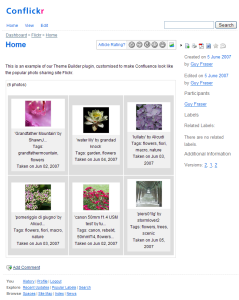[All Adaptavist Apps]
Flickr
Flickr theme config
This theme config makes Confluence look similar to the popular photo-sharing site, Flickr. See it in action »
Disclaimer
This theme config was developed merely as a quick test during the early development stages of Builder 2.0 to ensure that certain design options were working as expected. We've not used it in a live environment so it's possible that some links to common functions are not present.
Prerequisites
You'll need to install the following plugins before you can use this theme config:
- Confluence 2.1 or above
- Theme Builder 2.0.x or above
- Content Formatting Macros plugin (latest version)
- Page Information Plugin (latest version)
- Rate Plugin (latest version)
Note: If you don't want a rating panel to appear on all pages, you can remove the wiki notation in the theme config in which case you won't need the Rate Plugin.
Installation Instructions
- Create a new space, and select the Theme Builder theme.
- Go in to Theme Configuration (Edit > Administration > Theme Configuration)
- Choose File > Upload Settings... (you may have to click this twice to get the upload panel to appear)
- Upload Flickr_ThemeSettings.xml
Serving Suggestions
You can get a more authentic look by installing the Conflickr plugin which allows you to display Flickr photo sets within Confluence.