[All Adaptavist Apps]
The Alternatives
We're obviously biased in thinking Theme Builder is the best way to customise Confluence, so let's take a quick look at your alternatives...
Choose An Existing Theme
This is by far the simplest method - simply choose from one of the themes that come bundled with Confluence:
Screen grabs of our [About] page taken using Confluence 2.6.2, February 2008. Click thumbnails to enlarge.
The key disadvantage here is that these themes offer almost no customisation options. You can change basic colours and the Left Navigation theme allows you to add some custom navigation, but that's as far as it goes.
Customise Default Theme Layouts
The Confluence default theme (shown above) can be customised by editing the HTML/Velocity templates using the "Layouts" option in Site or Space Administration:
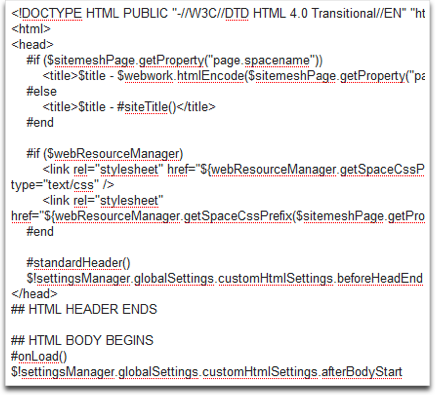
This gives you a fairly high degree of control because you can change the way most things look. If you're fairly experienced at using Velocity templates, you can also hard-wire macros in to the theme using this technique.
There's just a few downsides:
- It's raw HTML markup with lots of intricate Velocity statements thrown in for good measure
- If you do something wrong, you can break Confluence - an administrators' worst nightmare!
- Each time you upgrade Confluence, the layouts reset to their defaults so you have to go through the whole process again, taking in to account any changes Atlassian have made to the default layouts.
- You need HTML, Velocity and CSS skills to edit the layouts but because they contain lots of Confluence-specific markup even most web developers will struggle
Create a Java Theme Plugin
If you've got Java developers on-hand, and they aren't swamped with other development tasks, you can create your own Java theme plugin:
– pics –
This method gives you 100% control over the way Confluence looks but is also the most complex and time consuming. It requires the most skilled people - Java, Velocity, XML, XHTML, CSS and JavaScript are just some of the technical skills required.
If you later upgrade Confluence, or want to change the theme design, you'll need to get Java developers in to make any required changes to the theme.
Or you could just use the Theme Builder plugin...
Yeah, we're probably a bit biased, but with good reason we're sure you'll agree – over 1,500 customers worldwide do! ![]()
Theme Builder aims to achieve all the benefits of the alternate methods of customisation, plus a whole lot more, with none of the disadvantages...
Visually choose a layout
Why guess what a space will look like with a layout when you can see a live preview?
null
Visual Customisation
The visual layout editor makes the majority of theme customisation trivial:

Easily customise panel content using wiki notation and macros:

Extensive Control
With the ability to add custom CSS, custom macros (including any existing third-party macros), HTML and even Scriptix scripts to theme panels you can fine tune just the parts of the interface you need to instead of having to completely re-work the interface.
Upgrade Friendly
We've spent a lot of time ensuring that Theme Builder doesn't prevent you from upgrading Confluence. Sometimes a significant change in Confluence (like permissions or an update to one of the bundled libraries, etc.) can lead to Theme Builder being incompatible for a few weeks, but we're always updating the plugin to keep up. Imagine if your in-house team had to try and keep up with the rapid release cycle of Confluence - would you really want their time spent that way?
We've also invested significant time and effort to make upgrades to future major versions of Theme Builder easier than ever before, so almost all settings are automatically converted where necessary should we make any significant architectural alterations to the plugin. Theme Builder 3 and above include automated tools for importing layouts from the previous version.
And the rest...
Theme Builder is the only theme that caters to a wide range of requirements such as Accessibility, Flexible Navigation, Search Engine Optimisation (SEO), Stakeholder Benefits and much more.



