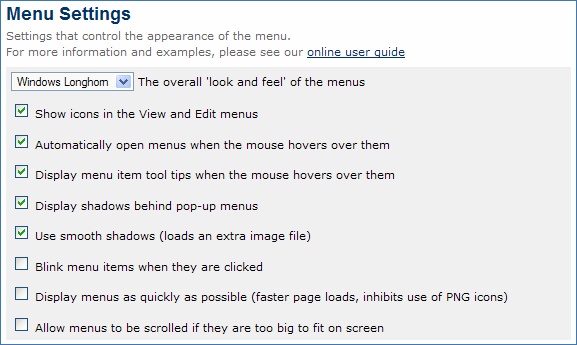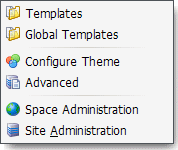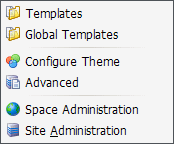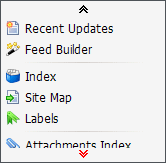[All Adaptavist Apps]
Page History
| Scrollbar | ||
|---|---|---|
|
Menu Settings
| Excerpt |
|---|
This tutorial shows you how to fine tune the menu system to your specific requirements... |
The menu settings are accessed from the following panel within the Theme Configuration 1.6.x screen:
Note: The image above shows the default settings and may differ slightly to what you see depending on the settings you have selected.
...
By default, icons are shown for each item within the in-built view and edit menus. This makes the items in those menus easier to recognise and thus those menus are easier to use:
There are two main scenarios where you might want to remove the icons from the in-built View and Edit menus:
...
If you do not want icons to appear in the View and Edit menus, de-select this option which removes the icons as shown below:
Note that the checkbox icons for the "Children" and "Comments" settings at the bottom of the view menu will always be displayed as shown above.
...
By default, tooltips will be displayed when the mouse pointer hovers over a menu item:
Note: Tooltip visualisation depends on your web browser and operating system settings and may differ from that shown above.
...
For more information on setting tooltips, please see our tutorial on Anatomy of Creating Menus 2.x.
Display shadows behind pop-up menus
By default, shadows appear behind pop-up menus to giving them a 3D effect to make them look as if they are floating above the page:
If you do not want shadows, de-select this option. Here's the same menu without shadows:
Removing the shadows will also give a slight performance increase and is also ideal for "ultra-clean" website designs.
...
If you have large menus that don't fit on the screen (specifically your web browser window), select this option and big menus will automatically become scrollable:
The menu will only become scrollable if it does not fit in your web browser window, otherwise it will display as normal. This requires a couple of additional image files to be loaded from the server.