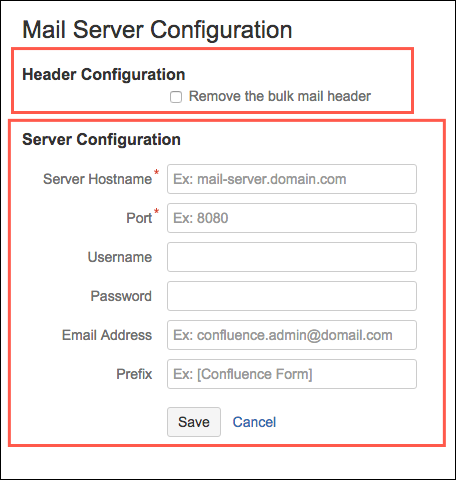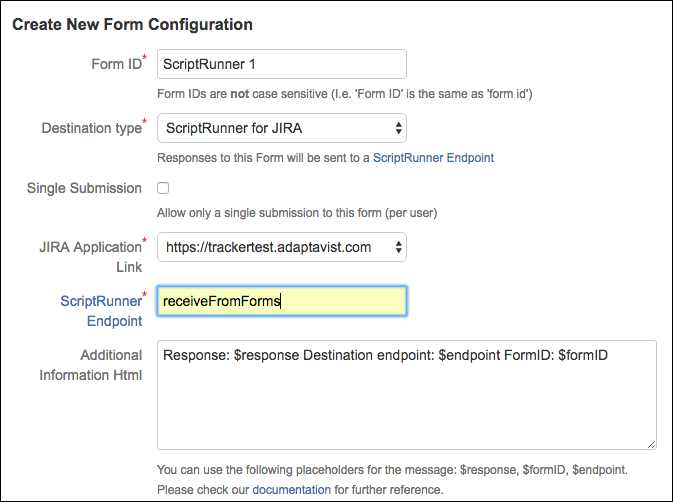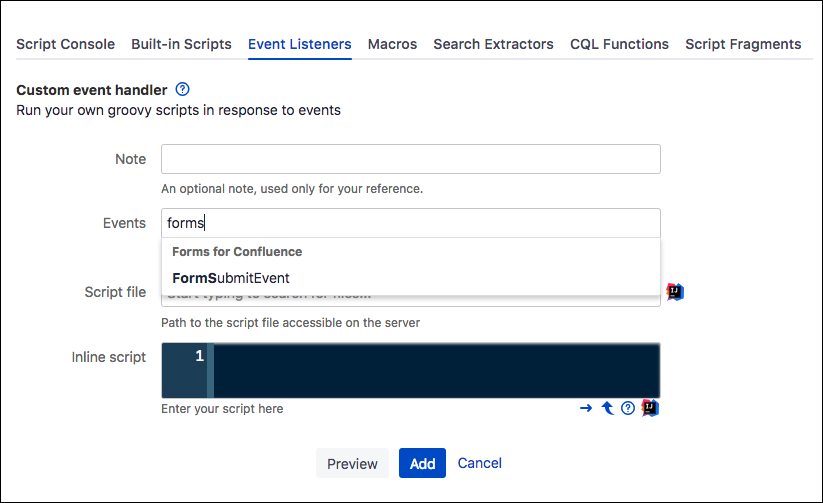Automate with Forms for Confluence
One of the most powerful abilities of Forms for Confluence is the ability to automate activities based on form responses. In this guide, we'll look at three different examples of how you can automate your form responses; however, as Forms for Confluence offers the ability to export your form results into JSON, XML, and CSV, you could create your automation that meets your business needs. To learn more about the different export options, look at our guide on interpreting results.
Automating form results requires Confluence admin permissions and isn't available to space admins and general Confluence users. If you're not a Confluence admin and want to automate your form results, please get in touch with your Confluence admin.
Send form responses to an email address
Forms for Confluence allows you to determine where your form responses are sent; one option is to send your responses to an email address.
If you're a team that needs to keep on top of your form responses, sending them to a dedicated email address is one way to ensure no responses are missed.
This is also a valuable way of enabling teams or users that don't have Confluence space admin to view form results.
If you would like to learn more about configuring your form responses to arrive in your mailbox, please look at our documentation.
Create Jira tickets from form results
If you're a team that needs to gather feedback in Confluence and then take action by tracking them in Jira, this automation is for you.
Forms for Confluence allows you to send your form responses directly to Jira by making them consumable by ScriptRunner for Jira.
You can map questions in Forms for Confluence to Jira fields and issue types; for example, you could add a form to a documentation project that your teams have been working on, allowing your testers or proofreaders to add a bug directly from your Confluence documentation.
If you would like to learn more about configuring your form responses to create Jira tickets, please look at our documentation.
To enable this functionality, you'll need a license of ScriptRunner for Jira.
Create new Confluence pages with form results
Forms for Confluence and ScriptRunner for Confluence allow you to post your results on a Confluence page.
This automation allows you to share your results with a specific team or group of people more easily or could be used to allow you to add a set of predefined variables to a new page.
For example, you could use a form to create a page in a specific space that uses a particular template, labels, or other set options that enable your instance to scale efficiently.
See our documentation to learn more about configuring your form responses to create Confluence pages.
To enable this functionality, you'll need a license of ScriptRunner for Confluence.