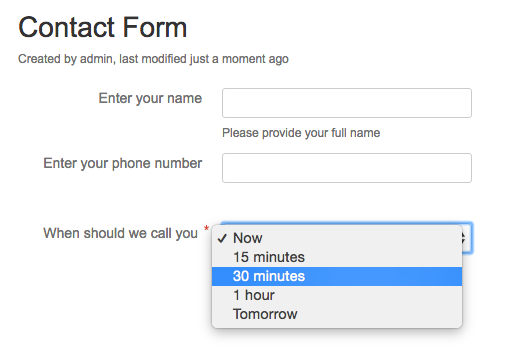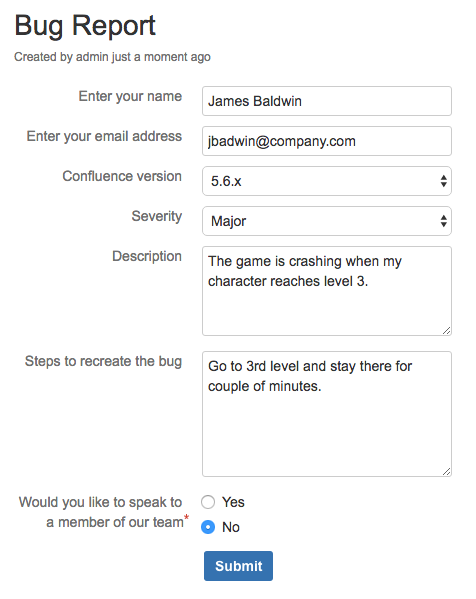Welcome
Forms for Confluence
Build custom Forms to increase communication, help teams work together, and simplify your workflows and processes directly in Confluence.
Forms for Confluence is a simple and effective tool for creating forms directly in your Confluence pages. Responses to a form can be either stored in the internal database or sent to a specific email address - or both!
About Forms for Confluence
Forms for Confluence is a simple and effective tool for creating forms directly in your Confluence, giving users complete control over the fields and layout. Response to a form can be saved directly in Confluence or emailed out and put directly in the hands of the people who need to see the information from users.
Because it's built-in to Confluence, you can autocomplete a logged-in user's details, such as their name and email address.
How does Forms for Confluence work?
Forms for Confluence contains several macros that users can use to create a form on a page. Starting with the overall Forms macro to define your form, you can add any field using the other embedded macros to create a form that is as simple or as sophisticated as you like. Leave your form in a public space or direct people to it for a specific purpose, and watch Forms for Confluence collect the information you need to supercharge your processes. With built-in administrative controls, you can pre-define the behavior of forms and easily track where your Forms for Confluence is helping connect information from your users.
You can quickly and easily build Forms to help drive your business process, improve communication across your organization or even help improve the quality of your products and services!
Features
This highly versatile tool gives you extensive control over form creation, data collection, and management, with the flexibility and power to meet your needs. Further information on using Forms for Confluence can be found in the documentation.
- Customizable Forms - Create elegant forms directly in Confluence to gather information from your users
- Email Delivery of Forms - Send responses to a form to an email address
- Internal Response Database - Save responses to a form in the internal database
- Customizable Response Templates - Design a template for form submissions, formatting responses to look precisely how you need
- Tracking of Forms - See where you're using forms in your Confluence with the Form ID
- Auto-Complete Logged-in Users Details - Access users logged in details using velocity
- Input Validation - Validate that the contents of the field meet validation criteria
- Spam Prevention - Provide a check to ensure that forms are completed by real users
- Provide a receipt to respondents - Send logged-in users a copy of their completed form
- Seamless integration with Atlassian UI - Designed with Atlassian's Design Guidelines throughout to make forms that feel right at home in Confluence pages
Compatibility
Forms for Confluence is compatible with Confluence 6.5.0 - 9.2.0
- Previous versions are available under Forms for Confluence and Form Mail NG
- You can always check the compatibility for other versions of Confluence from the Atlassian Marketplace
Installation & licensing
Forms for Confluence is available from the Atlassian Marketplace and can be downloaded directly from the Universal Plugin Manager or the Atlassian Marketplace.
Plugin support
We offer plugin-related support and a Product Support Service Level Agreement (SLA) for Adaptavist Products and Plugins.
Documentation for previous versions
Known issues
Export to PDF Issue
This app has a known issue when exporting a Confluence page to PDF. See Export to PDF for more details.