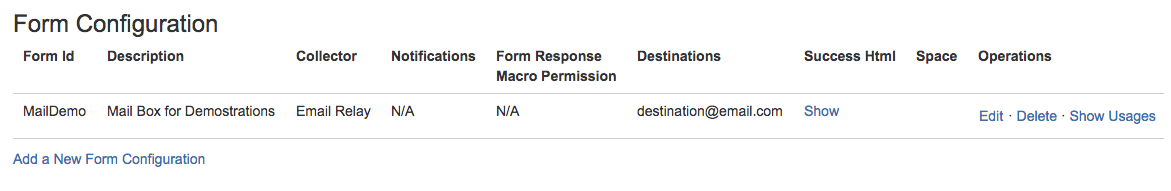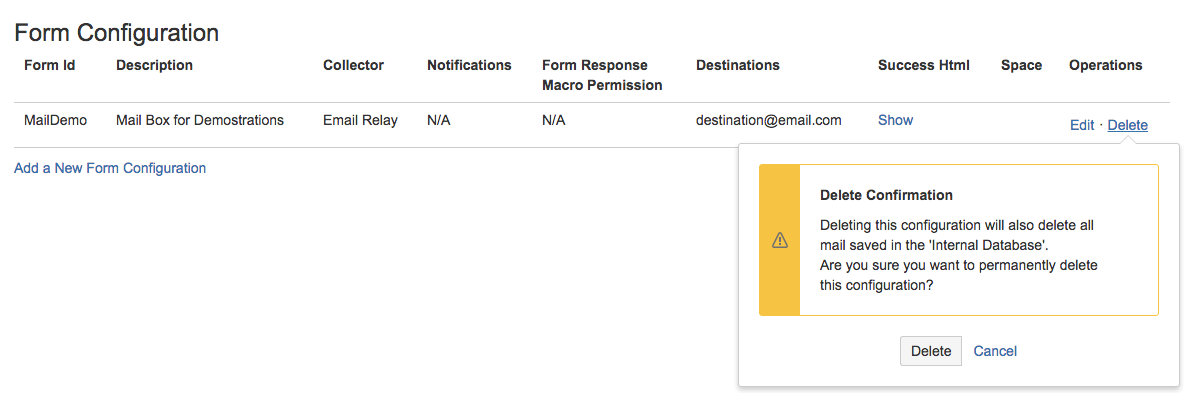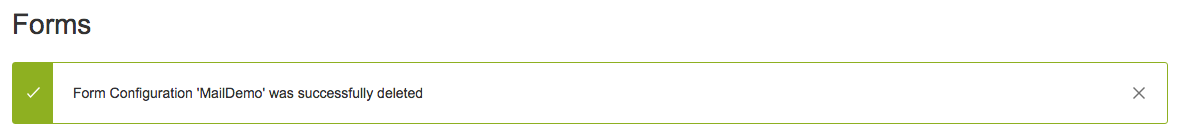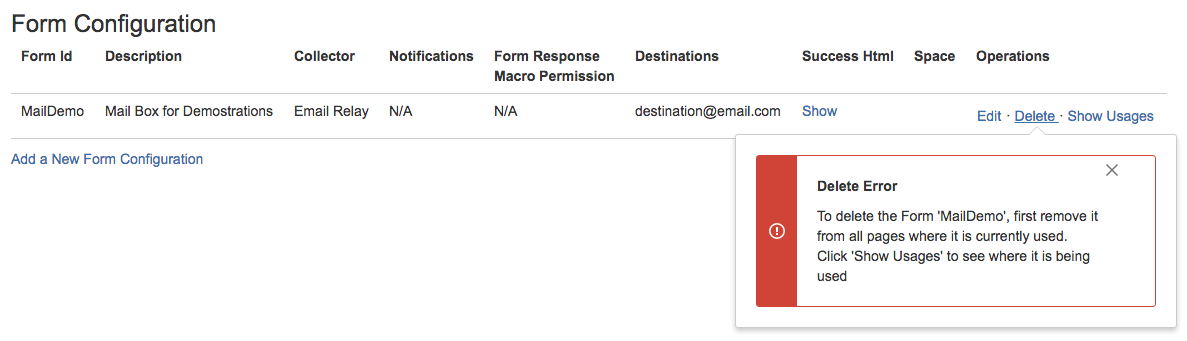Deleting Form IDs
You can easily delete Form IDs that are no longer in use.
Prerequisites
- Log in to Confluence as an administrator
- Track the Form ID to be deleted to ensure it is not used in any Forms
- Configure Form IDs
If the Form ID configuration is set to internal database:
- Check that no form responses are saved against the Form ID
Instructions
- Navigate to the Form Mails Administration console.
At the bottom of the page, you will see a section for Form ID Configuration.
You can use this section to manage your Configured Form Form IDs.Click Delete.
A Delete Confirmation appears.Click Delete to permanently remove the Form ID. A success message confirms the action.
Delete error
An error message will display if the delete confirmation is clicked for a Form ID used by a Confluence page.
To delete a Form ID, you first need to remove it from all pages where it is being used. Track a Form ID to see pages where it's in use.
Once the Form ID is removed from all the Confluence Pages, it can be deleted.